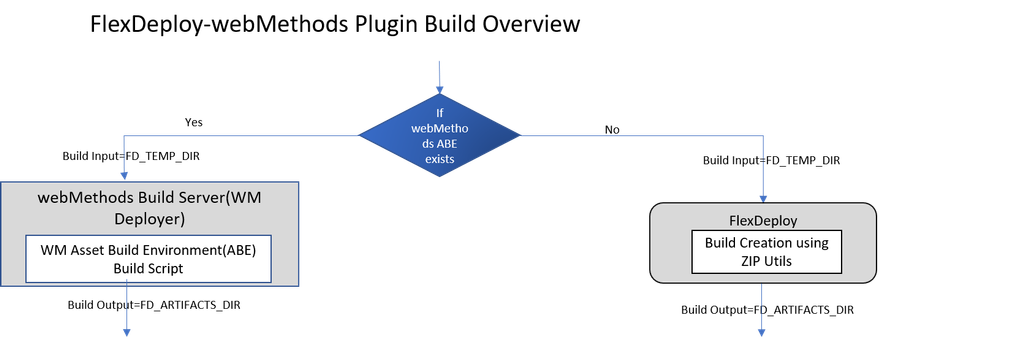The build operation allows for building webMethods packages(source code), whether they are SCM(Source control management) managed or checked out directly from webMethods Designer tool (development tool) by the developer. It automatically builds the code and copy the completed zip file over to the FlexDeploy internal artifact repository.
This operation should be used in build workflows and must be preceded by operation to extract code from SCM or any File System folder. This means that this operation has a dependency on the existing SCM plugins such as cloneProjectSources, extractProjectSources etc to checkout the source code from SCM tools. Source code is checked out in to temp folder of FlexDeploy workflow execution.
It is best practice to match FlexDeploy project name to webMethods package name.
Build is implemented with 2 options as depicted in below.
Environment/Instance Properties
Property Name | Property Code | Required | Description |
|---|---|---|---|
FDWM_BUILDSERVER_HOME | AssetBuild environment installation home | Used to connect and navigate into webMethods Asset Build Environment-Build Script Path & run the script. |
Project Properties
Property Name | Property Code | Required | Description |
|---|---|---|---|
WM Package Name | FDWM_PACKAGE_NAME | Yes | webMethods project Name (source code) i.e. IntegrationServer package name. This property defaults to FD_PROJECT_NAME variable, so if you name FlexDeploy project name same as webMethods Package Name you will save some time in configuration. |
WM Parent Project Path | FDWM_PARENT_PROJECT_PATH | No | Parent directory of webMethods source code (where webMethods package is located/checked out),do not include webMethods Package Name here. This is optional property and can be left empty, in which case plugin will automatically derive location by scanning for manifest.v3 and/or .project files. |
Inputs
| Input Name | Input Code | Required | Description |
|---|---|---|---|
Outputs
Output Name | Required | Description |
|---|---|---|
Artifacts
This operation produces artifacts that will be stored in the artifacts repository.
Endpoint Selection
This operation will select all available endpoints associated to the environment/instance.
Endpoint Execution
This operation will execute on any one of the selected endpoints and will be random in the determination of which one.