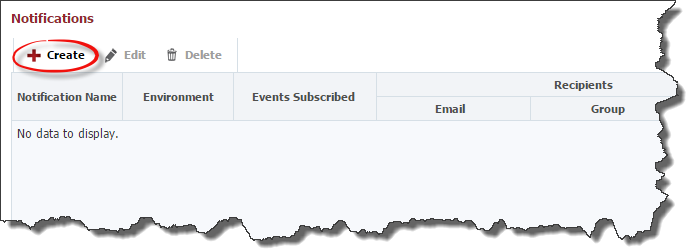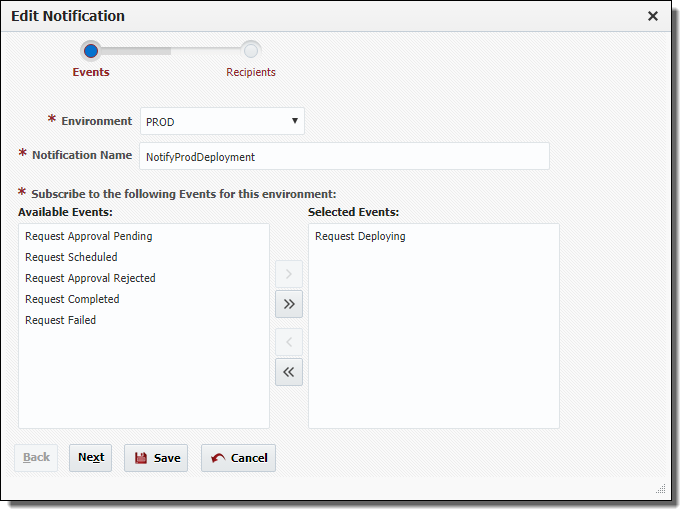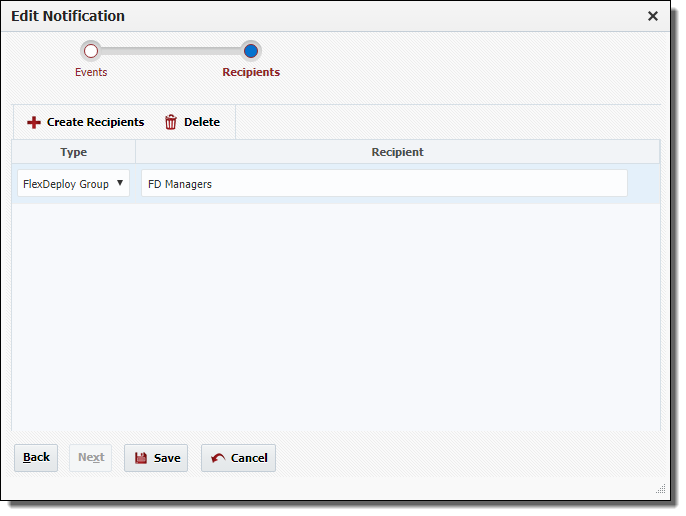Select Projects from the menu.
Double click on an existing folder or application and click on the Configure tab.
Click the Create button to create a new notification.
| Event Name | Description |
|---|---|
| Request Approval Pending | |
| Request Scheduled | |
| Request Approval Rejected | |
| Request Deploying | |
| Request Completed | |
Request Failed |
Select the Environment and enter a Notification Name. Next shuttle one or more Events to the right for which you would like to subscribe. Click the Next button to add Recipients to the notification.
Select a Type and Recipient.
Type | Recipient |
|---|---|
<Any valid email address> | |
FlexDeploy Group | <Any valid FlexDeploy group> |
FlexDeploy User | <Any valid FlexDeploy user> |
Click Create Recipients to subscribe additional recipients to the events selected for this notification. Click the Save button when finished.