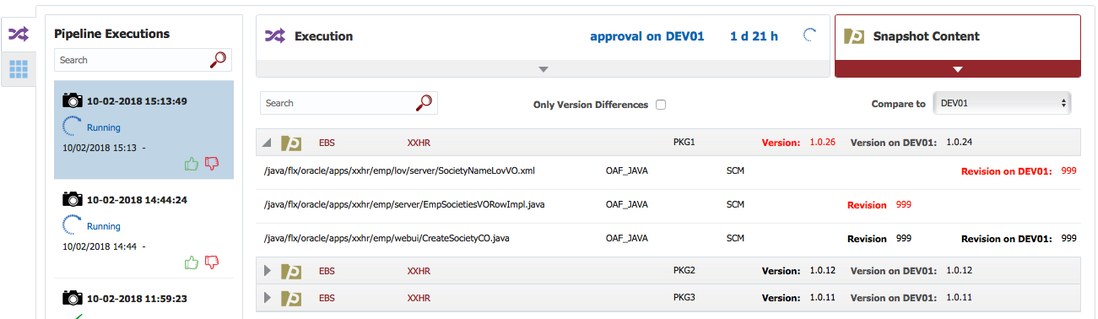Snapshot Projects/Packages
The Snapshot Content tab displays the projects/packages contained in the snapshot, and their versions.
The tab provides the ability to compare the content of the snapshot being processed to the snapshot already deployed to an environment. Only Version Differences check box filters only projects and packages with different versions compared to what is already on an environment. This filtering option works only if Compare to is not empty.
Column | Description |
|---|---|
Application Name | The containing application for the project. |
Project Name | The name of the project. |
Description | The project's description (if provided). |
| Package name | The package name, if applicable (not shown above) |
Project Version | The version of the project/package contained in the snapshot. |
| Version on | The version on the Compare to environment. If Compare to is empty, this column is not displayed |
When it comes to partial deployment, a project/package row can be expanded to see the list of files in the package.
Column | Description |
|---|---|
File Path | File path |
Object Type | The type of the object represented by the file |
Source Type | The type of the file source |
| Revision | SCM file revision |
Revision On | SCM file revision on the Compare to environment. If Compare to is empty, this column is not displayed |
Searching is available on Application Name, Project Name, Package Name, File Path.
- style