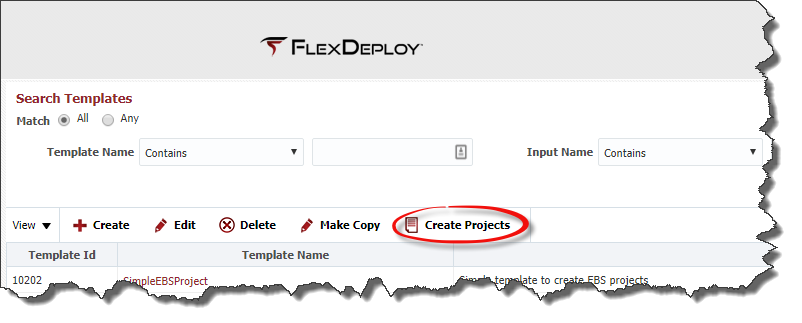
Click the Create Projects button from the Templates screen.
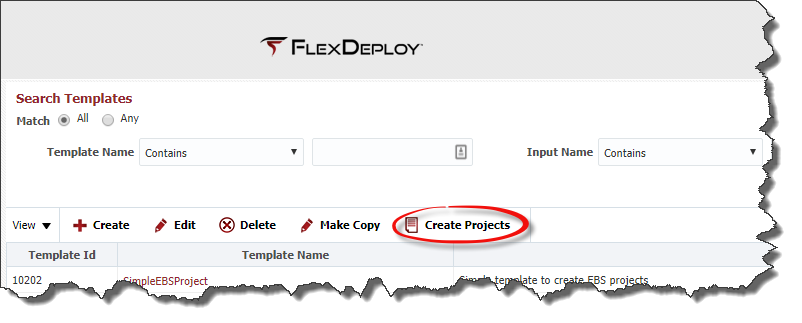
Alternatively, you can click the Create Projects icon on the Project Explorer screen as well.
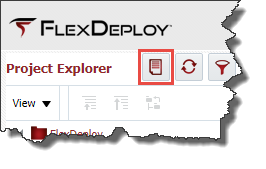
This will take you to Create Projects screen.
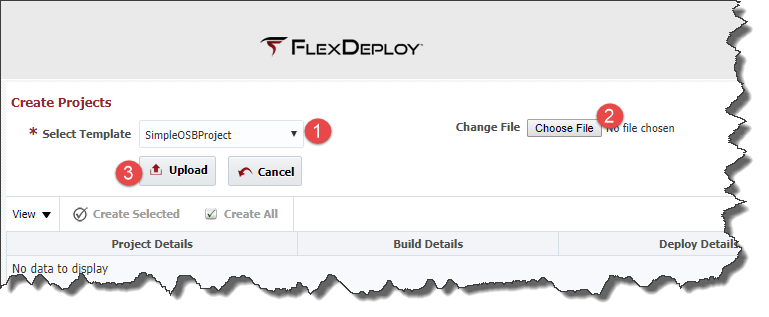
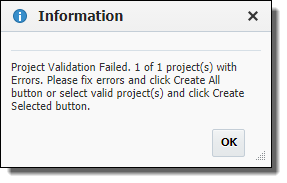
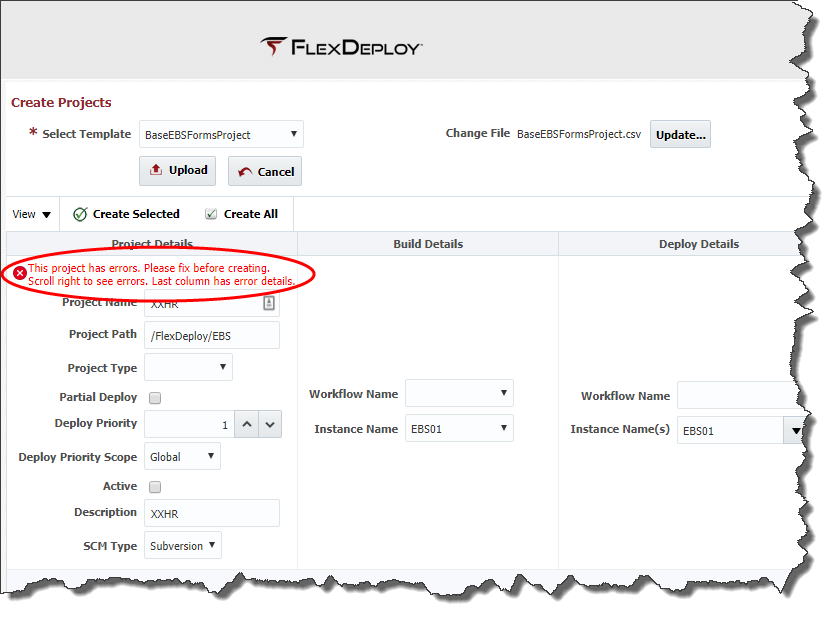
Once the template and inputs are created, the template can be downloaded to a sample csv file that has all of the inputs listed within the sample file. This will allow the user to simply add the appropriate information into the file. From the create/edit template screen, select the Download Sample CSV button.
