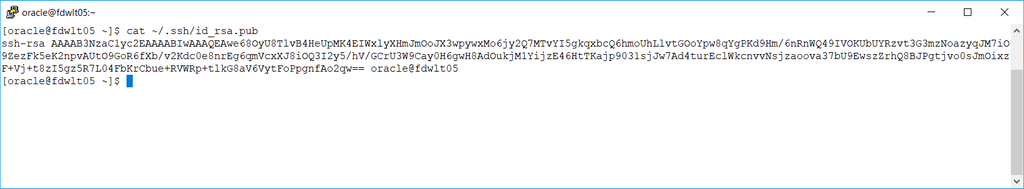
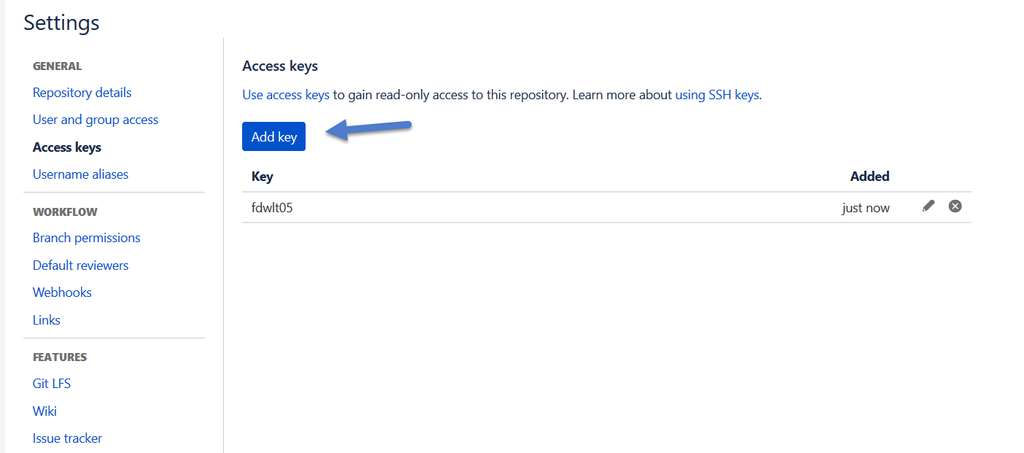
eval `ssh-agent`
Agent pid 23595
ssh-add ~/.ssh/id_rsa
Identity added: /home/oracle/.ssh/id_rsa (/home/oracle/.ssh/id_rsa)
ssh-add -l
2048 50:b7:6b:95:9b:ce:1c:64:b6:d3:77:c7:46:22:e9:9e /home/oracle/.ssh/id_rsa (RSA)
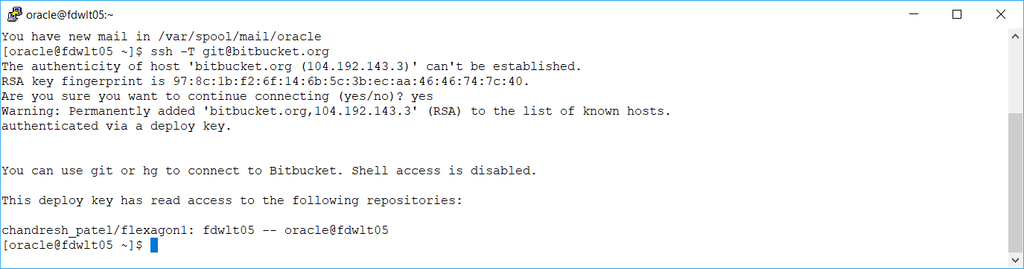
- URL Example - git@bitbucket.org:flexagonteam/libraries.git