It is recommended that you use the FlexDeploy and Jenkins plugins together to make your projects efficient. This way you can continue to build projects using Jenkins, and also use all of the features provided by FlexDeploy. Here we'll walk through a basic example of how to use these plugins to build a project with Jenkins, and then kick off a FlexDeploy workflow that will get the finished artifact and put it in the FlexDeploy Artifact Repository.
To upload the plugin, connect to your Jenkins server and click "Manage Jenkins." Then choose "Manage Plugins."
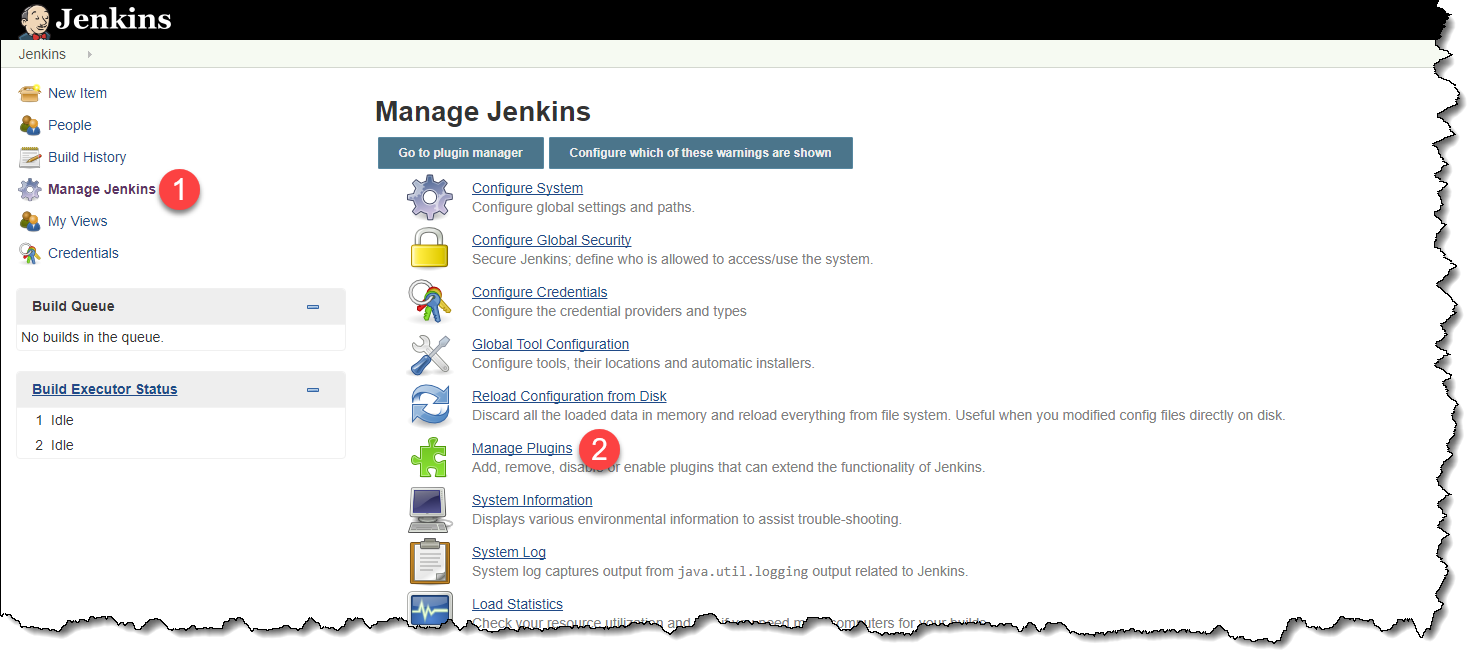
From here, you can either go to the "Available" tab, and search for FlexDeploy.
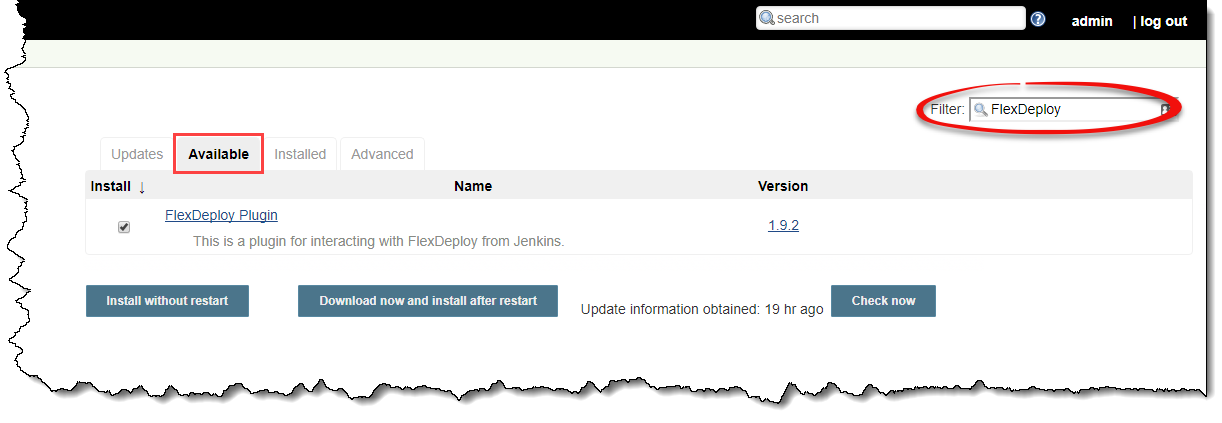
If you don't see the FlexDeploy Plugin in the update center, you can still download it directly from here.
|
After installing the plugin, you may need to restart the Jenkins server for the changes to take effect. Just check the box on the next screen if it says "Jenkins needs to be restarted for the update to take effect".
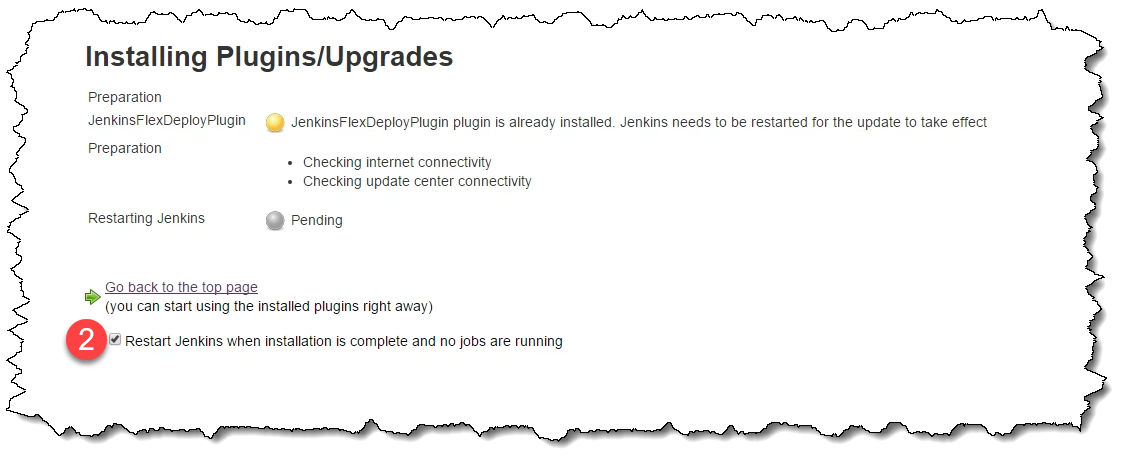
In your Jenkins project configuration, scroll down to the Post-Build Actions section, and click Add Post-Build Action.
Make sure that you place the Archive the artifacts step before the FlexDeploy plugin step so the plugin can find the proper artifacts. |
Choose Trigger FlexDeploy Project from the menu.
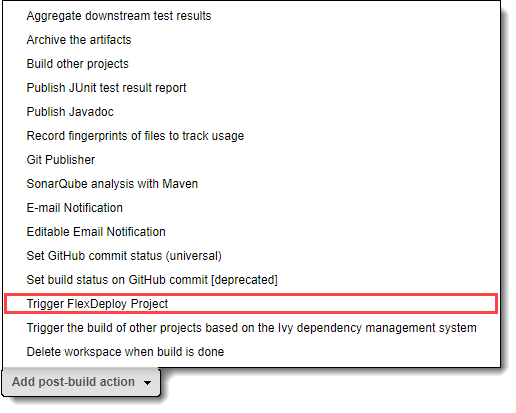
Once you've added the Build FlexDeploy Project step, you should see a configuration page like this.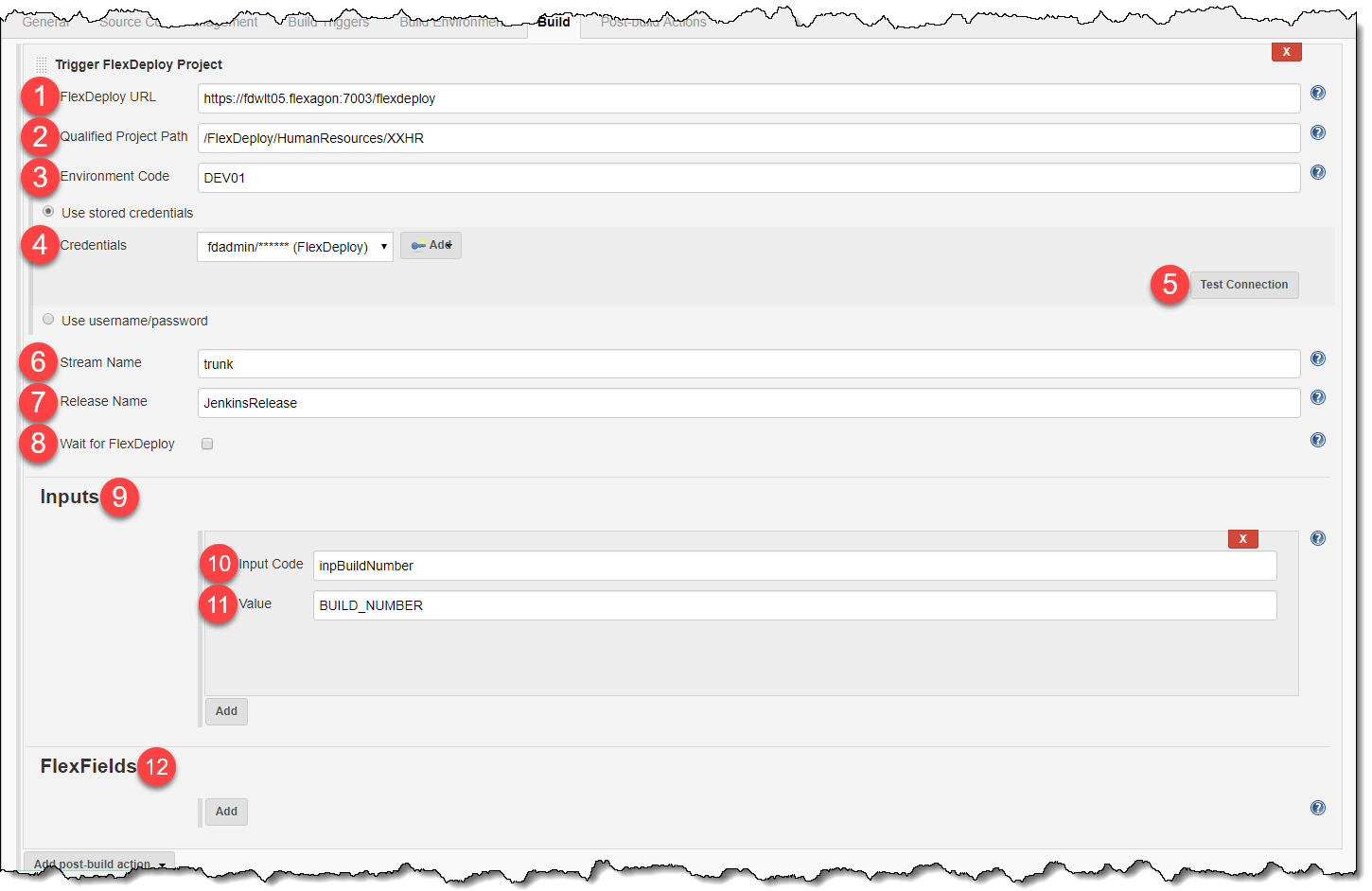
Value - The value to be passed in with the workflow input. You can use environment variables (Like BUILD_NUMBER) to pass in values.
| For a full list of available variables, take a look at this page. |
After uploading the FlexDeploy Jenkins Plugin to FlexDeploy, go to your Environment/Instance configuration for the Environment and Instance you plan to run this plugin in. You should see a page like this: \
\
Once your Environment/Instance is configured, you're ready to use the Jenkins Plugin in a workflow. Create a new workflow for your project to use, and add the retrieveArtifacts step from the Jenkins Plugin.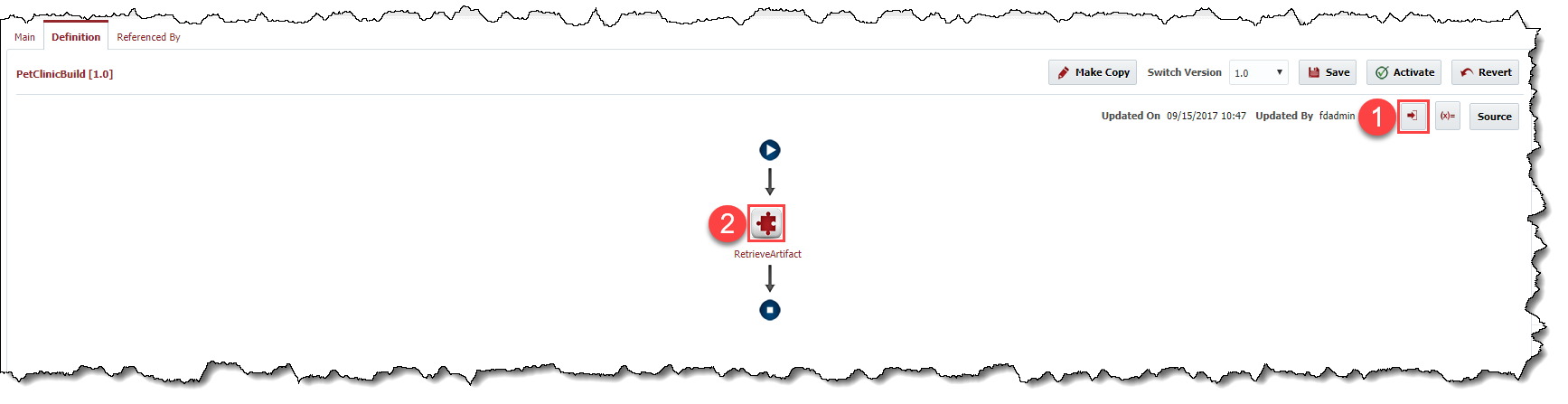
inpBuildNumber.

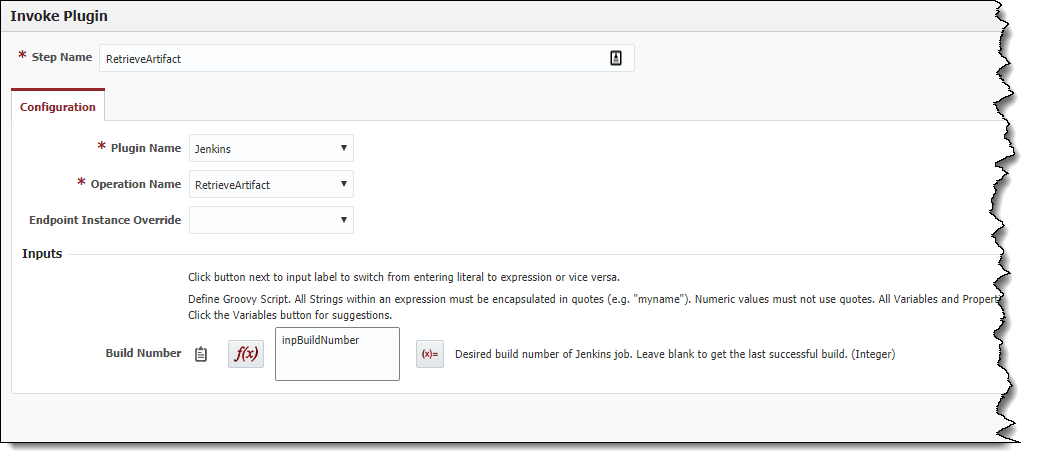
Now, create the FlexDeploy project that Jenkins will execute. Once you choose the build workflow we just created, you should be able to see a project property called Jenkins Job Name. Enter the name of your Jenkins job/project here.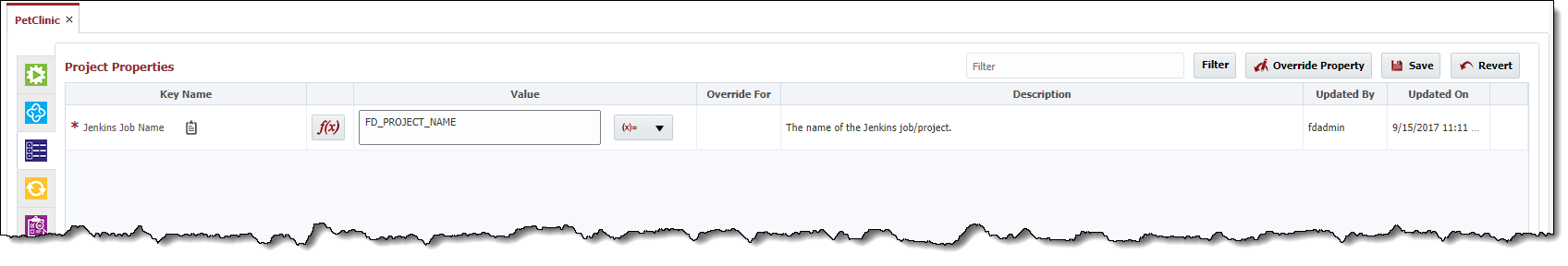
It's generally best practice to give the project in FlexDeploy the same name as the project in Jenkins. This way, we can simply use the |
Once you've configured the workflow and the project property, you should be set up to use a Jenkins artifact in FlexDeploy!
If you want to use FlexDeploy to deploy an artifact built in Jenkins, simply set up a Post Build Trigger on your FlexDeploy project, and choose the Environment and Stream Name that you're using from Jenkins, then configure a deploy workflow to deploy an artifact from the FlexDeploy Artifact Repository.
|