The FlexDeploy™ Installation Guide provides system specifications and instructions for installing FlexDeploy and its components. See FlexDeploy Architecture for architecture details.
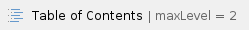
Downloading FlexDeploy
For customers with active subscriptions, FlexDeploy can be downloaded from the Flexagon Support Site.
For the Community Edition (free), you can contact us through our website or download the software directly here.
FlexDeploy System Requirements
Database Tier Requirements
Supported Platforms
- Microsoft Windows
- Unix/Linux (and its variants, such as OEL, RedHat, Solaris, AIX, etc.)
Supported Databases
FlexDeploy requires one of the following databases to be installed and running.
- Oracle XE, version 11.2
- Oracle Standard, version 11.2
- Oracle Enterprise, version 11.2
- Oracle Standard, version 12.1
- Oracle Enterprise, version 12.1
Requirements
- 8GB of RAM
- 2GB SGA should be sufficient.
- 1 or 2 CPU
- At least 20GB of available space, may need additional space based on purge criteria and usage.
Application Tier Requirements
Supported Platforms
- Microsoft Windows
- Unix/Linux (and its variants, such as OEL, RedHat, Solaris, AIX, HP-UX etc.)
Supported Application Servers and Requirements
FlexDeploy is a Java web-based application which runs on the following application servers:
- WebLogic 12.1.3 (license is not included with your FlexDeploy subscription)
- WebLogic 12.1.3 including JRF (ADF Runtime) 12.1.3 (See WebLogic 12.1.3 Installation Scripts for installation and configuration of WebLogic 12.1.3 domain)
- 8GB of RAM, consider additional memory for AdminServer if on same host.
- 1 CPU
- JDK 1.7.0+ (Use latest patch for JDK 1.7, for additional certifications, see 12.1.3 Certification Matrix)
- Tomcat 8+
Disk Requirements
Working Directory
FlexDeploy uses a working directory for temporary files to be transferred between the server and its endpoints. This directory needs to have at least 4GB of space available on the FlexDeploy Server.
- As this file system contains only temporary files, there is no reason to backup this directory.
- Availability of space within the server working directory is critical to functioning of the FlexDeploy platform. Therefore, the filesystem should be monitored and space should be allocated as necessary. In addition, it is recommended that this be a separate mount point.
- Files in this directory which are older than one day will be purged automatically to help effectively manage the size.
Artifact Directory
The FlexDeploy artifact repository is a directory available on the FlexDeploy server where all build artifacts are stored, and later retrieved for the deployments. This directory needs to have at least 10GB of space available on the FlexDeploy Server.
- Due to the importance of the artifact repository, this file system should be backed up regularly.
- Availability of space within the Artifact Repository is critical to the creation of new build versions. It is highly recommended to have a file system size monitor in place for this directory, and size should be adjusted based on the number of builds created, and the size of the artifacts produced. In addition, it is recommended that this be a separate mount point.
Source Control Requirements
FlexDeploy provides out of the box integration with the following Source Control Management Systems.
- Subversion
- Git
- Microsoft TFS
Perforce
CVS
IBM ClearCase UCM
- PVCS
The Git executable must be installed on the FlexDeploy server & build endpoints, and it must be accessible in its PATH. The Git executable version must be 1.7.9 or higher. |
For IBM ClearCase, you must copy libraries from your ClearCase server into the the application server lib folder. Detailed instructions can be found under the sections for the specific target application server platform. |
Endpoint Requirements
An Endpoint is a target server where FlexDeploy can perform build or deploy activities. Endpoints are configured within the FlexDeploy UI. See following requirements for each Endpoint.
Supported Platforms
- Microsoft Windows. For Windows endpoint, CygWin must be installed on target server - see FlexDeploy Cygwin Install Guide.
- Unix/Linux (and its variants, such as OEL, RedHat, Solaris, AIX, HP-UX etc.)
Requirements
- JDK version 1.6 or higher must be installed.
- Disk space on each endpoint of 4GB to be used as temporary working directory. You can start with 1GB space and expand as necessary.
- There is no need to monitor this file system as FlexDeploy will automatically perform cleanup.
- Local disk storage is preferable, but a shared file system can be used.
- As this file system contains only temporary files, there is no reason to backup this directory.
- Files in the working directory are transient in nature and will be purged by FlexDeploy after one day. The actual size of the directory will depend on the number of projects and deployments, but 1GB is a good starting point.
- SSH connectivity from FlexDeploy application tier using the following options
- User & Password
- User & Password with sudo
- SSH key
- SSH key with passphrase
Installation Instructions
On-Premise or IaaS Installation
- Installation Instructions - Database Tier
- Create Folders for FlexDeploy Server
- Installation Instructions - Application Tier (select one option)
FlexDeploy Installation with included Tomcat
This allows for very quick installation as Tomcat is already included and you just have to update few minor configurations.
- Installation Instructions - Database Tier
- Create Folders for FlexDeploy Server
- Installing FlexDeploy with included Tomcat
Oracle Java Cloud Service (PaaS) Installation
See Oracle Java Cloud Service Installation.
- Creating an Oracle Database Cloud Service Instance
- Creating an Oracle Java Cloud Service Instance
- Installation Instructions - Database Tier
- Create Folders for FlexDeploy Server
- Installation Instructions - Application Tier (select one option)
Using FlexDeploy VM Image
VM Image (ova) file with FlexDeploy is also available to quickly start trial of FlexDeploy. If you are interested in FlexDeploy VM Image, please contact us through our website or download it here. See Using FlexDeploy VM Image for details on how to use VM Image.
Using FlexDeploy Docker Image
FlexDeploy docker images can be downloaded directly from docker hub. See FlexDeploy Docker Images for details.