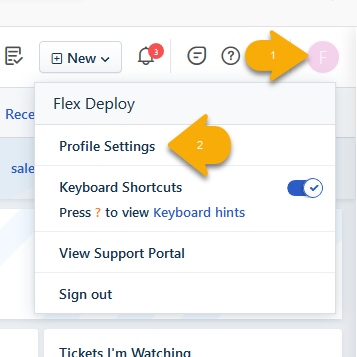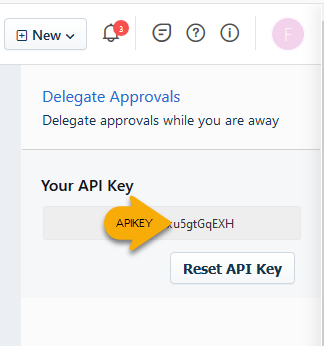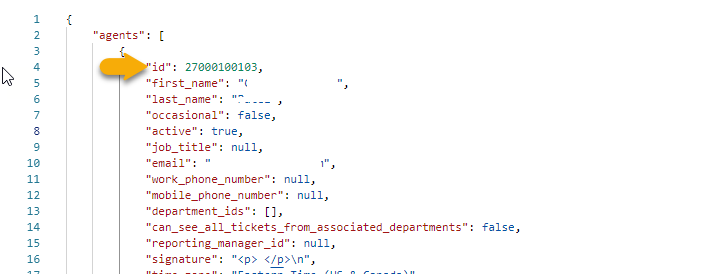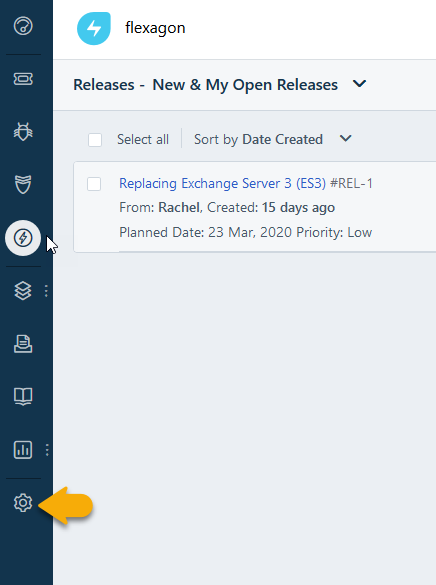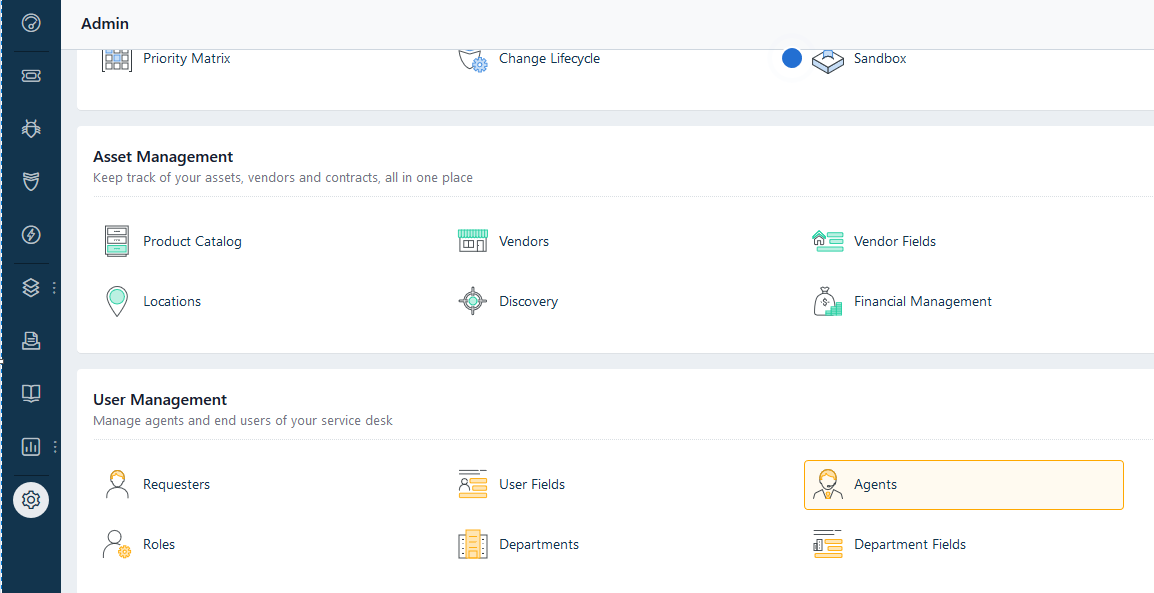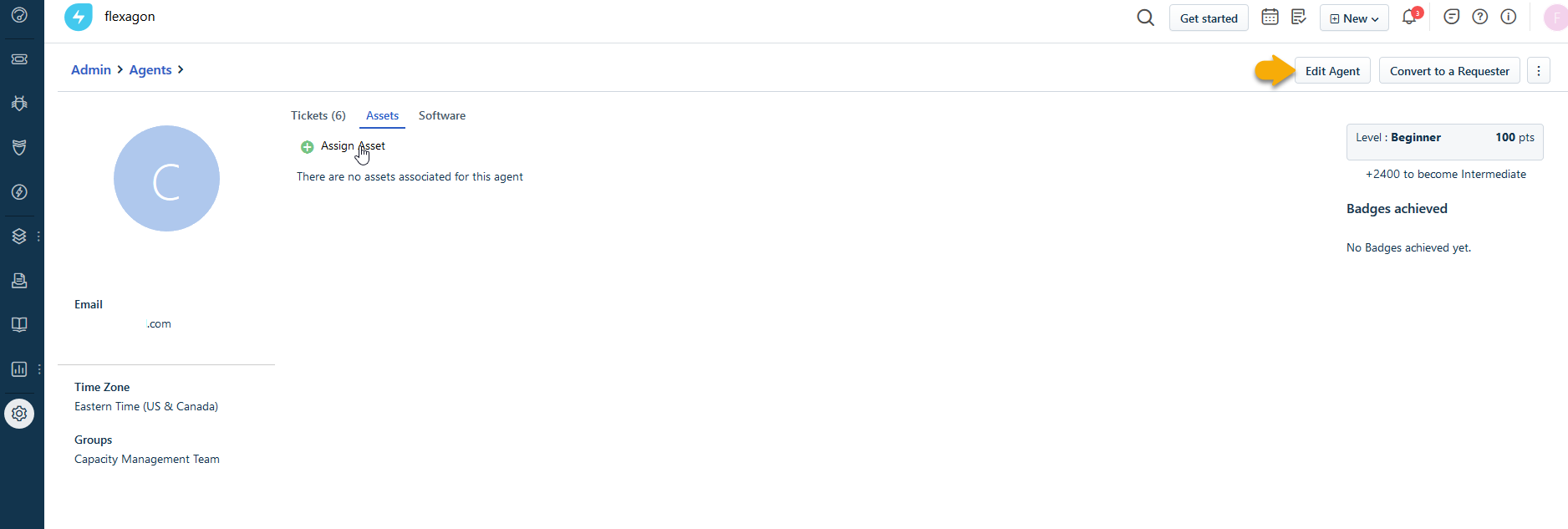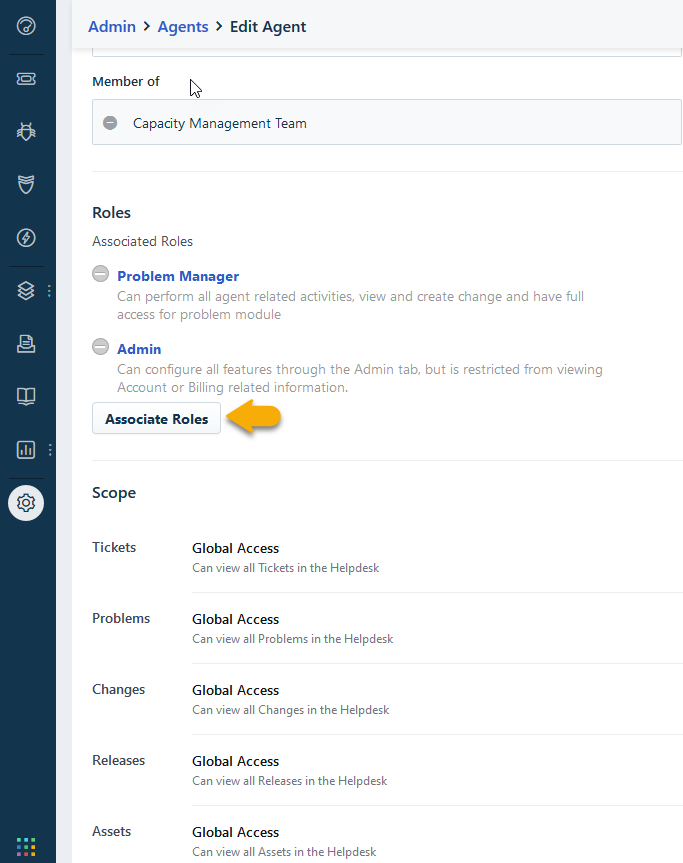Freshservice integration requires a user with a API key with enough permissions and Requester Id to create Change Requests and Incidents. The following steps will assist you getting the integration user agent details from Freshservice to setup in FlexDeploy.
API KEY
Log into https://<domainname>.freshservice.com.
- Click the profile icon
- Click Profile Settings.
The API key will be encoded using base64 before used in the request to get change request or create any new request
Requester Id
The Requester Id which is the id of the user. The id can be fetched using agent REST API. Please use the link Freshservice Agents.
Ex - https://<domainname>.freshservice.com/api/v2/agents?active=true - This will return all the active agents.
- Payload should set the Authorization header with the base64 encoded API KEY. Ex Basic bSf3xAlVa2lpSnh1NWdAN4GGZXg6eA==
Roles
To assign the correct role for the integration agent, please follow the below steps
- From the home screen, click the Admin
- Under User Management, click the Agents
- Select the agent setup for FlexDeploy integration
- Click Edit Agent
- Scroll down to Roles section and click Associate Roles. Use Problem Manager (Out of Box) role which elevates the user to create Change Request and Incident as well. If there is any custom roles setup in your organization, you can use that as well. Please make sure the role has access to create Change and Incident.
Now setup this user in FlexDeploy and you are all set.