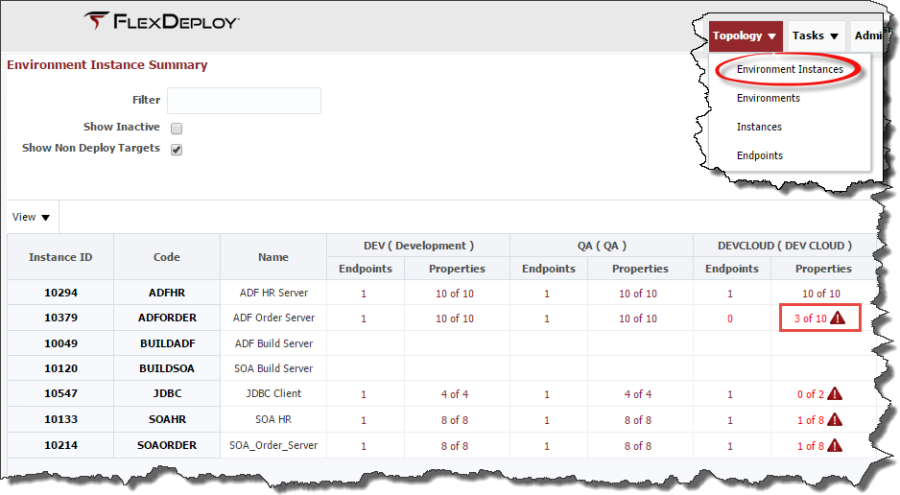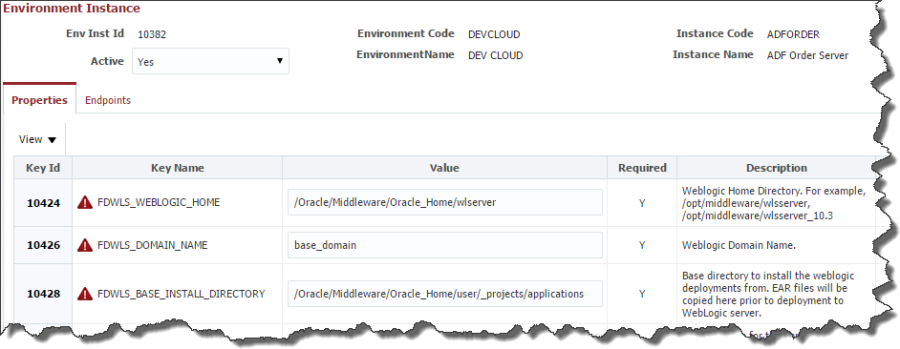To provide values for Environment Instance scoped workflow or plugin properties, first select Topology -> Environment Instances from the menu. Next locate the Properties for the Environment and Instance you wish to edit.
Click on the "n of m" link to go to the properties editor. Note that n indicates the number of properties which have been assigned values, and m indicates the number of required properties.
Enter values for all required properties, and any optional properties as desired. Click Save to save any changes.