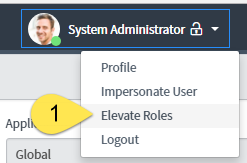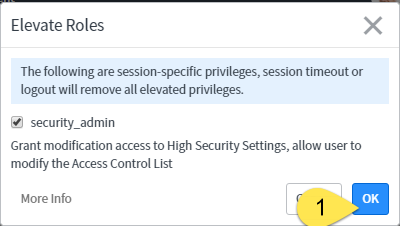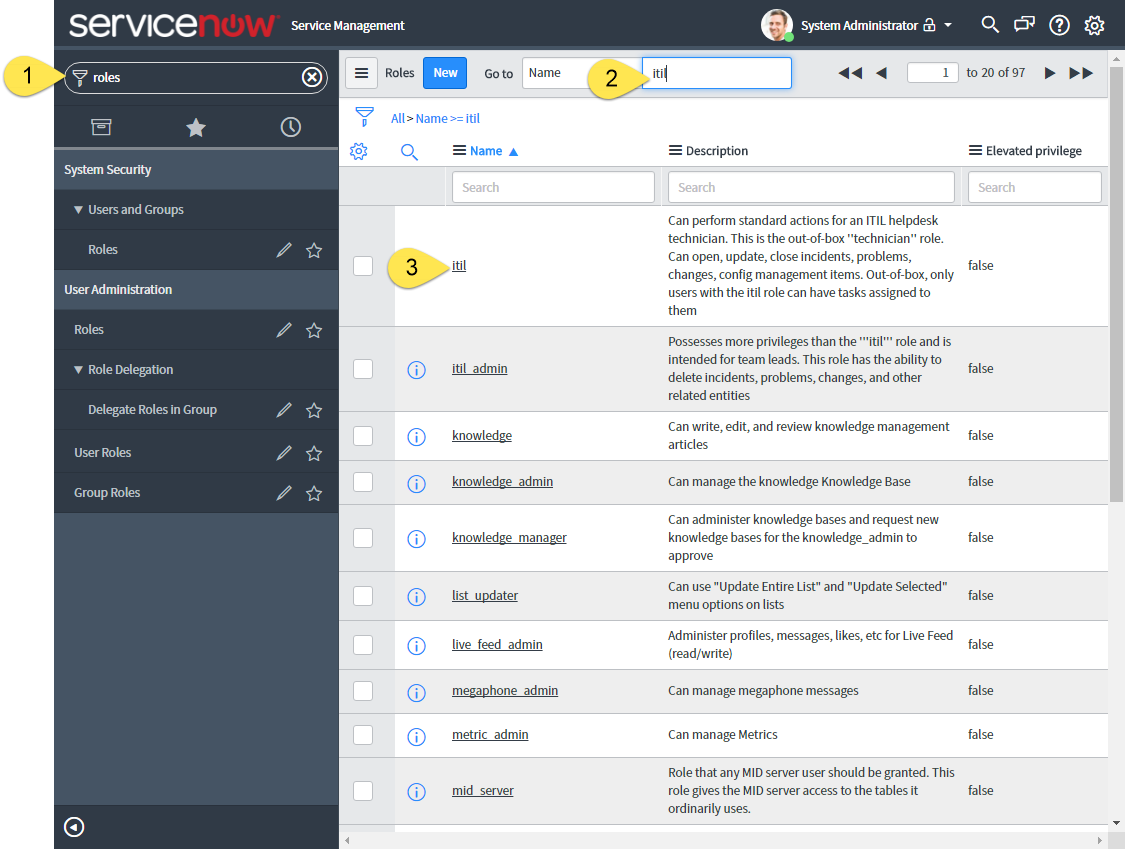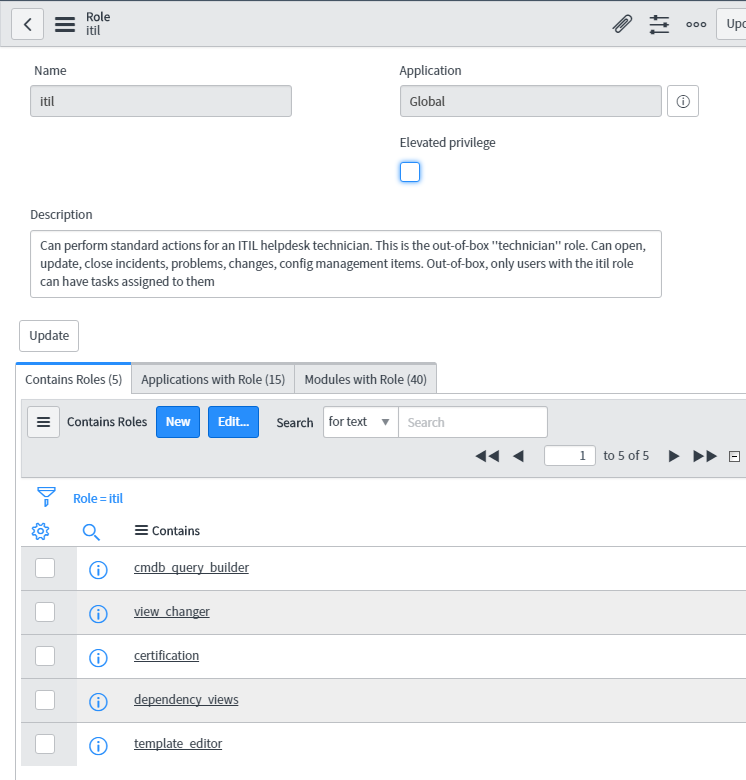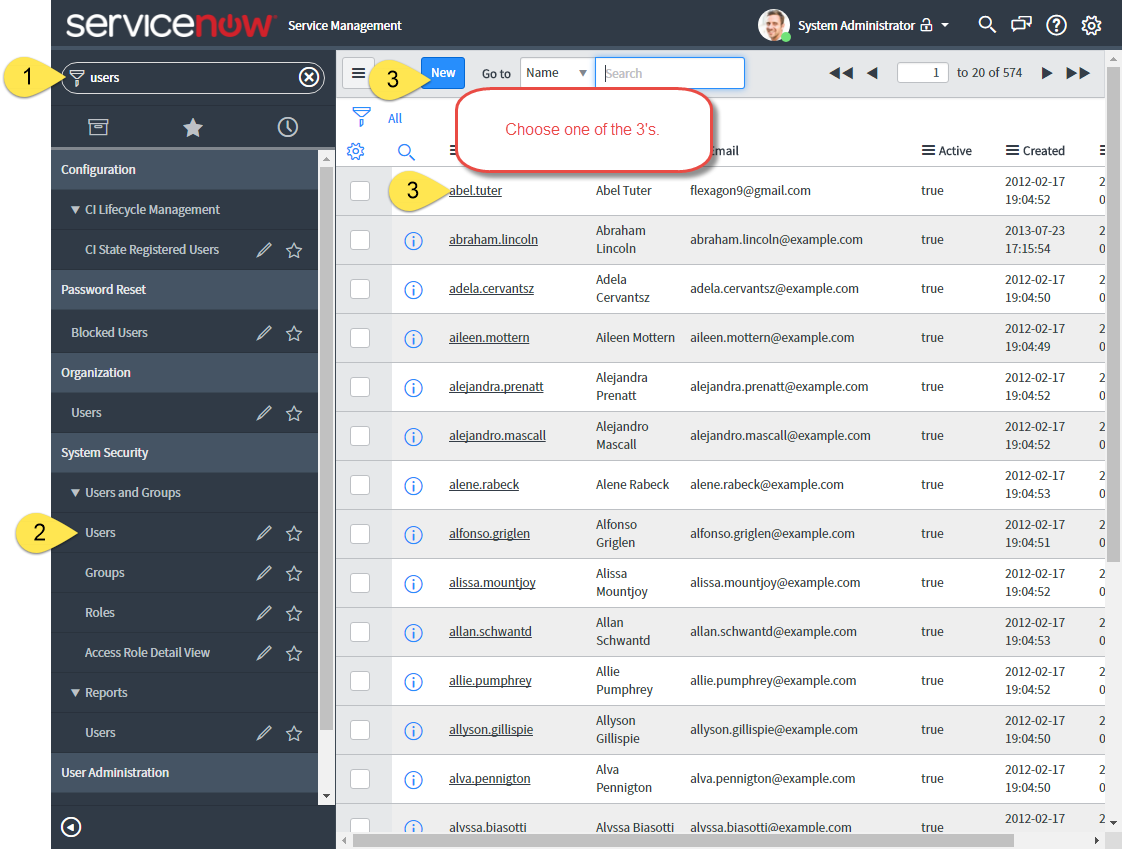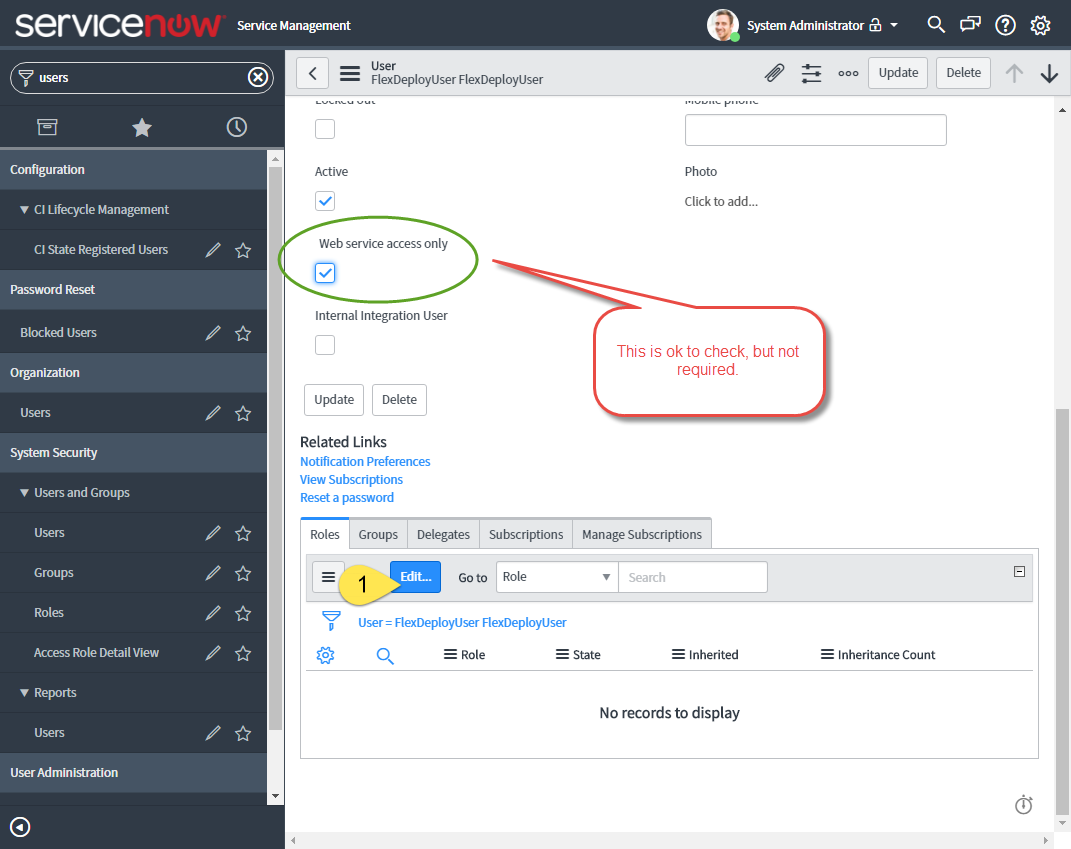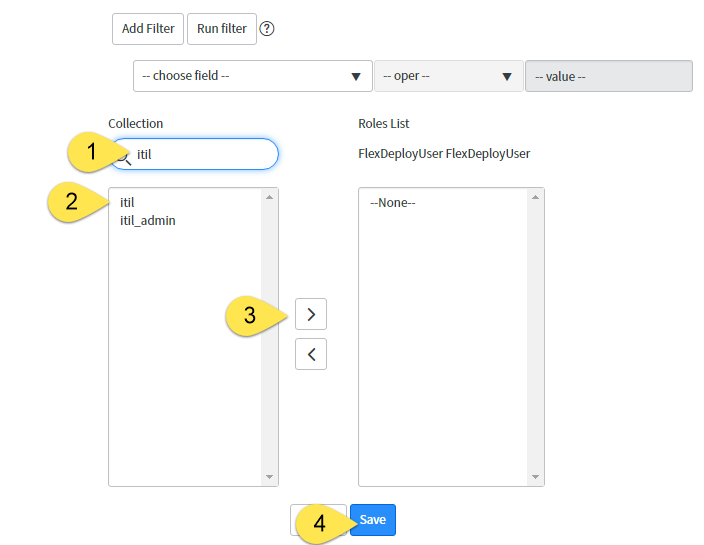The ServiceNow integration requires a user with enough permissions to create Change Requests. The system defualt role of itil is sufficient for this task. The following steps will assist in making a user with enough permission to be the ServiceNow user in FlexDeploy.
1 - Log into ServiceNow as an admin.
2 - Click Elevate Roles
3 -Click ok.
4 -verify that the standard itil permissions match these.(if you have modified them, it would be good to create a new Role with these permissions and use that instead.
5- Create a user or modify an existing one to have the itil permissions.
6 - Assign the itil role to the user.
Now setup this user in FlexDeploy and you are all set.