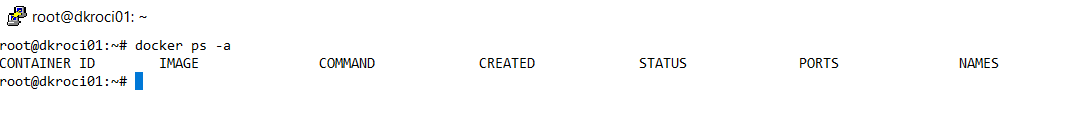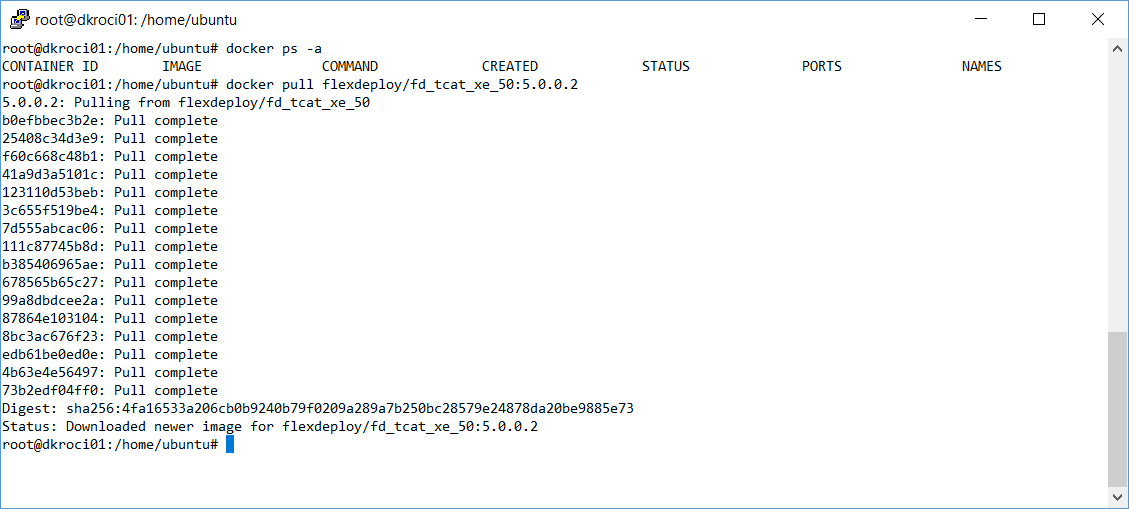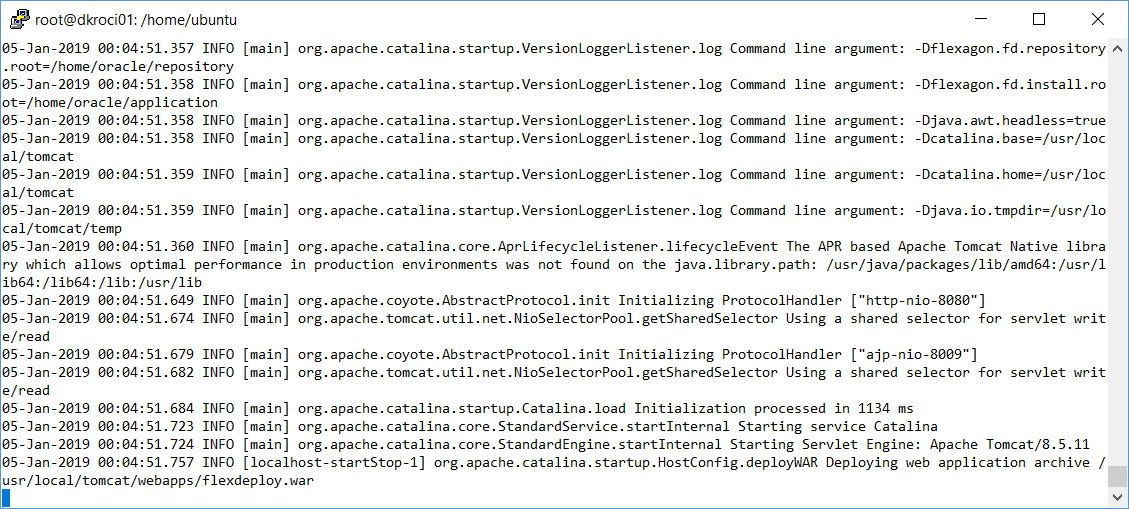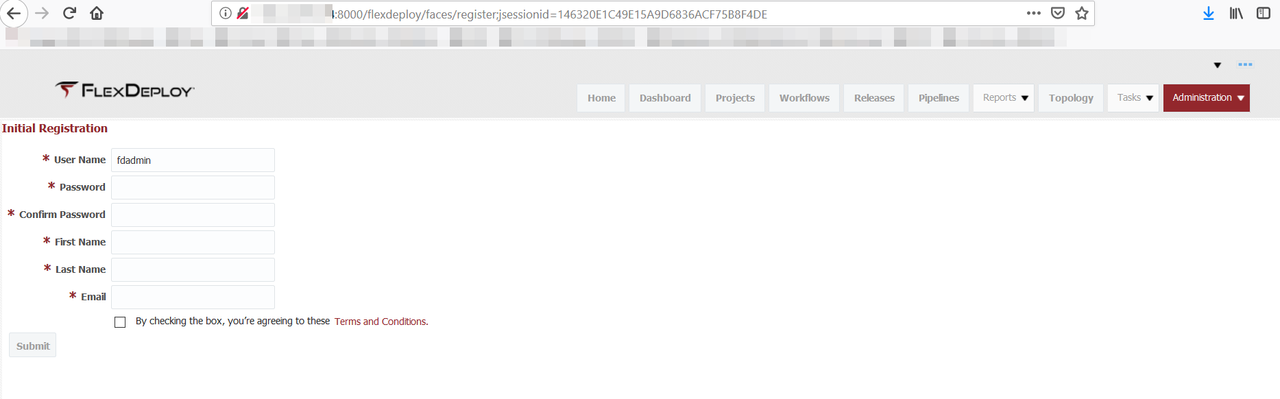You must have Docker Engine installed as per https://docs.docker.com/install for this installation option.
FlexDeploy Docker Images
There are various images available for FlexDeploy. Choose option based on your specific need. Documentation is available on Docker Hub for each image, and this document will explain it at high level.
| Image | Notes |
|---|---|
| flexdeploy/fd_tcat_50 | FlexDeploy 5.0.0, you need to provide database connection details and working folder location. See Setup Steps. |
| flexdeploy/fd_tcat_xe_50 | FlexDeploy 5.0.0 install with Oracle XE database. For POC and demo purposes only. See Setup Steps. |
| flexdeploy/ebs-tutorial | FlexDeploy 5.0.0 install with Oracle XE database for EBS Tutorial. For POC and demo purposes only. See Setup Steps. |
| flexdeploy/soa-tutorial | FlexDeploy 5.0.0 install with Oracle XE database for SOA Tutorial. For POC and demo purposes only. See Setup Steps. |
| flexdeploy/adf-tutorial | FlexDeploy 5.0.0 install with Oracle XE database for ADF Tutorial. For POC and demo purposes only. See Setup Steps. |
| flexdeploy/java-tomcat-tutorial | FlexDeploy 5.0.0 install with Oracle XE database for Tomcat Tutorial. For POC and demo purposes only. See Setup Steps. |
| flexdeploy/weblogic-resource-tutorial | FlexDeploy 5.0.0 install with Oracle XE database for WebLogic Tutorial. For POC and demo purposes only. See Setup Steps. |
![]() - production ready
- production ready
fd_tcat_50
fd_tcat_xe_50
Start command session to Docker host and make sure you can run docker commands. If necessary sudo to root or other user.
Now let's pull docker image flexdeploy/fd_tcat_xe_50. Adjust version as necessary.
docker pull flexdeploy/fd_tcat_xe_50:5.0.0.2
Now let's run FlexDeploy docker image. Adjust image version as necessary.
This particular image contains Oracle XE and FlexDeploy with Tomcat, i.e. data and artifact repository is all part of the container.
Port number 8000 will be used to access this particular install of FlexDeploy which maps to 8080 inside docker container. Oracle XE is included as part of this image and it's port 1521 is also accessible on docker host. Adjust port numbers as appropriate for your docker host.
docker run --name flexdeploy51_xe -p 1521:1521 -p 8000:8080 --shm-size=2gb flexdeploy/fd_tcat_xe_50:5.0.0.2
After some time, you can close command session that started FlexDeploy docker container.
Now you can launch FlexDeploy using http://<docker host>:8000/flexdeploy.
If necessary, make sure to open port 8000 for access.
As always when you first launch FlexDeploy, you will need to complete Registration process.
Once you complete registration, you are ready to use FlexDeploy.