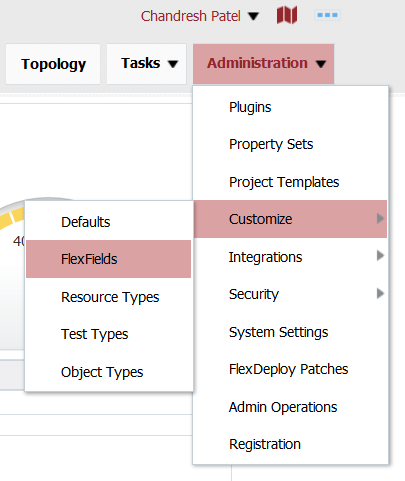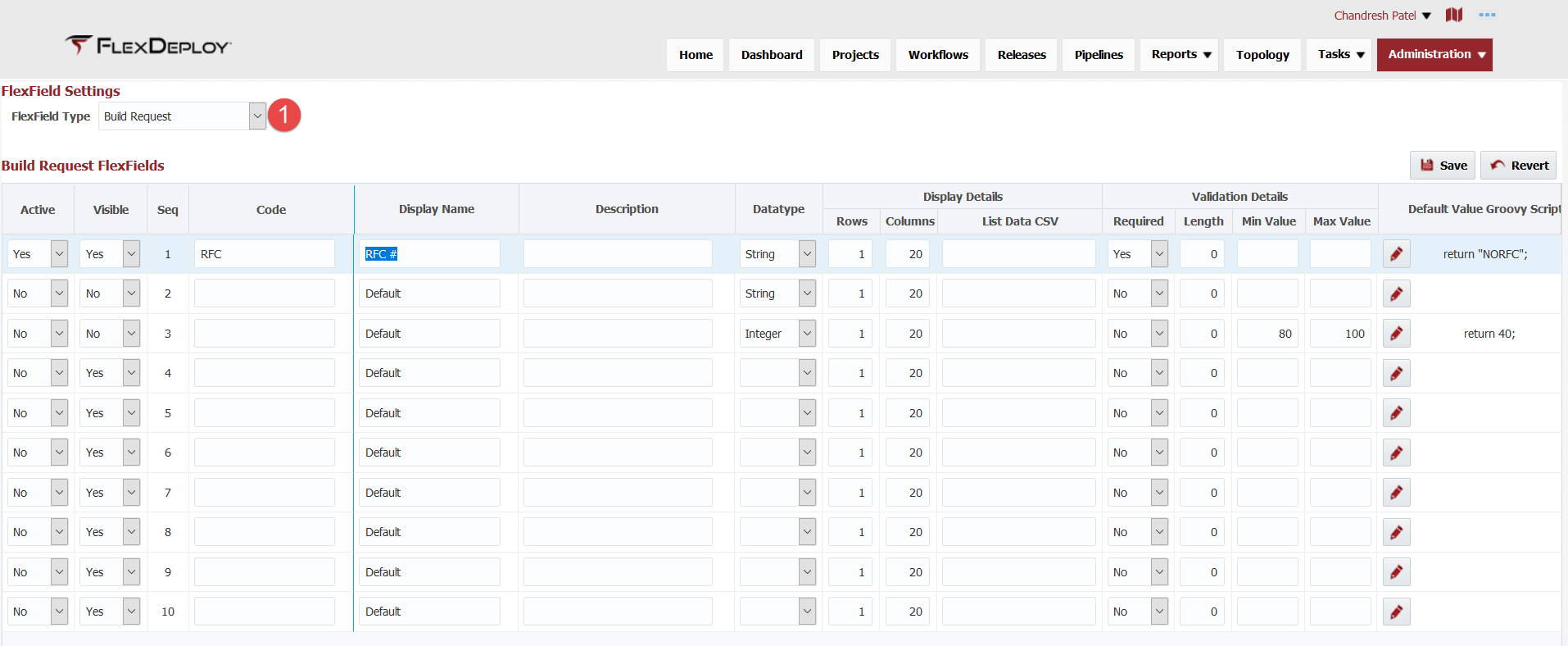The FlexFields page provides ability to configure user defined attributes for Deploy or Build Requests. When a Build or Deploy Request is submitted by a user, they will be prompted to enter values for the configured (active and visible) FlexFields. There are 10 FlexFields, for each scope, that are available for the user to setup additional properties that can be associated to a Build or Deploy Requesttype of request. An example usage for a FlexField would be allowing the user to specify the change request number associated with the Deploy Request. These FlexFields can be viewed in the reports and tasks screen and could provide additional information about a specific Build or Deploy Request.
| Tip |
|---|
Scope of FlexField value is through Workflow Execution which may be build/deploy/utility. Note that build request FlexFields are associated with Project Version created by build, hence those values are available during deploy execution as well for project version. |
Build Request
...
FlexFields
Build Request FlexFields are available through the lifecycle of your release. The value is set during the Build Request, and then is available to be used on subsequent deployments of that project version.
Deploy Request
...
FlexFields
Deploy Request FlexFields are limited to only being used with the specific deployment being executed.
...