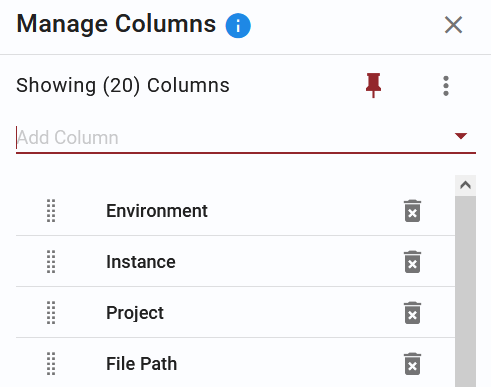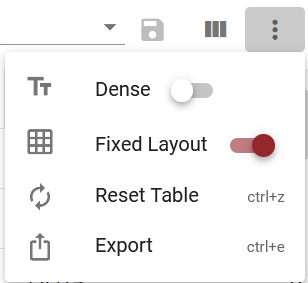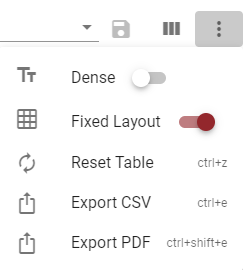...
Select the manage columns icon or use the keyboard shortcut Ctrl + m to update column visibility and order. Keep column panel open after clicking away from it with the Pin icon. Columns can be dragged and dropped to order. Columns can be removed from the report with the delete icon, and added back by selecting the column in the Add Column input.
Options
| Option | Description |
|---|---|
| Dense | Enable dense view to reduce the height of the table rows |
| Fixed Layout | Fixed layout has fixed column widths but allows you to manually resize each column |
| Reset Table | Resets the column widths, column visibility, column order, filters, and sort |
| Export Export CSV | Download the report content in csv format |
| Export PDF | @since 5.6.0.1 Download the report content in pdf format. Limited to 15 selected columns. |
Report Pages
See more information about each report on the pages below.
...