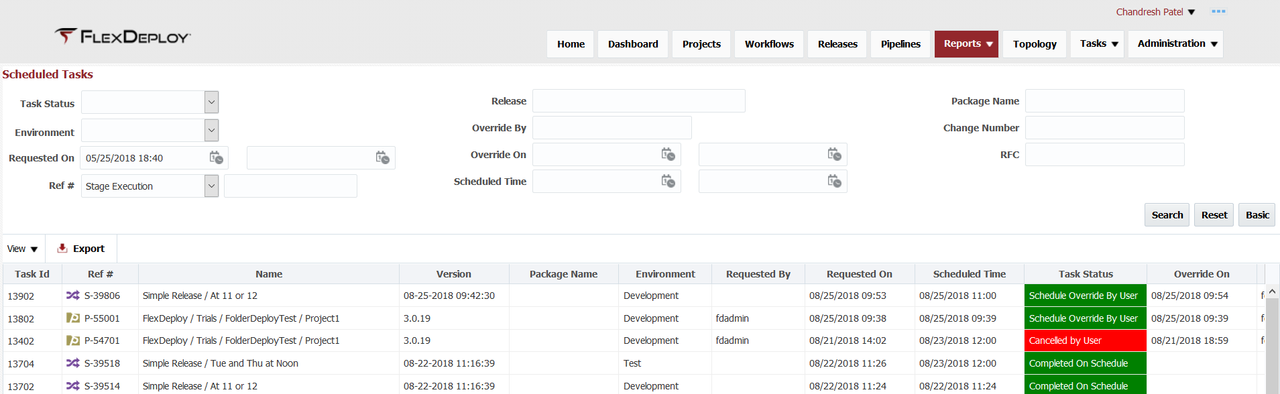The Scheduled Tasks report provides visibility into scheduled tasks in the system for Project, Application or Pipeline Executions. To filter the report, use Basic or Advanced mode.
...
| Search Field | Search Operator | Notes |
|---|---|---|
| Task Status | Equals | Approved or Rejected (i.e. executed or cancelled) |
| Environment | Equals | Configured Active Environments |
| Requested On | After, Before or Between | Task requested time Depending on whether first, second or both values are provided respectively |
| Ref # | Equals | Search for Project, Application or Pipeline Stage Execution id |
| Release | Contains Ignore Case | Release name, suggestions are provided as you type You can use partial or full Release name. |
| Override By | Equals | exact user name of person that overrode scheduled time or cancelled request |
| Override On | After, Before or Between | Override scheduled time or cancel request time Depending on whether first, second or both values are provided respectively |
| Scheduled Time | After, Before or Between | Original scheduled time that was requested Depending on whether first, second or both values are provided respectively |
| Package Name | Equals | Package name, only applicable for partial deployment projects |
| Build Request Flexfields | Equals | Depends on configured active and visible Build Request Flexfields Only applies to project and application executions |
| Deploy Request Flexfields | Equals | Depends on configured active and visible Deploy Request Flexfields Only applies to project and application executions |
| Tip |
|---|
The reference number (Ref #) in the first column can be used to correlate data across reports. It refers to the project, application, or stage execution identification number. |