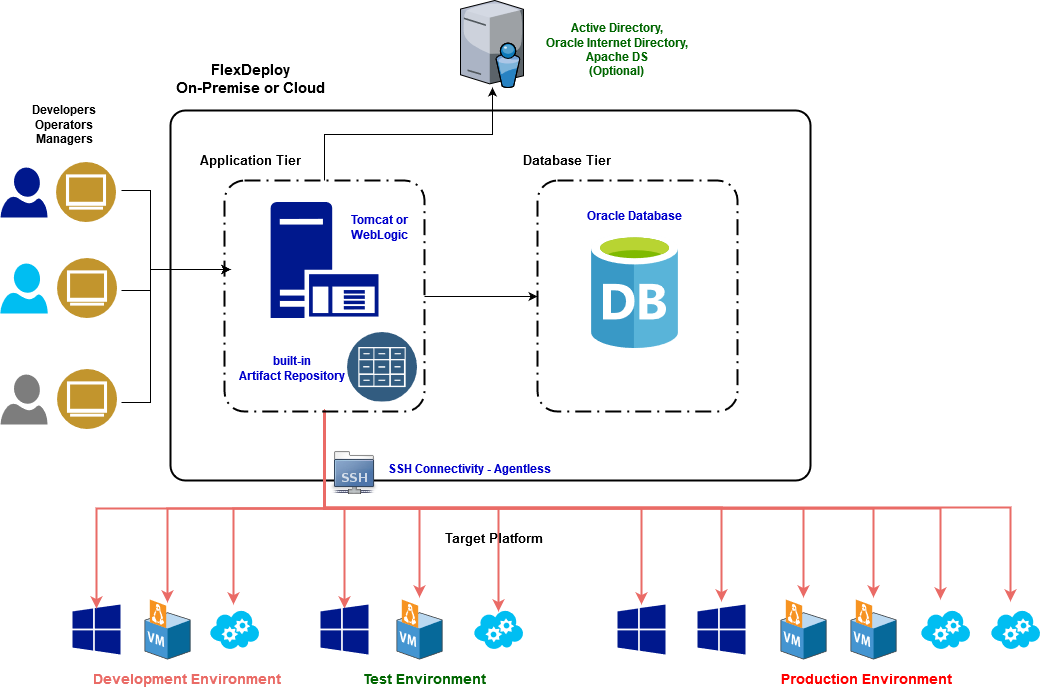FlexDeploy is a Java-based web application which requires an Application server (WebLogic or Tomcat) and an Oracle database. FlexDeploy is accessed by Browser and can be integrated with various Directory Servers for Authentication and Authorization, but you can also work with local security realm provided by FlexDeploy.
FlexDeploy uses built-in File System based Artifact Repository to store build artifacts like jar, ear, war, zip etc. Build artifacts are versioned and used during deployment.
FlexDeploy connects to target servers using SSH protocol and only requires Temporary Working Directory and Java for execution on target servers. SSH connectivity to Windows servers is established using Cygwin, i.e. Cygwin must be installed on Windows targets.
FlexDeploy can be installed On-Premise or in Cloud (AWS, Azure, Oracle) and can be used to perform Build / Deploy on targets in On-Premise or Cloud as only SSH connectivity is required.
FlexDeploy has plugin architecture which allows for integration with various technologies. FlexDeploy comes with many out of box plugins, but customers are free to developer their own plugins using Plugin SDK.
Database Tier
FlexDeploy requires one of the following Oracle databases, and any required license is not included with your FlexDeploy subscription.
...
- Install FlexDeploy application on two separate Physical Server or Virtual Machines.
- WebLogic
- Install two separate WebLogic Domain to two distinct Managed Servers in single WebLogic domain.
- Deploy FlexDeploy application to both Domains or Managed Servers.
- Tomcat
- Install two separate Tomcat as per Installation instructions.
- Both installation will have configuration for JDBC connection to RAC database.
- WebLogic
- Setup RAC Database cluster for FlexDeploy.
- Make sure to use JDBC connect string for RAC cluster nodes when defining Data Source definitions.
- Use Shared File System for Artifact Repository directory. There is no need to setup Working directory on Shared File System.
- Configure Load Balancer to route all FlexDeploy users to Active Application Server. You can automate the process of fail over to Passive node if necessary.
- Make sure that only one of the Application Server process is running. This is absolutely necessary even when Load Balancer is routing traffic to only one of the server.
- This can be achieved by leaving out some configuration details on the Passive node. For example, you can omit Data Source configuration on Passive node, so that it does not start processing request if it is started by mistake.
...