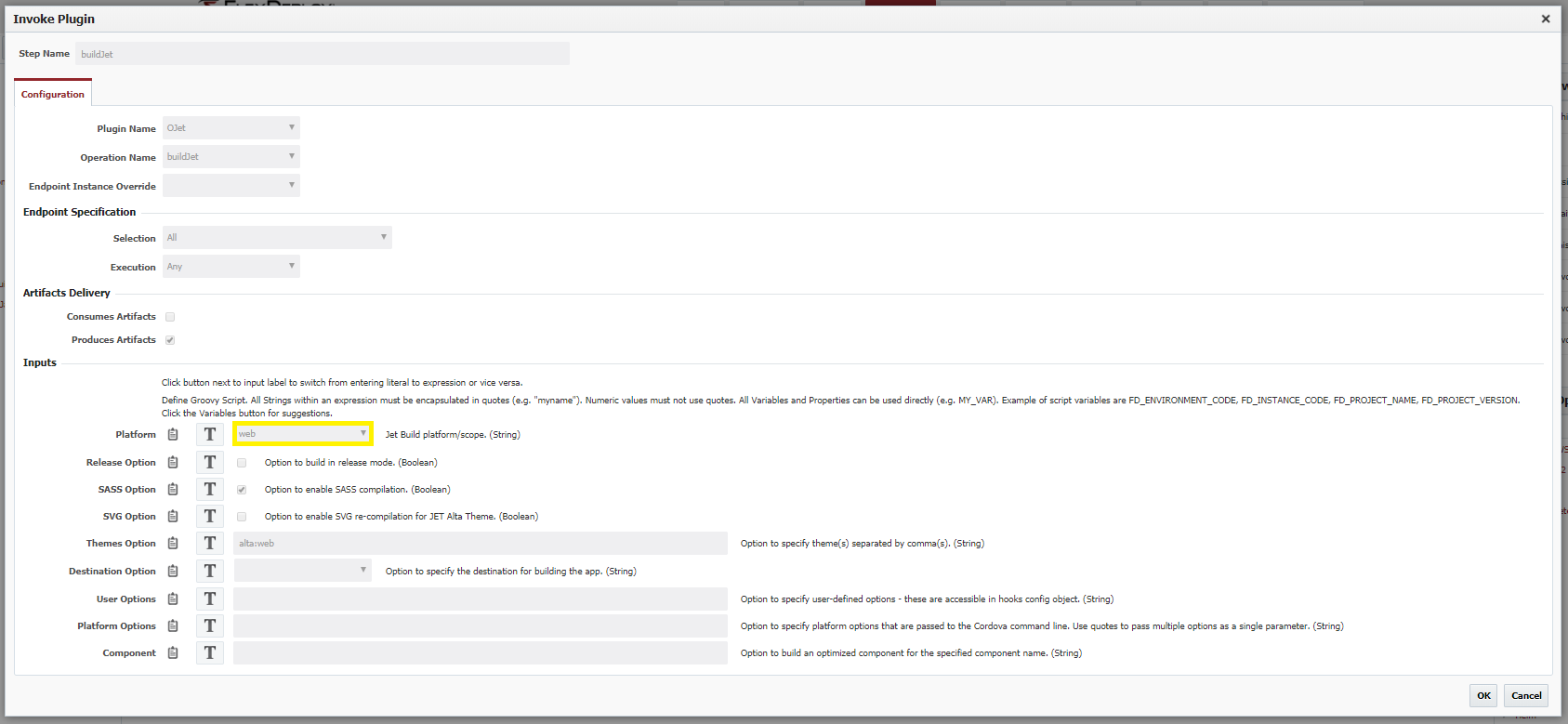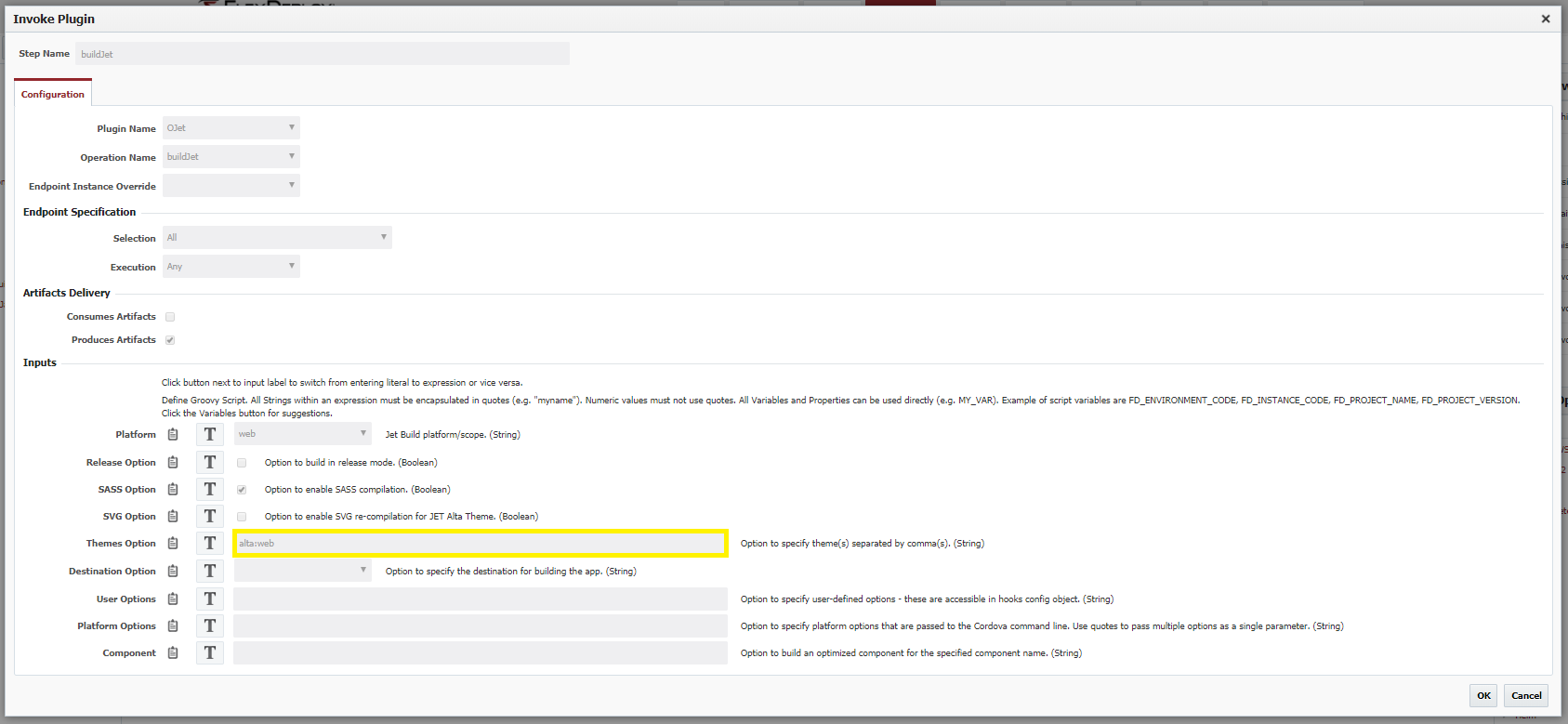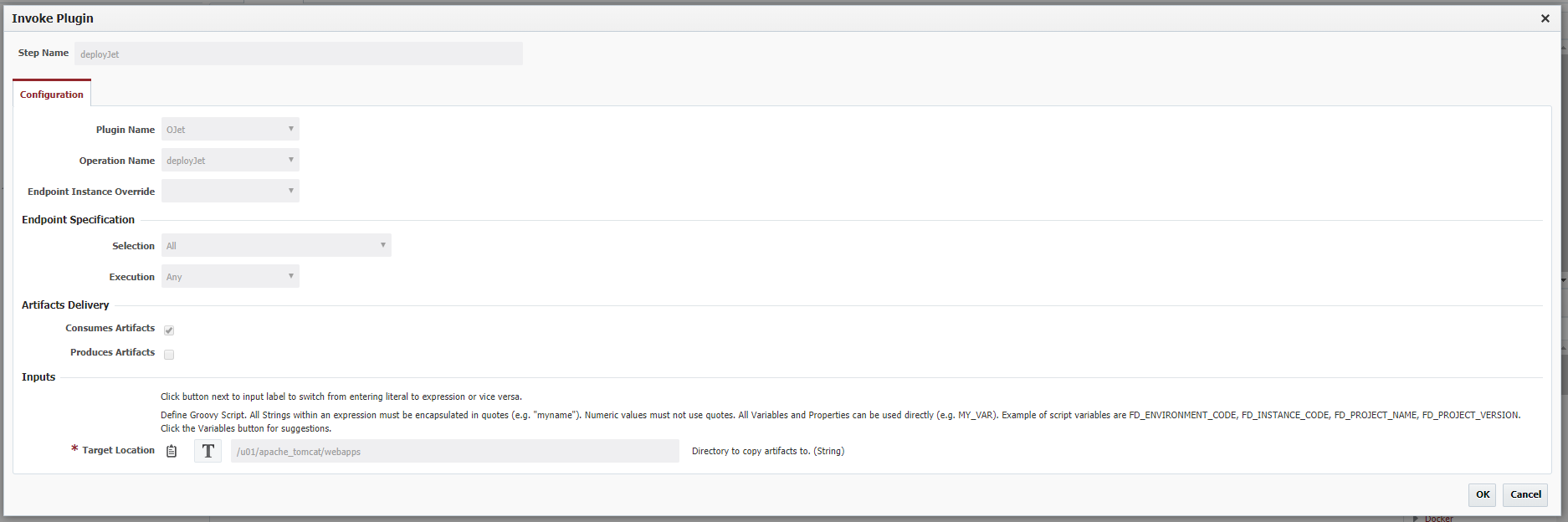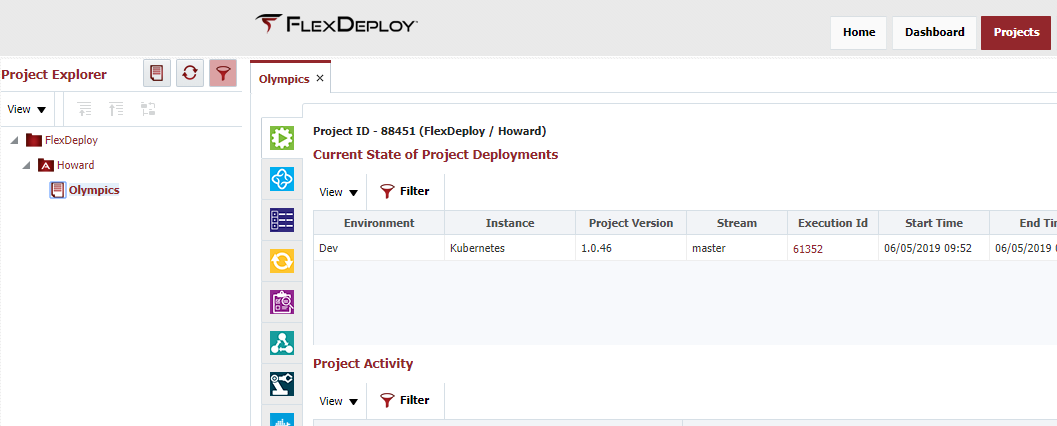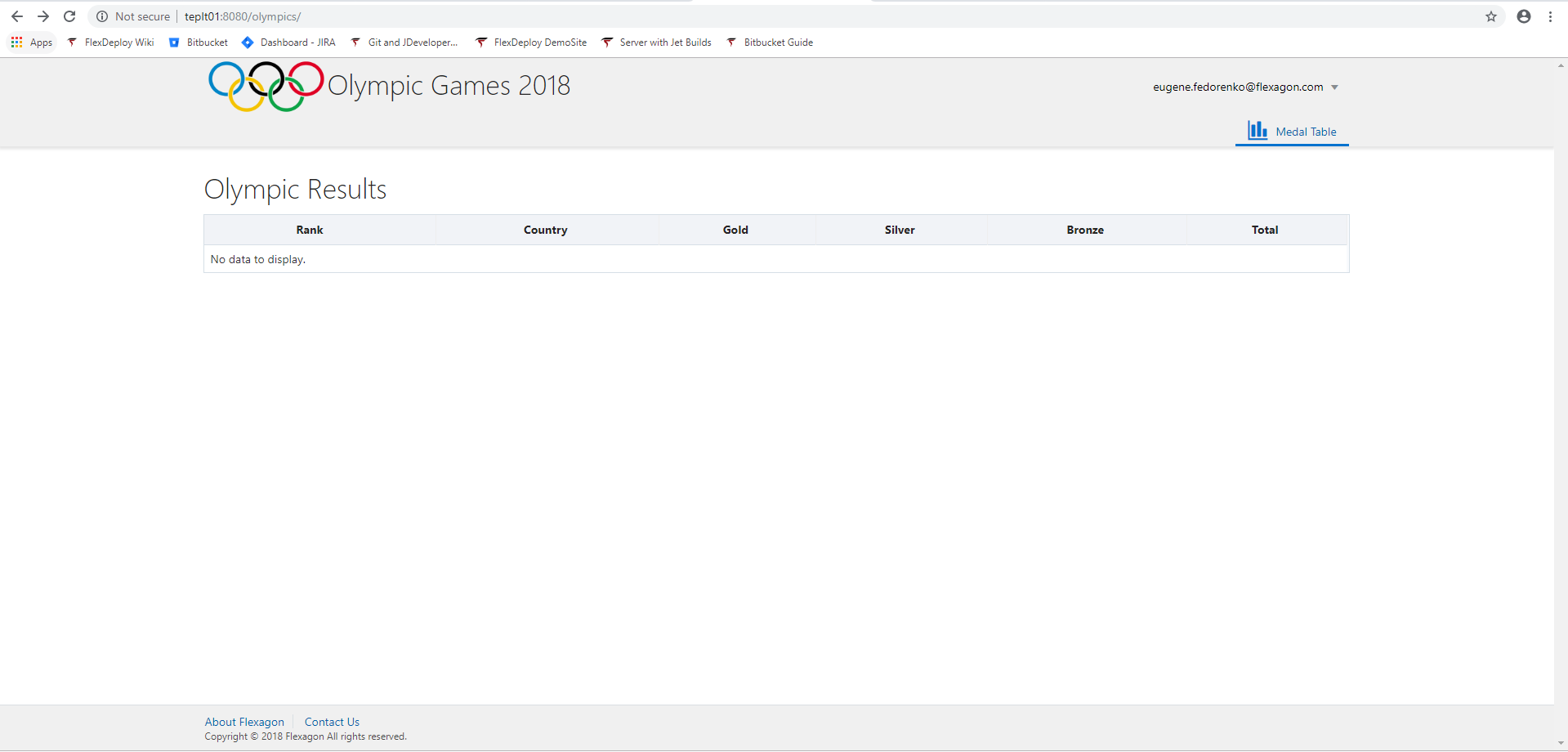Oracle Jet is targeted at developers working with HTML5, JavaScript, and CSS3 on client-side applications. This plugin makes use of the Oracle JET command line tool to build your web application and then deploying that application to a targeted location.
...
| Tip |
|---|
When creating your workflow for the build operation make sure to select a platform type as an input from the drop down menu or in the project properties. The other inputs are optional. When specifying theme options make sure your formatting matches "ThemeName1" : "PlatformType", "ThemeName2" : "PlatformType", "ThemeName3" : "PlatformType", etc.. For the deploy workflow, define the target location of your application. After deployment the final location of your application will be your user defined target location appended with the project name (/u01/apache_tomcat/webapps/olympics). Here you can see the Olympics web application was successfully deployed and working. |
...
You must have Oracle CLI installed on the server you're running FlexDeploy on. You will need Node.JS installed to use the npm command https://nodejs.org/en/download/.
For web app development, install this module as follows:
...