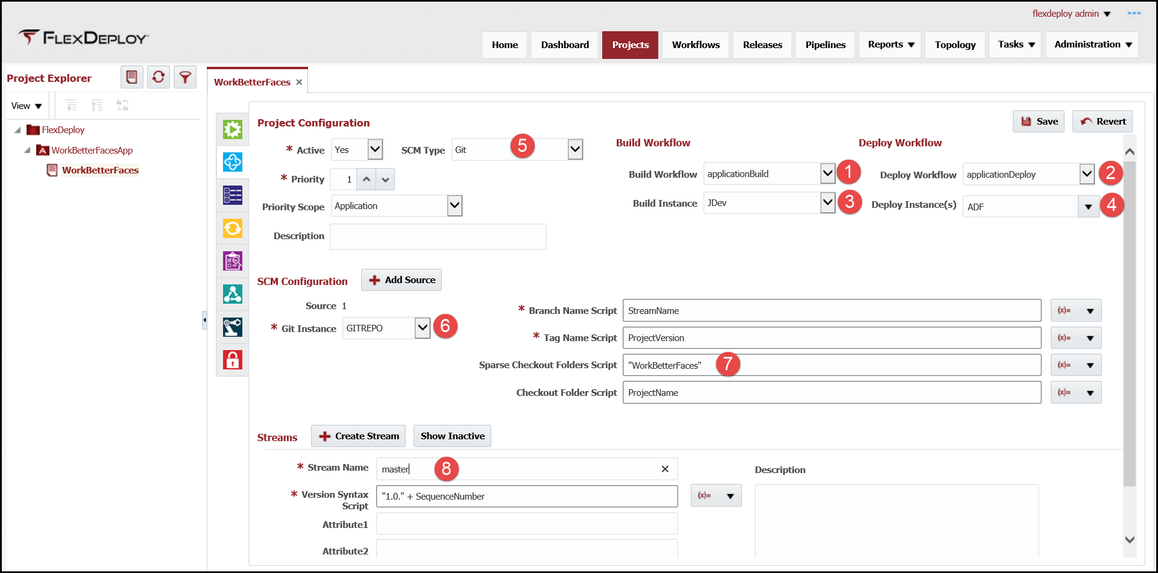At the completion of this section, you will:
...
Now that the project is created, select the second tab (the Project Configuration ) tab and configure the project.
...
| Tip |
|---|
The complete GIT path will be created from the GITREPO, Branch Name Script and Sparse Checkout Folder. |
The SCM Configuration script entry fields (Branch Name, Tag Name, Sparse Checkout Folders and Checkout Folder) are Groovy script enabled to provide increased flexibility. The double quotes on the Sparse Checkout Folders Script indicate a literal to the Groovy script and will not be replaced. The drop down to the right of the entry field provides the available variables that can be utilized in the Groovy script, which will be replaced with actual values on execution.
Save the configuration, then select the third tab ( Project Properties )tab. These properties are project scoped resources and can be changed per project. The plugin operations that were added to the workflows determine the available project properties that can be configured.
...