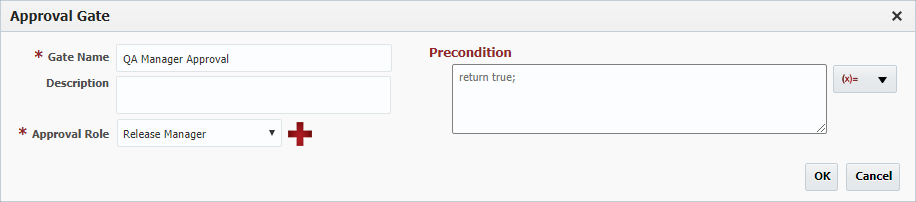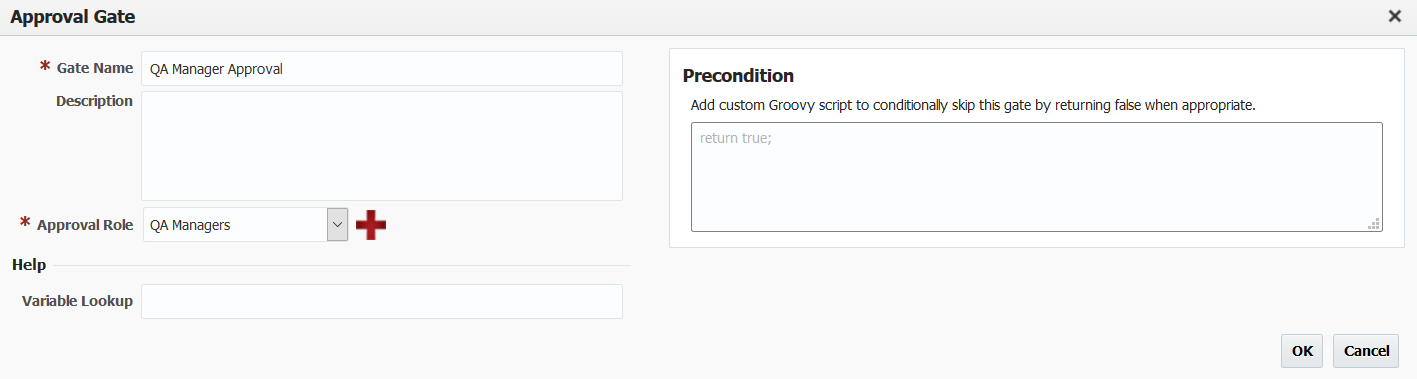The Approval gate creates a task for the assigned group, and blocks until the task is either approved or rejected (either through the release dashboard or the approval tasks page).
Field | Description |
|---|---|
Gate Name | The name of the gate. |
| Description | An optional description for the gate. |
Approval Role | The pipeline role which is responsible for approving or rejecting the task associated with this gate. |
Precondition | An optional Groovy script which determines whether the gate or step is applicable during execution. |
The script has access to variables and methods listed in |
Pipeline Groovy Variables and Methods. You can find these variables methods using Variable Lookup help. The script must return true if the gate |
is applicable, or false otherwise. If no script is provided, the default is to return true (applicable). |