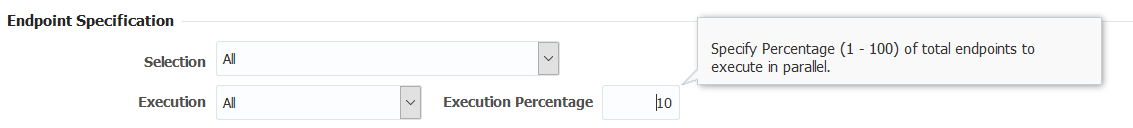| Table of Contents |
|---|
| Tip |
|---|
Scope
Use unique names for Workflow Inputs, Variables and any user defined Plugin Input or Outputs to avoid any confusion. |
...
Field | Required | Description |
|---|---|---|
Active | N/A | Property is always active, whether it is part of Workflow property list or not is what matters. |
Code | Yes | User-defined code that identifies this property, which is used in the workflow and/or plugin execution. Note: CODE attribute only allows CAPITAL LETTERS, NUMBERS, and UNDERSCORE For custom property it makes sense to prefix with company name like COMPANY1, COMPANY2 etc. Flexagon Plugin properties are prefixed with FD. |
| Display Name | No | Display name, which is used on the property pages, etc. |
Property Scope | Yes | Whether the property scope is Environment Instance or Project. Default is Environment Instance. If you select Project scope, then value for property is defined for each Project on project properties screen. If you select Environment Instance scope, then value for property is defined on topology differently for applicable environment instance. |
Description | No | A description for the property. |
Data Type | Yes | The property's data type. Default is String. |
Sub Data Type | No | Allows the user to get additional validation for Directories, JDBC URLs, and URLs. |
Encrypted | Yes | Whether the property is encrypted or not. Encrypted property values will not display on the screen or be readable in any of the logs. Default is No. |
| Display Details | ||
Rows | No | Display attribute that defines the number of rows in the input field on the Property page. |
Columns | No | Display attribute that defines the number of columns in the input field on the Property page. |
List Data CSV | No | Allows the user to define a comma-separated list of values that will be displayed in the Workflow Request page. If given, a Drop-down component will be displayed on the Property page. |
Multi Select | No | Determines if multiple of the List Data CSV values can be selected. |
| Validation Details | ||
Required | Yes | Whether the Property is required or not. Defaults to No. |
Length | No | For String data type, this controls length of value being entered. |
Min Value | No | User can control the minimum value for data types such as Integer, Float, Double and Long. |
Max Value | No | User can control the maximum value for data types such as Integer, Float, Double and Long. |
Default Value | No | Default value can be entered as Groovy script or literal. When using Groovy script, following Groovy variables are available:
|
Validation Groovy Script | No | Enter Groovy script to define validation for property value. The script should return true or false to indicate validation success or failure.
|
Updated By | N/A | The user who last updated the property (read-only). |
Updated On | N/A | The date/time in which the property was last updated (read-only). |
| Actions | N/A | Contains the icon to remove and edit the property. |
...
Field | Required | Description |
|---|---|---|
Step Name | Yes | The display name of the step to appear in the workflow editor. |
Plugin Name | Yes | The name of the plugin to invoke. |
Operation Name | Yes | The name of the operation within the plugin to invoke. |
Endpoint Instance Override | No | Allows you to override the instance the plugin operation will execute on. Defaults to the instance specified at build/deployment time. |
Endpoint Specification – Selection | Yes | This value identifies which endpoints are eligible for plugin operation execution. Endpoint(s) are selected from endpoint(s) associated to specific environment instance. Environment Instance is where workflow (build/deploy/test/utility) is being executed. This value defaults based on plugin settings or to "All" if plugin does define any specific value. For example, if you use WebLogic deploy operation, this value will default to WLS Admin Server but you can change it if necessary. Available options are All and various Resource Types configured in FlexDeploy. All means that all endpoints mapped for environment instance are eligible for execution. Resource Types allow users to select specific endpoints from all available endpoints for environment instance. If you want to select specific endpoints for execution then select specific resource type (For example, WLS Managed Server, WLS Admin Server etc.). Next, go to endpoint list for environment instance and assign this Resource Type to specific endpoint(s). There are some resource types available by default but you can create additional as necessary on Administration - Customize - Resource Types. @Since 5.6.0.0 This is always editable by workflow developer, previously this was only editable if plugin marked it as Delegateddefinition allowed updates. |
Endpoint Specification – Execution | Yes | This value identifies which endpoint(s) out of selected endpoint(s) will be used for execution. Available options are All and Any. This value defaults based on plugin settings or to "Any". If you use "Any" then plugin operation will execute on any selected endpoint. When using Any for execution, FlexDeploy will try to reuse endpoint that was used by previous executions if same endpoint is encountered. If you use "All" then plugin operation will execute on All selected endpoints. See Execution Percentage for this case. Let's says if you have EP1 and EP2 for DEV - TOMCAT environment instance, now if you are deploying to DEV - TOMCAT and selection is set to All then both EP1 and EP2 are eligible for execution, but if execution is set to Any then plugin will execute only on either EP1 or EP2. @Since 5.6.0.0 This is always editable by workflow developer, previously this was only editable if plugin marked it as Delegateddefinition allowed updates. |
| Execution Percentage | Depends | Only applicable if Endpoint Specification - Execution is All. When using All for Endpoint Specification - Execution, you can also configure execution percentage to limit how many endpoints will be executed in parallel. If you leave Execution Percentage empty then operation will execute on all endpoints at same time. If you have 10 endpoints selected for execution and execution percentage is set to 10, then plugin will execute on one endpoint at a time. Note that execution will happen on all endpoints even when using execution percentage and some endpoints fail. |
Artifacts Delivery | No | Allows plugin operation to either create or utilize artifacts. This defaults based on plugin settings. For example, for build operations Produces Artifacts will be checked and for deploy operations Consumes Artifacts will be checked. Produces Artifacts means that files in artifacts folder are marked to be saved in Artifact Repository. Consumes Artifacts means that files in Artifact Repository for specific project and version will be delivered to artifacts folder before plugin execution. @Since 5.6.0.0 This is always editable by workflow developer, previously this was only editable if plugin marked it as Delegateddefinition allowed updates. |
Inputs | Yes | The plugin operation can have zero to many inputs, for which values must be configured. See FlexDeploy Plugin Guides for specific information pertaining to each plugin. |
...