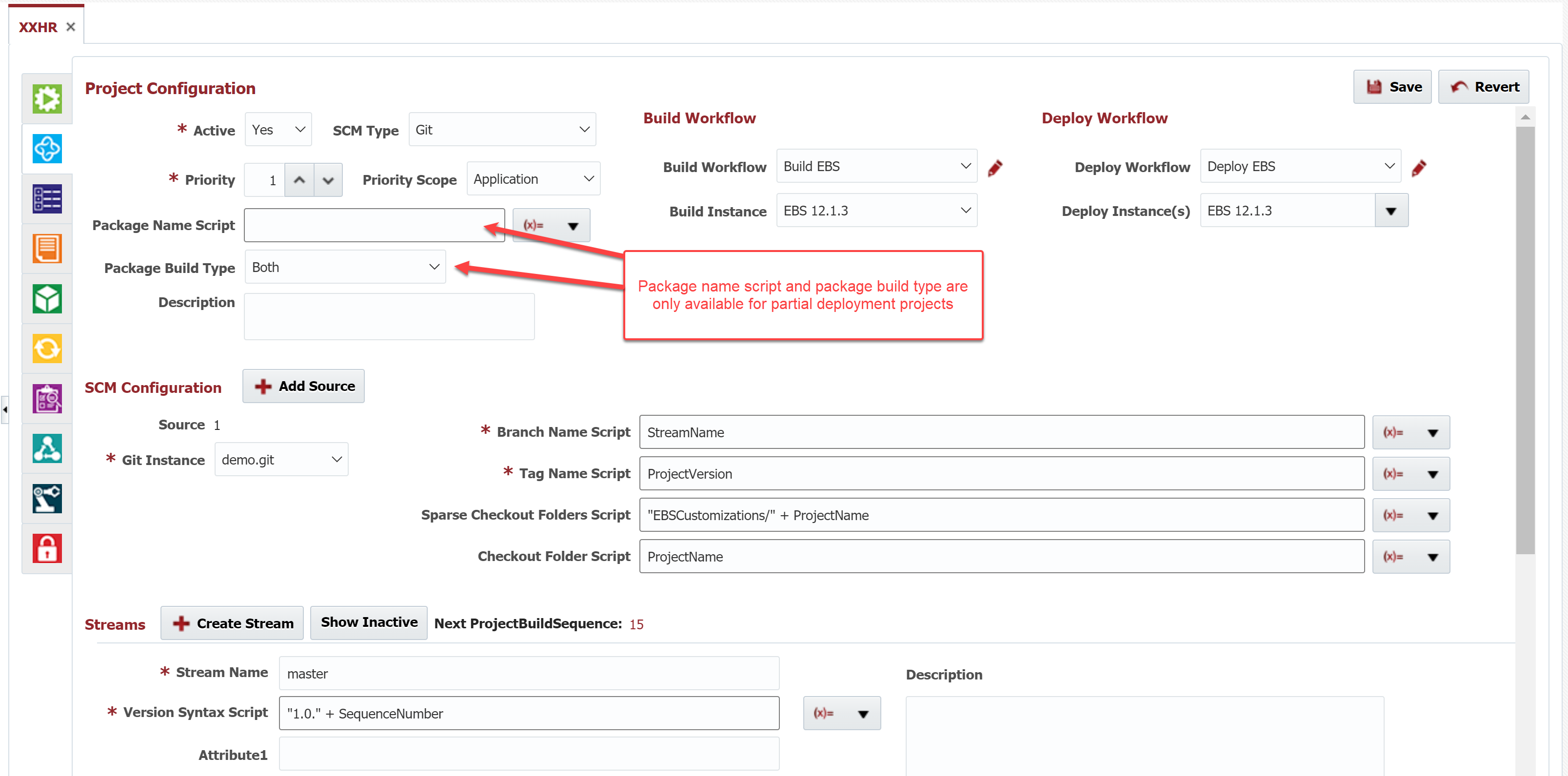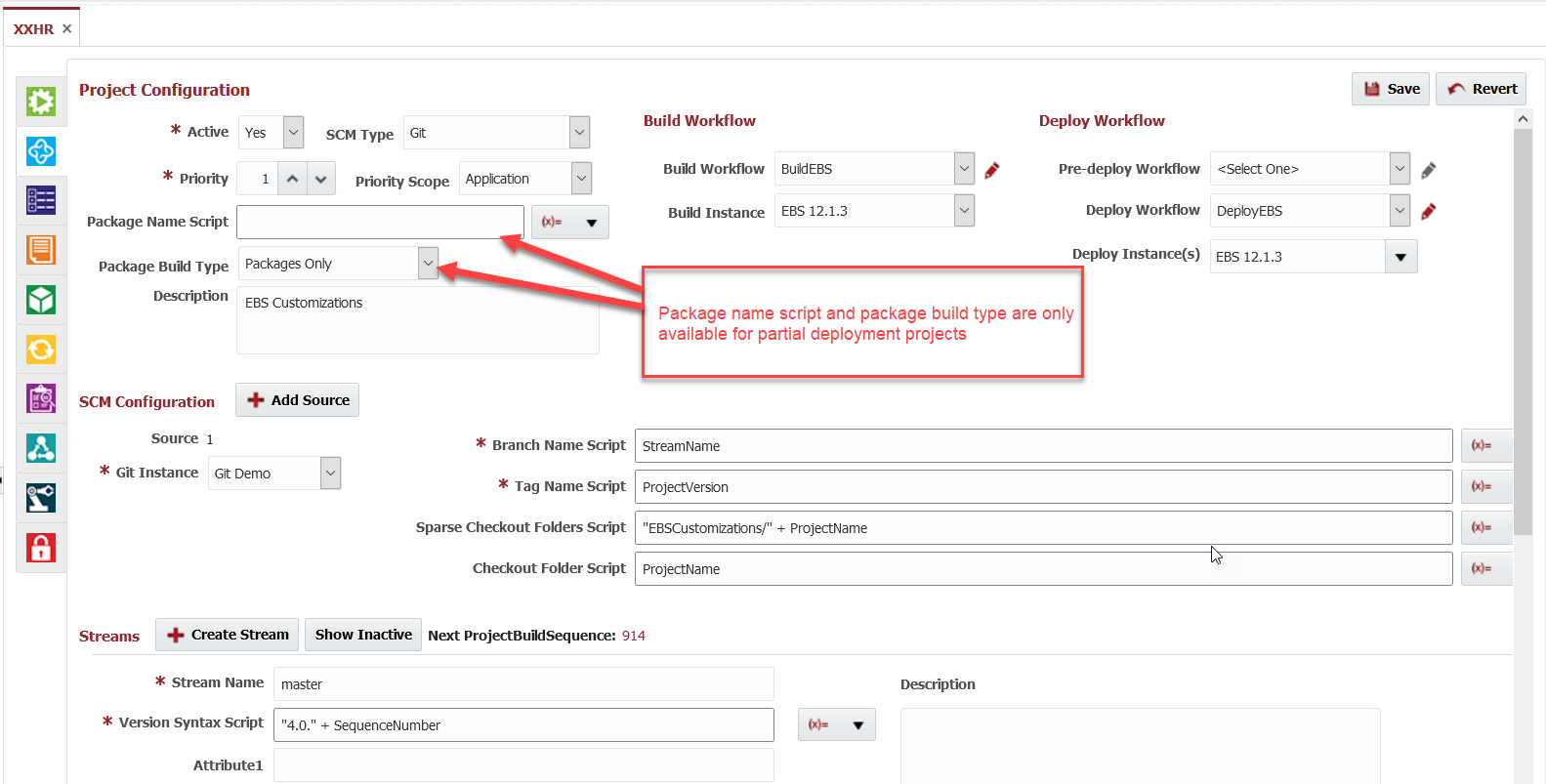| Table of Contents |
|---|
...
Double click on an existing project and click on the Configuration tab (second tab).
Enter/modify values for the following different configurations for the Project.
...
Field Name | Required | Description |
|---|---|---|
Active | Yes | Whether or not the project is active. Build and Deploy workflows cannot be executed on inactive projects. |
SCM Type | Yes | Type of the Source Control Management. Default value can be configured using Project Defaults. |
Priority | Yes | Provides a mechanism for establishing dependencies between projects at deployment time. When multiple deployments are queued they will be processed in order of priority (lowest priority takes precedence). The scope of the priority is defined by the Priority Scope. |
Priority Scope | No | Defines the scope in which priorities are evaluated at runtime. Application scope indicates this project's priority will be evaluated against other projects in this application only. Folder scope indicates this project's priority will be evaluated against other projects in this application's parent folder. Global scope indicates this project's priority will be evaluated against all other FlexDeploy projects. |
| Package Name Script | No | This is only applicable to partial deployment projects. User can configure groovy script to default name for new packages. Variables supported are
It is possible to just use If you use script like Generated package name must use only allowed characters - Letters,Numbers,Underscore,Dash,Dot,Space,Parentheses |
| Package Build Type | No | This is only applicable to partial deployment projects. User can configure the usage of packages for the project and in release which references this project. There are 3 options:
All Files means the project can build and deploy (All Files) only, no packages can be built or deployed. Releases can only add this project with "(All Files)" package name. Packages means the project can only build and deploy packages, no (All Files) can be be built or deployed. Releases can only add this project with non-"(All Files)" package name. Both means there are no package restrictions. Package Build Type is defaulted to Project Defaults PackageBuildType value. If empty then it is set to Both. |
Description | No | A description of the project. |
Build Workflow | Yes | The build workflow to run for this project's builds. Build workflow will execute on specified Build Instance. |
Build Instance | Yes | The instance to run the build workflow on. |
| Pre-deploy Workflow | No | The pre-deploy workflow to run for this project's deployment. Pre-deploy workflow will execute in the selected Deploy Instance(s). |
Deploy Workflow | Yes | The build deploy workflow to run for this project's deployments. |
Deploy Instance(s) | Yes | One or more deploy instances available to run deploy workflows on. |
...
| Info | ||||
|---|---|---|---|---|
| ||||
PVCS was made available in the 4.5.3 release of FlexDeploy |
Defaults for PVCS source configurations can be configured using Project PVCS Setup Defaults. This can be configured such that
...