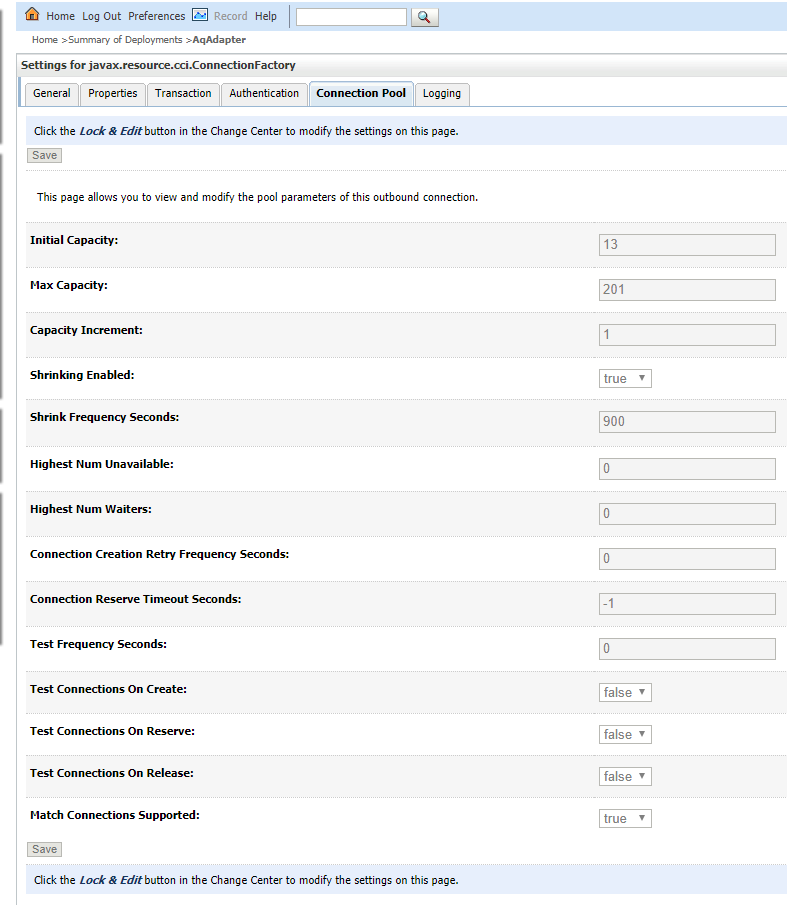Creates or updates EIS Entries defined within properties files. The EIS entries will be redeployed at the end.
The properties files will be processed for property replacement using ${{VARIABLE_NAME}} format. See Property Replacement Support for more information about property replacement.
...
| Property Name | Property Code | Required | Description |
|---|---|---|---|
| Oracle Weblogic Home (WL_HOME) |
| Yes | WebLogic Home Directory. (e.g. /u01/oracle/products/fmw/wlserver) |
| Weblogic Domain Name |
| Yes | WebLogic Domain Name. |
| Weblogic Admin Listen Address |
| Yes | The listener address of the WLS admin server. (e.g. localhost) |
| Weblogic Admin Listen Port |
| Yes | The port of the WLS admin server. (e.g. 7001) |
| Weblogic Admin SSL Connection |
| No | Indicates whether the admin server is using SSL. |
| Weblogic Admin User |
| Yes | The user name for the WLS admin server. |
| Weblogic Admin Password |
| Yes | The password for Weblogic Admin User. |
| Weblogic Admin Domain Directory |
| No | Weblogic Domain Directory for AdminServer. If not provided, FDWLS_DOMAIN_DIRECTORY will be used. |
| Weblogic Domain Directory |
| Yes | Weblogic Domain Directory.(e.g. /u01/oracle/config/domains/soa_domain) |
| Weblogic Adapter Plan |
| No | Path to the XML files used by Resource Adapters. (optional) If this parameter is not used, the adapters' last-used setting will be used. |
...
| Property Name | Property Code | Required | Description |
|---|---|---|---|
| Properties File Path | FILE_PATH_TO_PROPERTIES | No | Comma-separated list of paths to the properties file(s). |
Outputs
Output Name | Required | Description |
|---|---|---|
FDWLS_OUT_IS_RESTART_REQUIRED | No | A boolean value that indicates whether the server needs to be restarted to finish applying the configuration changes. You could use this in a workflow condition. |
...
This operation will select all available endpoints associated to the environment instance which have a resource type of WLS Admin Server. Since the admin server only runs on one server, it is expected that for a given domain, there will only be one endpoint with a resource type set to WLS Admin Server.
Endpoint Execution
This operation will execute on the Admin Server endpoint selected using the WLS Admin Server resource type.
Special Considerations
If Properties File Path is Path is not specified, the FD_ARTIFACTS_DIR folder DIR folder will be used. If a relative path is specified, the path will be relative to the FD_ARTIFACTS_DIR directory. Each EIS Adapter plan file is backed up to FD_TEMP_DIR/configbackup before configbackup before it is modified. As with all files in the endpoint working directory, these files will be saved for 3 days before being deleted. It is important to set up the properties files like the examples below.
...
- Properties file can be named per your requirements. See Example Properties File below.
- eisconfigurations.properties – properties – This is the main properties file. The path to it is referenced by Properties File Path.
- DEV/eisconfigurations.properties properties - optionally create a file here and override some properties with it per environment. The filename must match.
- PROD/eisconfigurations.properties properties - optionally have several environments.
- Sub folder names for environment overrides must be FlexDeploy environment code
...
The properties files will be processed for property replacement using ${{VARIABLE_NAME}} format. See Property Replacement Support for more information about property replacement.
...
Each EIS Entry must contain the following required properties
Property Name | Description |
|---|---|
Adapter | The adapter name (e.g. JmsAdapter, DbAdapter). The adapter name is used to find its associated rar file, so it must be named exactly the same. The first part of the adapter name will also be used to create the plan file name. |
JNDI | The JNDI name (e.g. eis/db/SOA) |
...
Any number of properties of any kind may be applied to each EIS Entry. Use XADataSourceName or DataSourceName for EIS entry for Data Source. You can see such properties in the Outbound Connection Properties table in WebLogic console. Please use following format:
| Code Block | ||||
|---|---|---|---|---|
| ||||
<EISNAME>.properties.username=weblogic <EISNAME>.properties.password=welcome1 <EISNAME>.properties.PlatformClassName=oracle.toplink.platform.database.SQLServerPlatform |
...
Any number of connection pool properties (pool-params) of any kind may be applied to each EIS Entry. You can see such properties in the Connection Pool table in WebLogic console. Please use following format:
| Code Block | ||||
|---|---|---|---|---|
| ||||
<EISNAME>.pool-param.initial-capacity=0
<EISNAME>.pool-param.max-capacity=201
<EISNAME>.pool-param.capacity-increment=1
<EISNAME>.pool-param.shrinking-enabled=true
<EISNAME>.pool-param.shrink-frequency-seconds=900
<EISNAME>.pool-param.highest-num-unavailable=0
<EISNAME>.pool-param.highest-num-waiters=0
<EISNAME>.pool-param.connection-creation-retry-frequency-seconds=0
<EISNAME>.pool-param.connection-reserve-timeout-seconds=-1
<EISNAME>.pool-param.test-frequency-seconds=0
<EISNAME>.pool-param.test-connections-on-create=false
<EISNAME>.pool-param.test-connections-on-reserve=false
<EISNAME>.pool-param.test-connections-on-release=false
<EISNAME>.pool-param.match-connections-supported=true
|