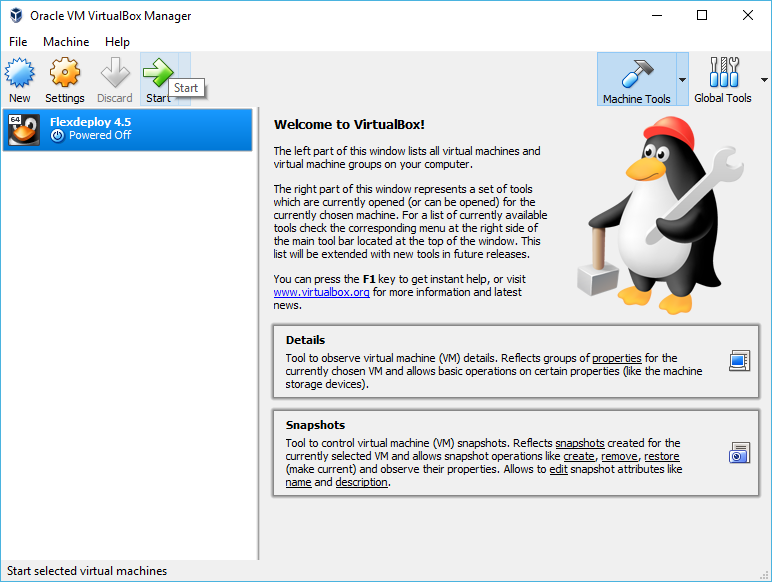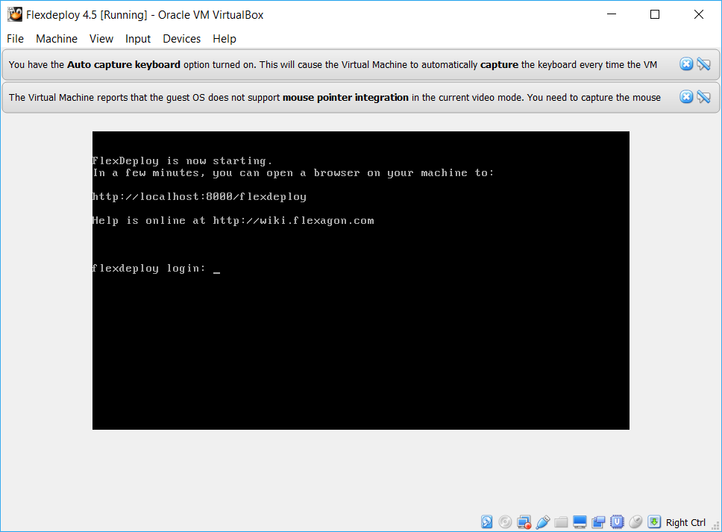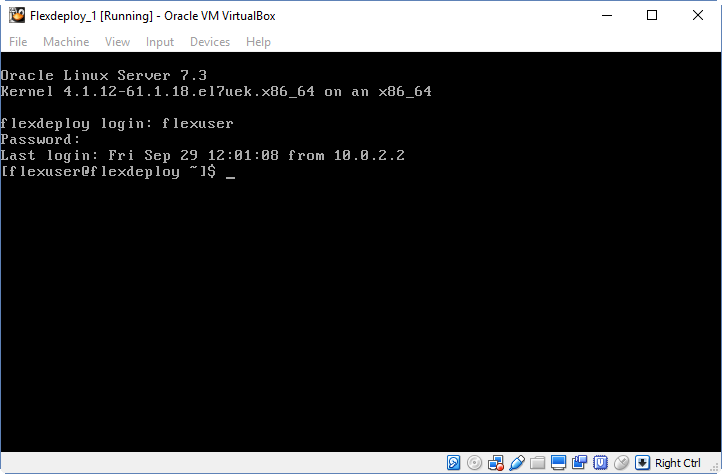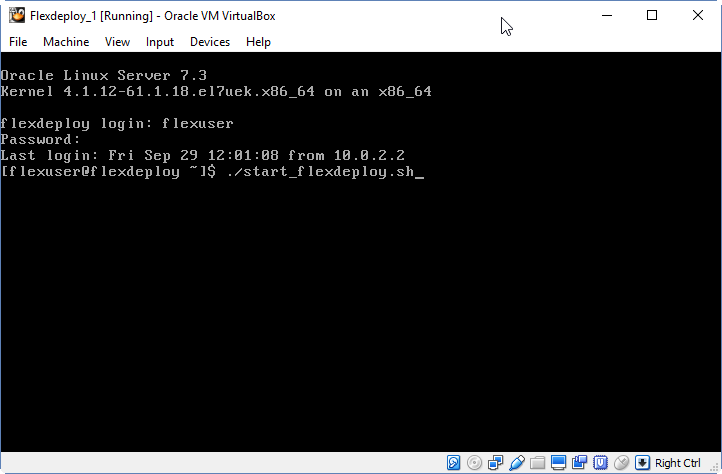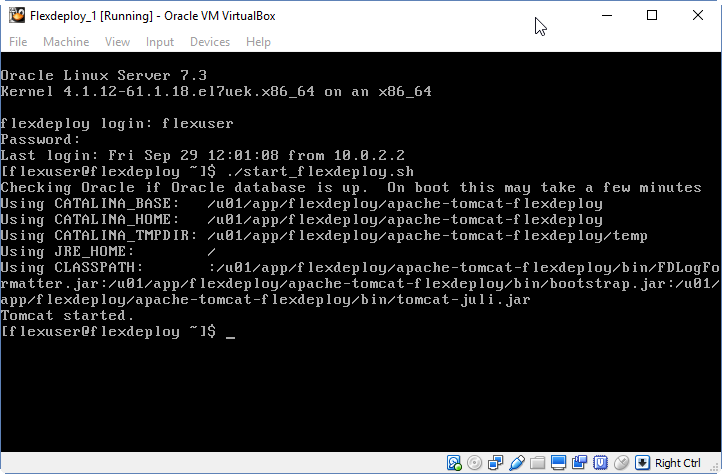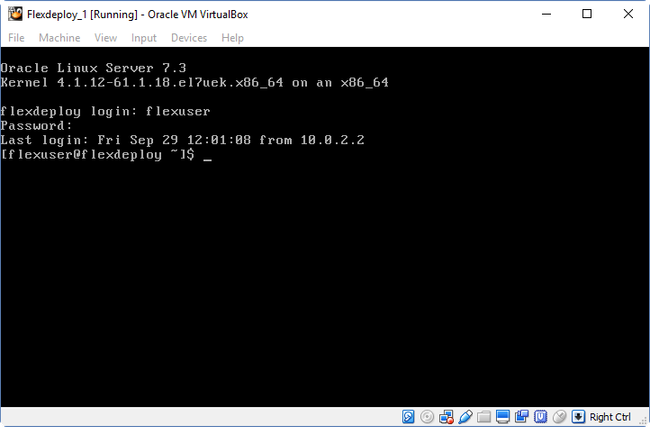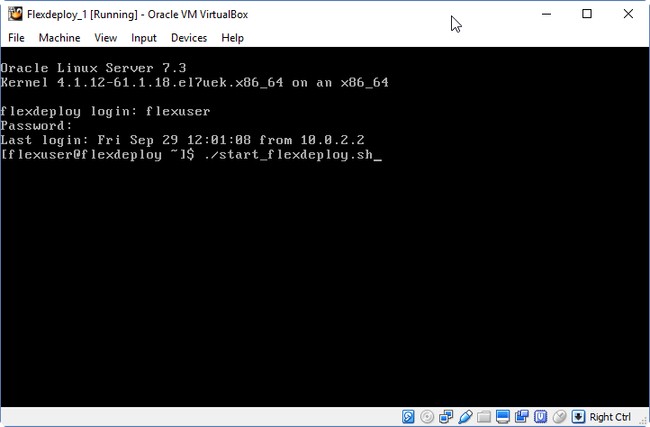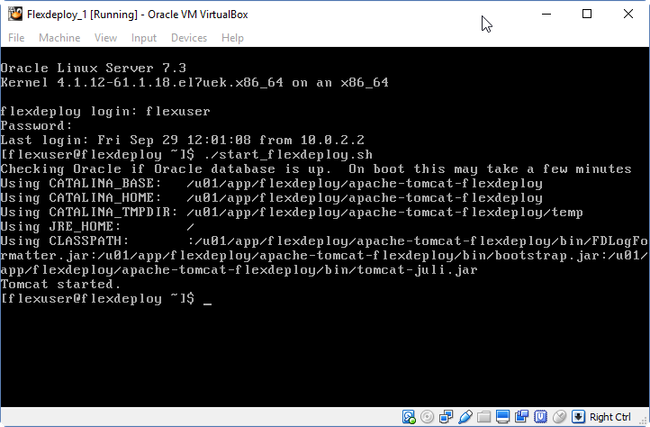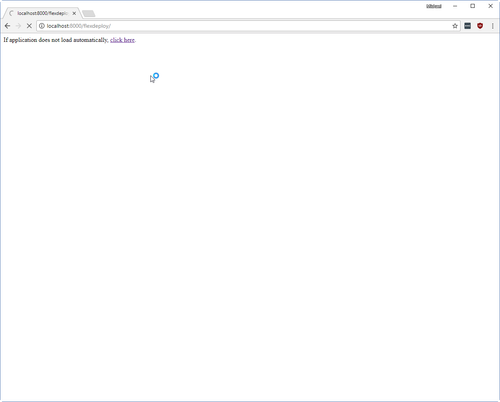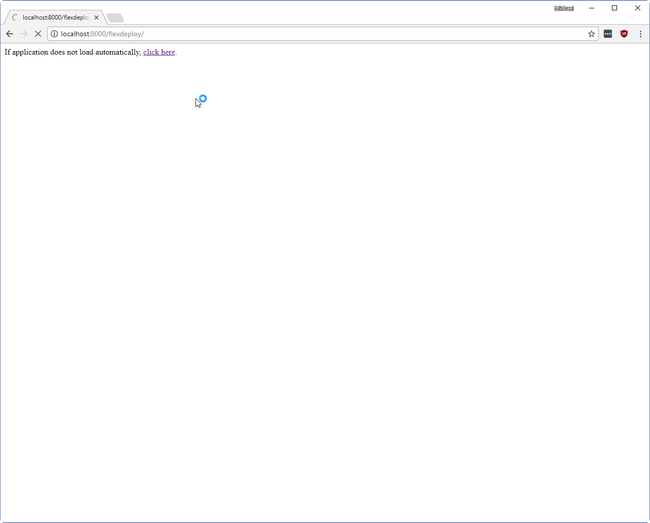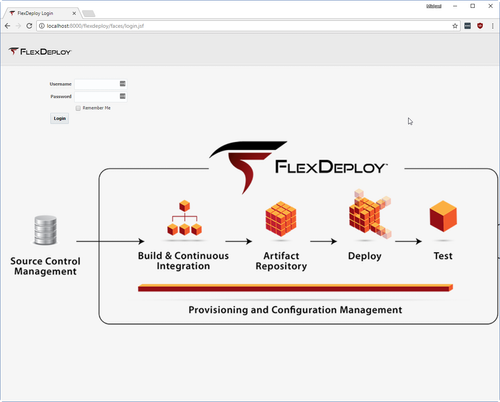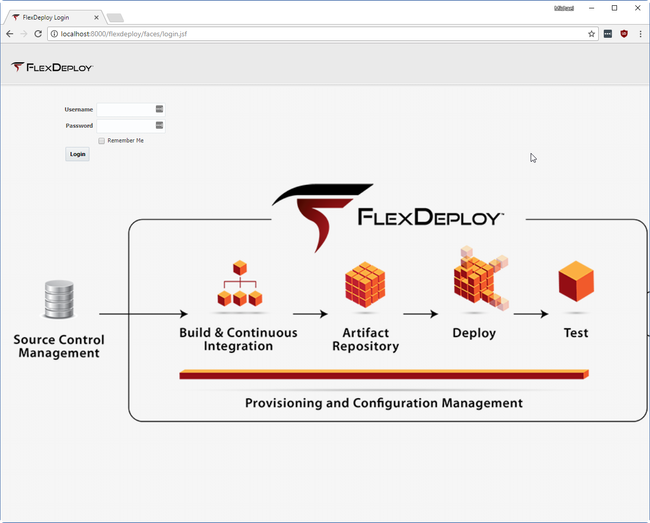| Table of Contents | ||
|---|---|---|
|
...
- 1 CPU
- 4 GB RAM
- FlexDeploy 4.5 installed on Tomcat 8.5.15
- Oracle XE database with FlexDeploy 4.5 schemas installed
- Two Tomcat 8.5.15 servers for deploying sample applications
- Apache JMeter for unit testing sample applications
- Connection to GitHub repository containing sample source code
Install Oracle VirtualBox
Download and Install Oracle VirtualBox from https://www.virtualbox.org/wiki/Downloads. Next steps will explain how to use FlexDeploy OVA image file with VirtualBox.
Importing VM Appliance
The steps shown use Oracle VM VirtualBox for the Host, but there are other options. Feel free to use any host capable of importing OVA images. You may need to unzip the file you downloaded before you are able to import it.
...
- Once the Import process has finished, start the VM.
- This can be done by clicking on the VM and clicking Start on the top bar.
- This can be done by clicking on the VM and clicking Start on the top bar.
- Once the virtual machine has started, FlexDeploy tomcat server will also automatically start and you will see screen shown below and you can login using http://localhost:8000/flexdeploy. If you want, you can If you do not see the message indicating that FlexDeploy is starting then you will have to start it as described in #a below.
- If you are using previous version(s) of VM (screen shown above does not show up) then you can start FlexDeploy using steps described below.
- You can login as flexuser/flexdeploy1
- on Virtual Box window or you can login using putty as well, just use port 222.
- To start FlexDeploy, use the start command:
- ./start_flexdeploy.sh
- . Because the database can take some time to initialize there may be a small delay, the startup script will let to you know it's waiting to connect
connect.
- If you are using previous version(s) of VM (screen shown above does not show up) then you can start FlexDeploy using steps described below.
- In a minute or two, Open your browser to http://localhost:8000/flexdeploy.
- Once FlexDeploy has loaded, you can log in and explore. FlexDeploy User credentials are fdadmin/welcome1.
Stopping FlexDeploy VM
...