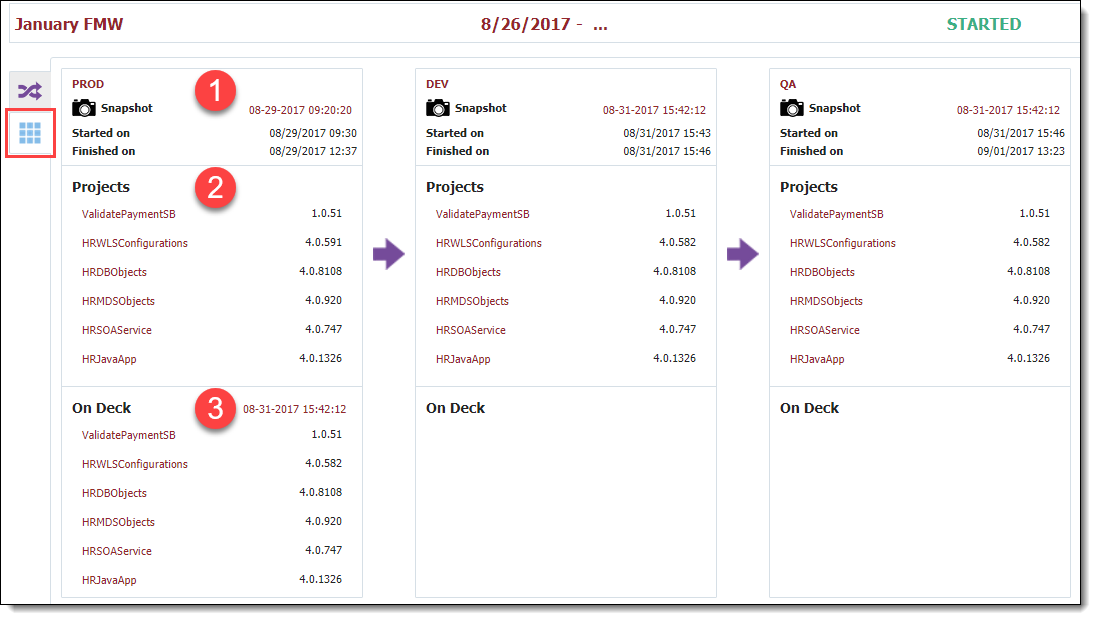...
The current state tab of the release dashboards identifies which versions of the snapshot are current (successfully completed the steps) in each stage of the pipeline. It also shows any snapshot which is currently navigating the stage.
Area | Description | |
|---|---|---|
Stage Summary | Displays for each stage, the current snapshot which has completed all gates and steps, and the time it started and completed its execution. | |
| Projects | Displays the projects (and packages for partial deploy), and their versions, in the snapshot. | |
On Deck | Displays the snapshot which is executing in the stage, meaning is is next to complete and be marked as current (as long as it does not fail and is not aborted). |
| Tip |
|---|
The snapshot names and project names are links, providing navigation to the respective snapshot and project execution detail. |
...