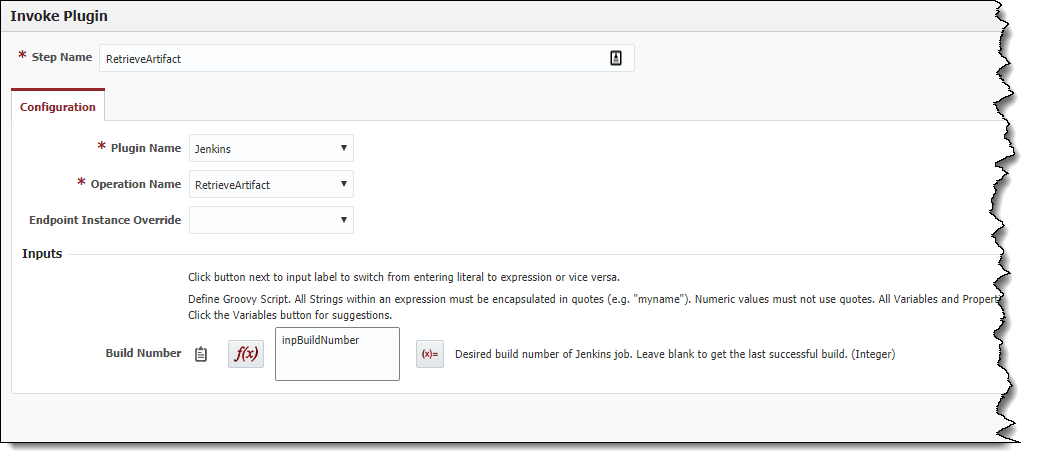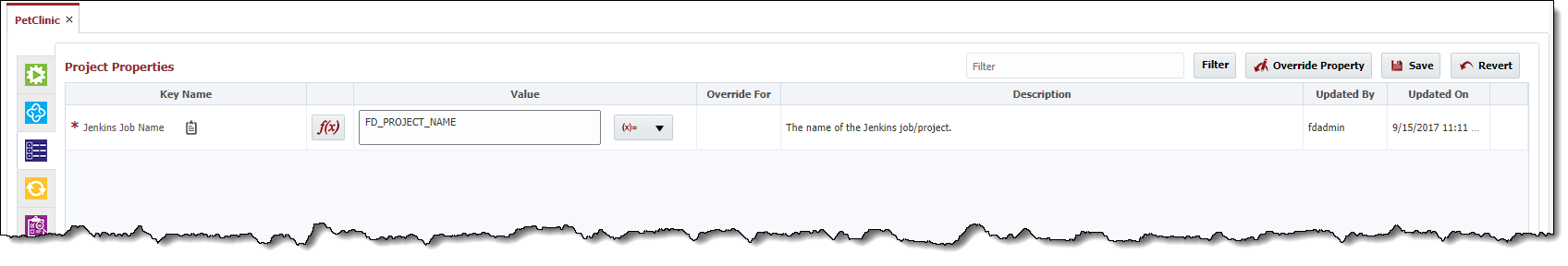...
| Table of Contents | ||||
|---|---|---|---|---|
|
Jenkins Configuration
Installing the Plugin
...
- Create a workflow input called
inpBuildNumber. - Drag in the plugin step, change the input type to script, and enter the name of the input we just created.
Now, create the FlexDeploy project that Jenkins will execute. Once you choose the build workflow we just created, you should be able to see a project property called Jenkins Job Name. Enter the name of your Jenkins job/project here.
Info It's generally best practice to give the project in FlexDeploy the same name as the project in Jenkins. This way, we can simply use the
FD_PROJECT_NAMEvariable to minimize the potential for project misconfiguration.Once you've configured the workflow and the project property, you should be set up to use a Jenkins artifact in FlexDeploy!
Info If you want to use FlexDeploy to deploy an artifact built in Jenkins, simply set up a Post Build Trigger on your FlexDeploy project, and choose the Environment and Stream Name that you're using from Jenkins, then configure a deploy workflow to deploy an artifact from the FlexDeploy Artifact Repository.
expand
Project Execution
- Go to your Jenkins server where you configured a project using the FlexDeploy plugin.
- Click Build Now and you should see the project start to execute.
- Now go back to your FlexDeploy server and navigate to the project you set up to get an artifact from Jenkins. Once the Jenkins build is finished, you should see FlexDeploy start building the project.
- From there you can use any of FlexDeploy's many plugins to deploy the artifacts.
...