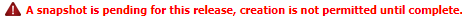A snapshot is a collection of build versions (project versions) for the release's projects which are sent sent through the pipeline. As a release progresses, newer versions of projects are assembled to create new snapshots. A release may consist of dozens, or even hundreds or thousands, of snapshots over its lifetime, depending on its size and duration. There are several ways in which snapshots can be created.
- By a release manager by explicitly identifying the versions of the projects/packages in the release. See Creating a Snapshot.
- By associating a project/package build to the release. As such, once the build completes, the new project version is overlaid on top of the most recent release snapshot to produce a new snapshot.
- By promoting an existing build to a release. In this case, a new snapshot is created with the selected project version overlaid.
- Using a Continuous Integration trigger (Poll SCM Trigger or Scheduled Build Trigger) to automatically associate the new build with the release.
- Using the REST API to submit a build request, and associate it to the release.
| Tip |
|---|
All snapshots which reach Completed status are sent to the pipeline for execution, and marked Initiated. Only one snapshot per release can be created (Pending) at a time. However, many snapshots can be executing the pipeline for the same release in parallel. |
...
Column | Description | ||
|---|---|---|---|
| Snapshot Id | Internal ID of snapshot which is useful with REST API. | ||
Snapshot Name | The system-generated snapshot name. | ||
Description | The description which was given when the snapshot was created. | ||
Status | The current status of the snapshot:
| ||
| Created On | The date & time on which the snapshot was created. | ||
| Created By | The user who created the snapshot. The id will be a system id if the snapshot was created due to a project build associated to the release. | ||
| <Stages> | The remaining columns represent the execution detail of the snapshot in the pipeline. For each stage of the pipeline, an icon represents its execution status. If no icon is displayed, the execution has not yet reached that stage. Aborted - The snapshot execution in the pipeline stage was aborted by a user. Failed - The snapshot execution in the pipeline stage failed. Gates Complete - The snapshot has completed the gates, but is not running steps yet (e.g. another snapshot is running steps in that stage). Out of Date - The snapshot execution has been superseded by a newer snapshot. Rejected - The snapshot execution has been rejected (via an approval gate) by a user. Running Gates - The snapshot execution is currently running gates in the pipeline stage. Running Steps - The snapshot execution is currently running steps in the pipeline stage. Successful - The snapshot execution in the pipeline stage has successfully completed. |
...