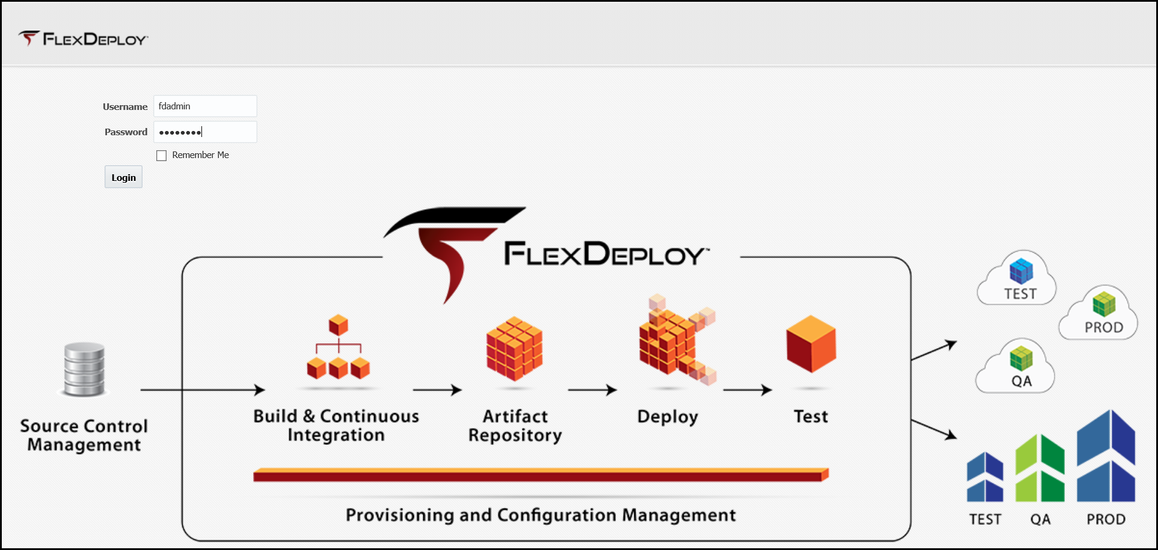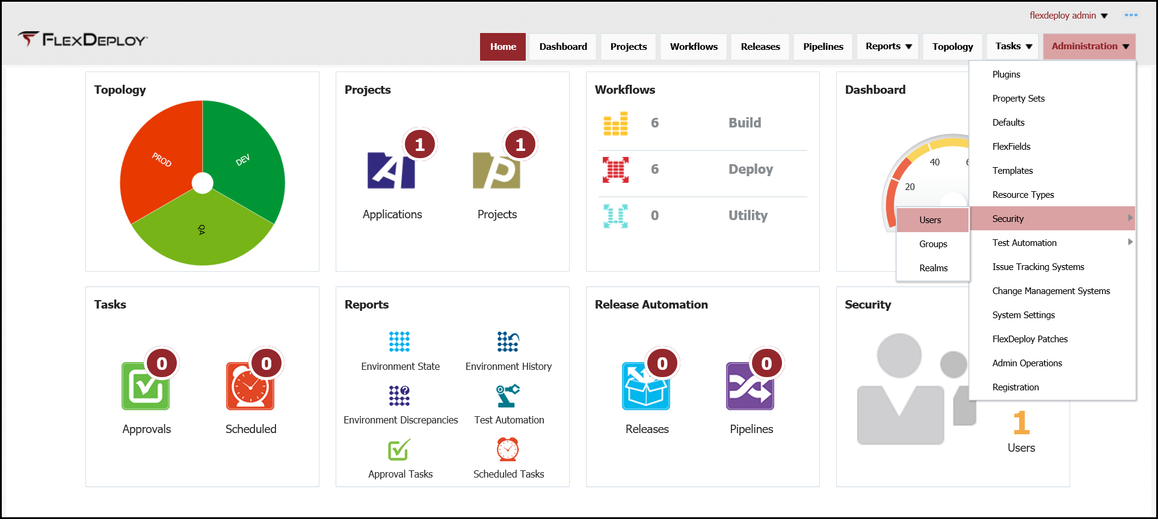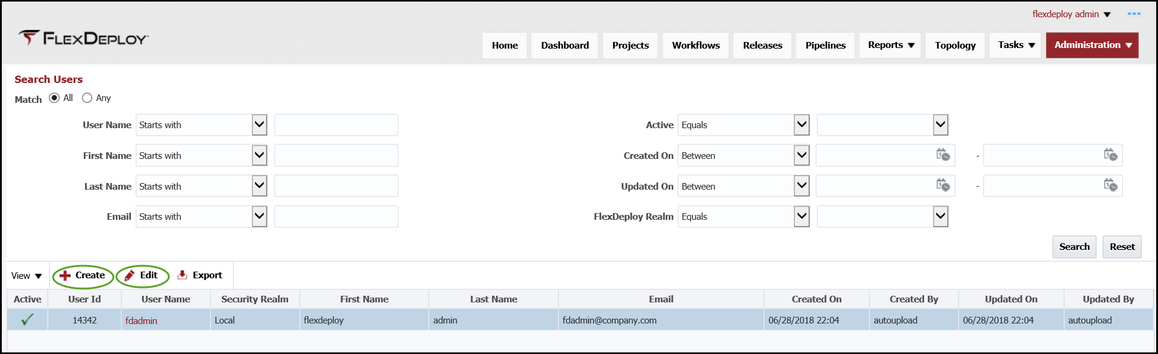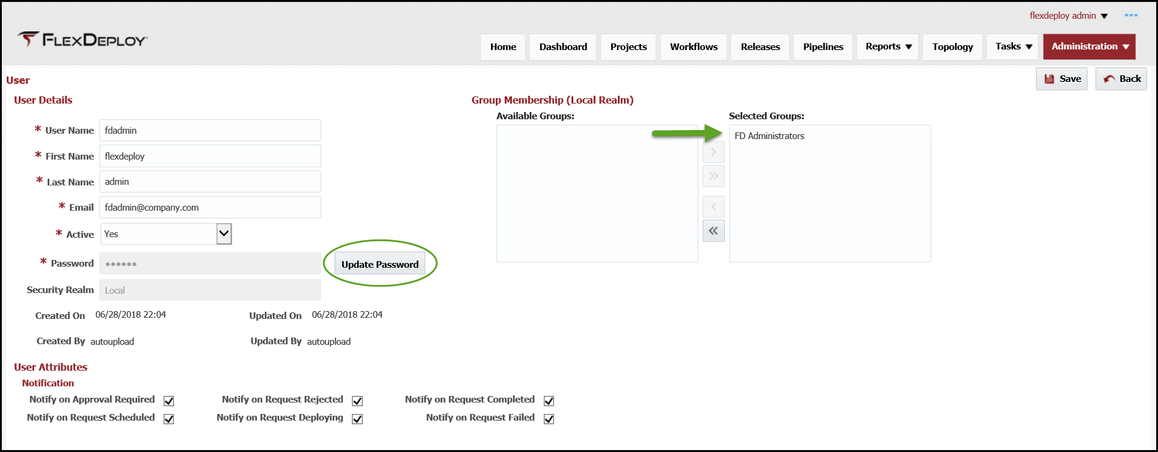...
...
Launch FlexDeploy in a supported browser using the following address:
http://{host}:{port}/flexdeploy
The initial installation of FlexDeploy comes with a seeded user (fdadmin) that will allow access to the application. The default password for fdadmin is welcome1.
Viewing the list of users in the system can be accomplished through the Administration -> Security -> Users page.
Users can be created or modified (refer to User Settings).
Creating or changing user values such as a password change or assigning a group to a user can be done through the User Details screen.
| Completed 1 of |
|---|
...