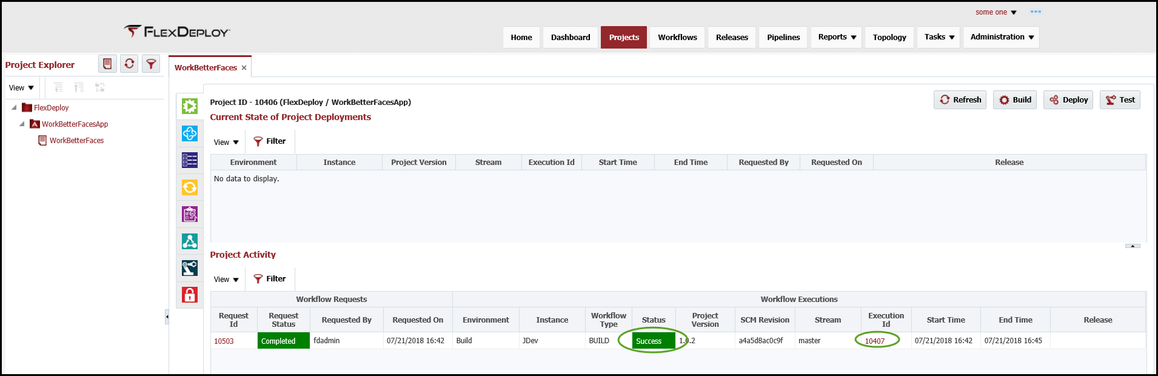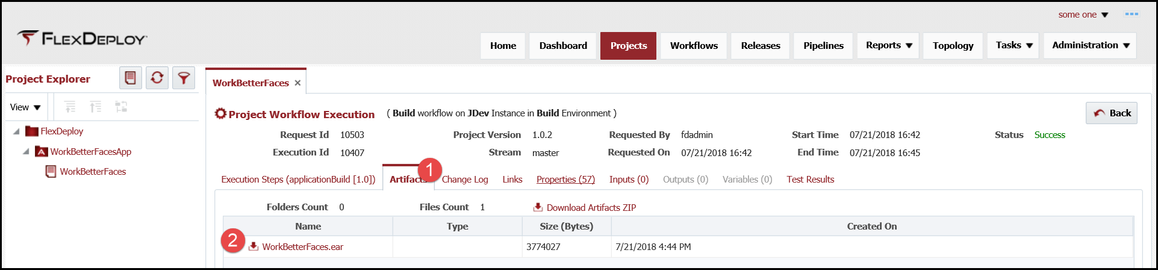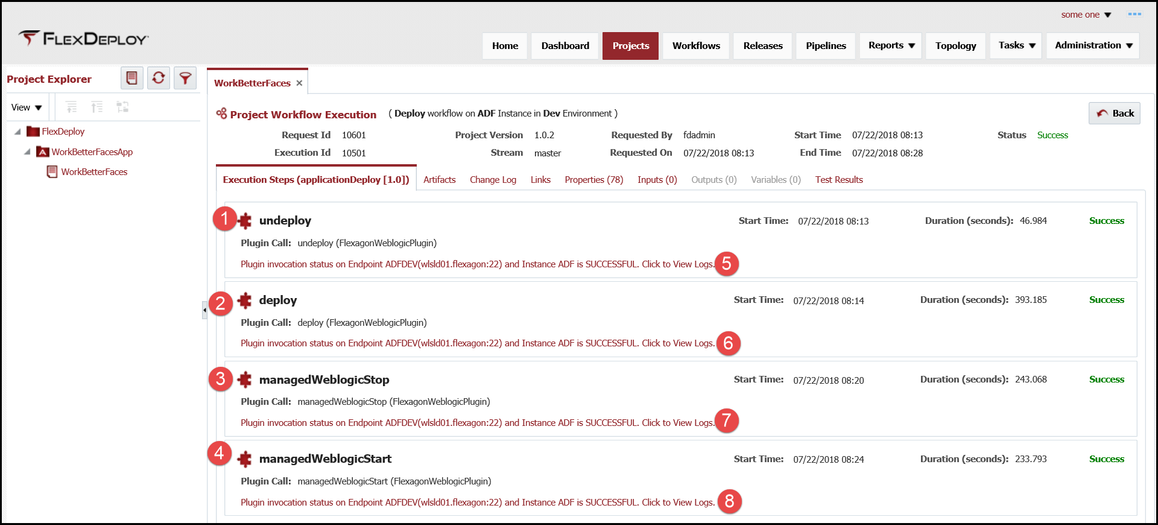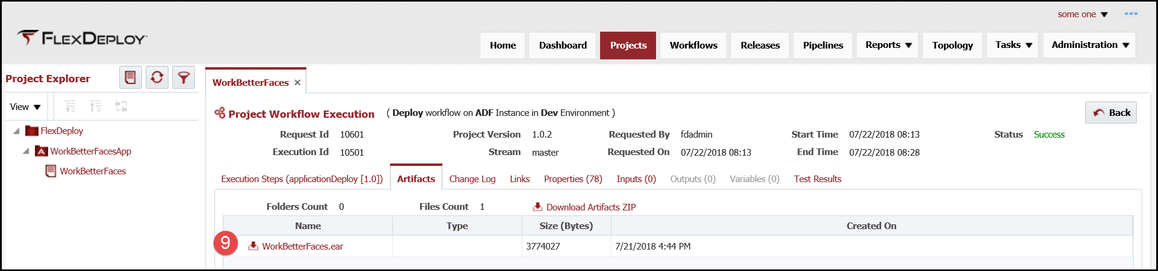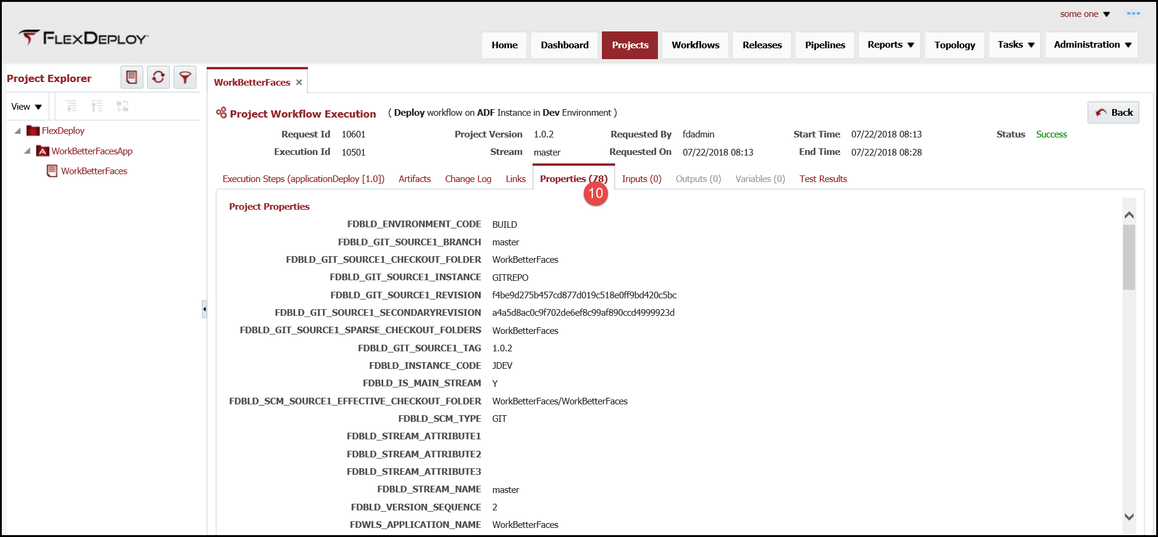At the completion of this section, you will:
...
Upon submission, the build workflow is initiated and the workflow steps are executed on the ADF instance in the Dev environment, utilizing the JDEV endpoint. Upon completion of the workflow, the execution status will be successful.
With the successful execution of the build, an EAR file artifact is created, stored in the artifact repository and marked with the Project Version. Every build will generate a new Project Version. The generated EAR artifact can be viewed from the Execution Id link and the Artifacts tab.
Now the composite can be deployed to an environment by selecting the Deploy button.
...
10 the project and environment instance property values at the time of execution