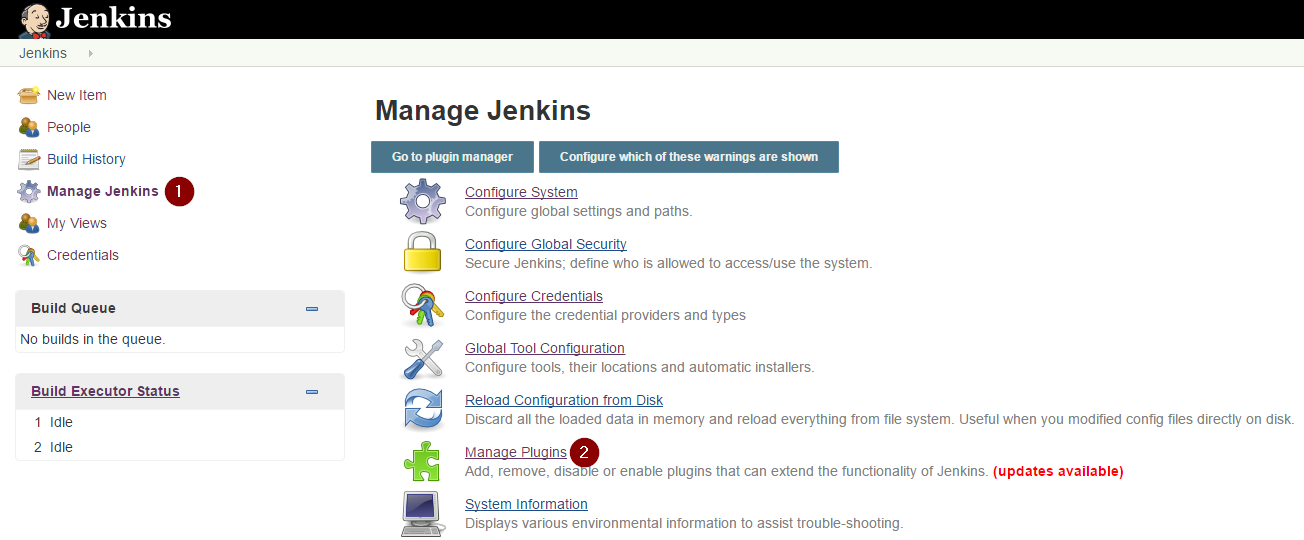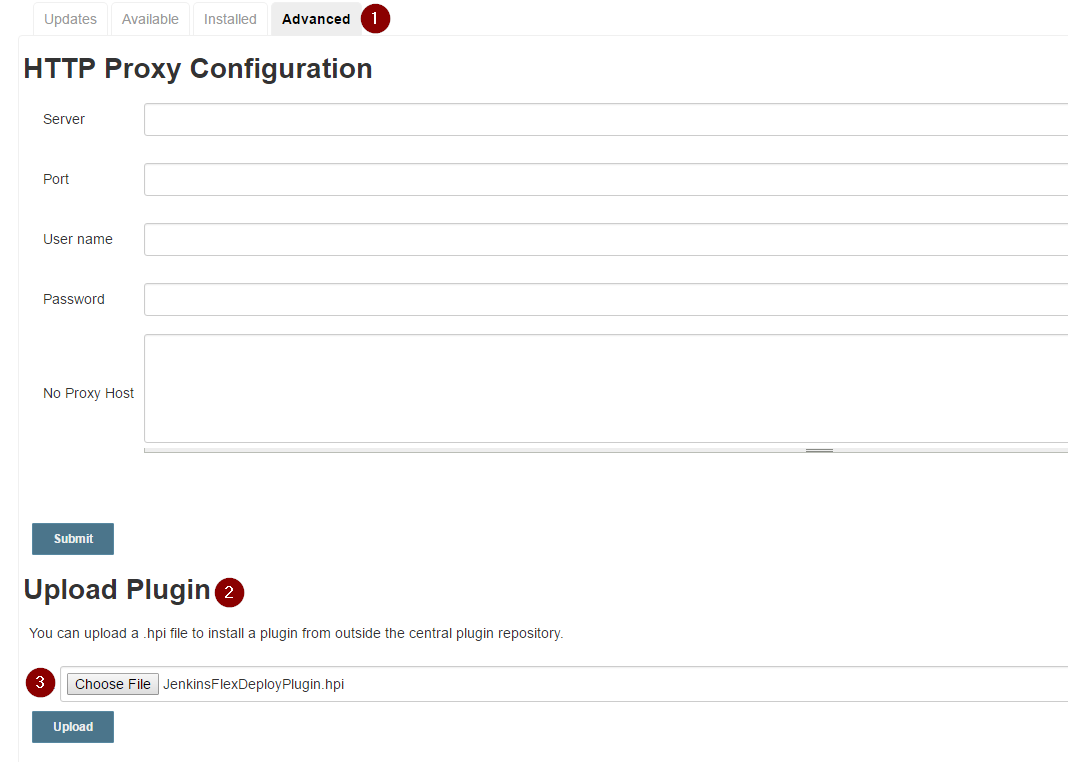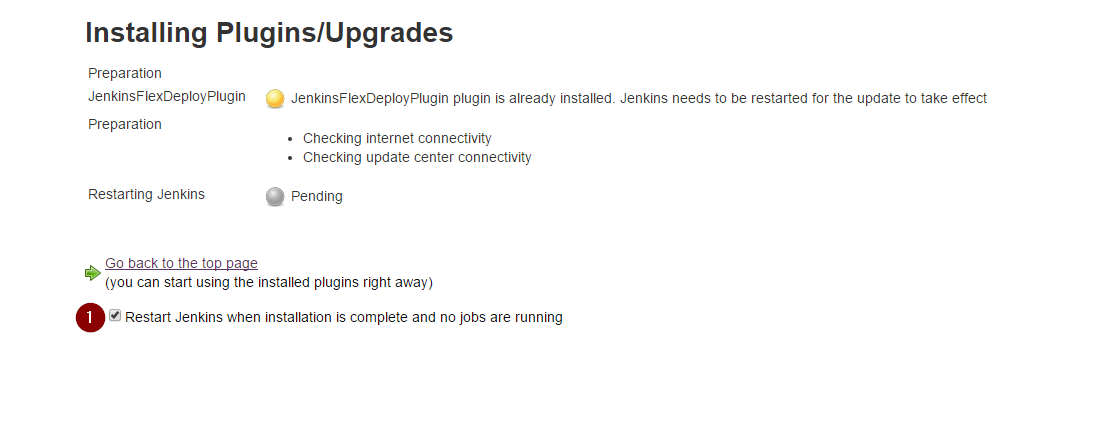...
| Table of Contents | ||||
|---|---|---|---|---|
|
Jenkins Configuration
...
Installing the Plugin
- To upload the plugin, connect to your Jenkins server and click "Manage Jenkins." Then choose "Manage Plugins."
From here, you can either go to the "Available" tab, and search for FlexDeploy.
Info If you don't see the FlexDeploy Plugin in the update center, you can still download it directly from here.
Expand a. Download the Jenkins FlexDeploy Plugin from the support site Jenkins Support Site.
b. On the "Manage Plugins" page, choose the "Advanced" tab, then click "Choose File" under the "Upload Plugin" section.
After installing the plugin, you may need to restart the Jenkins server for the changes to take effect. Just check the box on the next screen if it says "Jenkins needs to be restarted for the update to take effect".
Configuring the Plugin to work with FlexDeploy
...