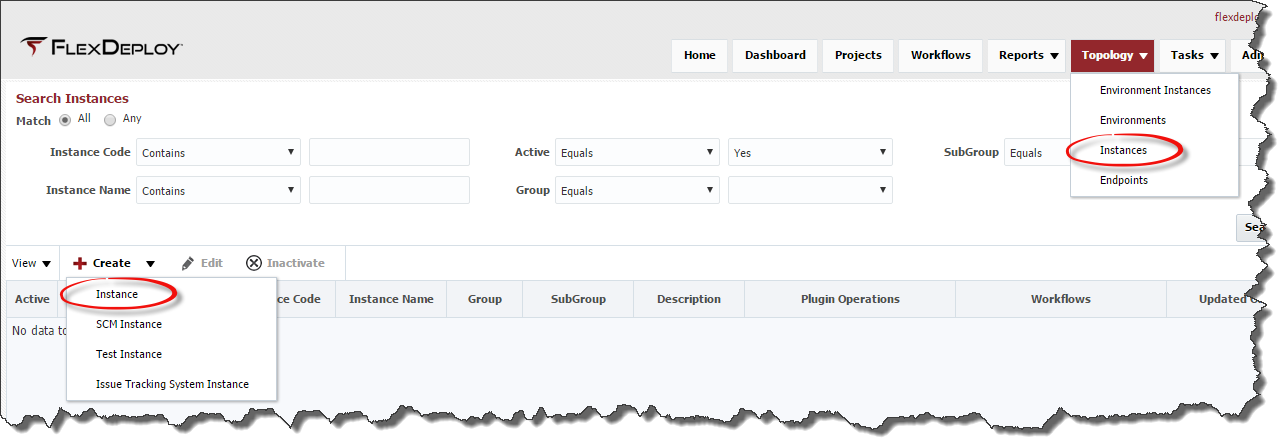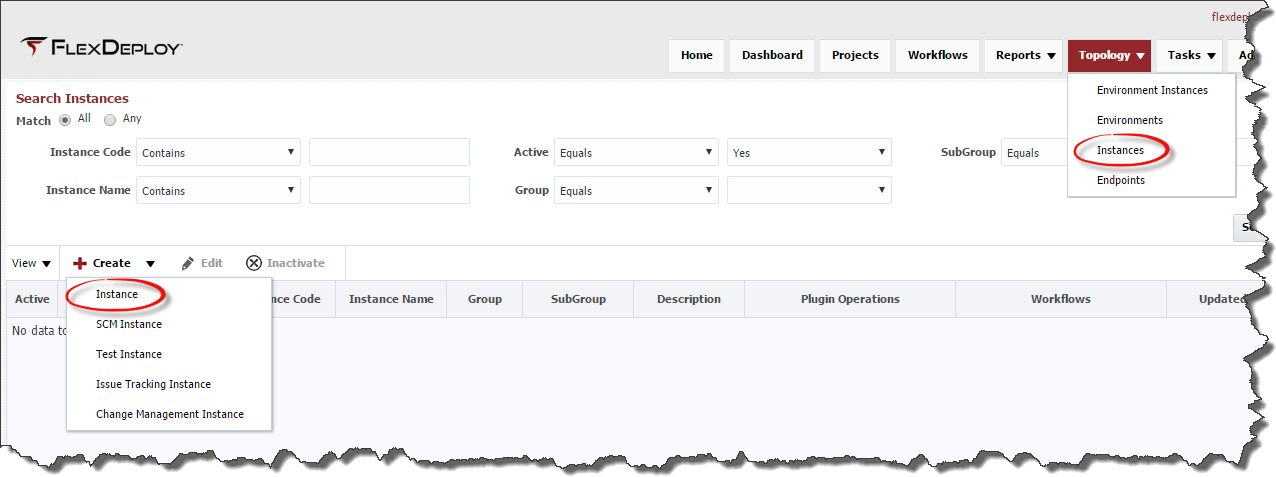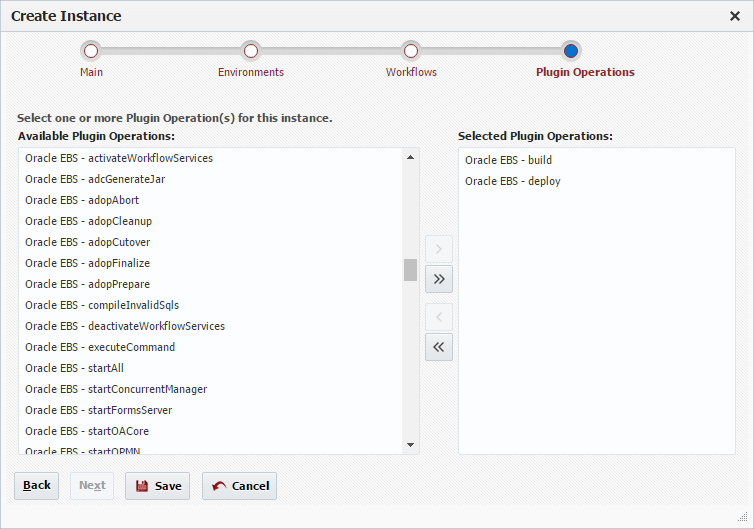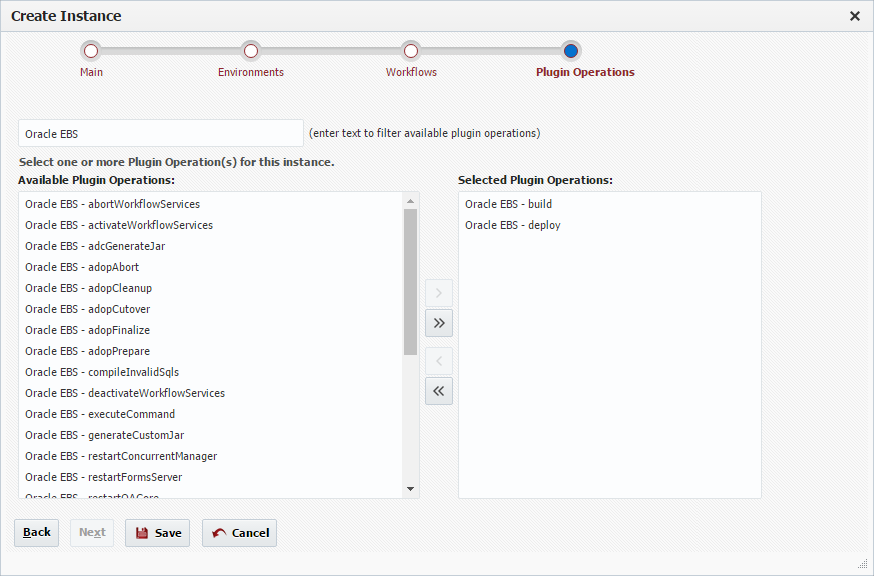Next we need to create an instance. To view the list of instances defined within FlexDeploy, select Topology -> Instances from the menu.
Click the Create button and select Instance to create the EBS instance.
...
For the EBS instance, we need to associate the build and deploy plugin operations from the Oracle EBS plugin. You can add additional plugin operations later if you choose to implement more sophisticated workflows.
Click the Save button to save the changes to the instance and return to the list of FlexDeploy instances.
...