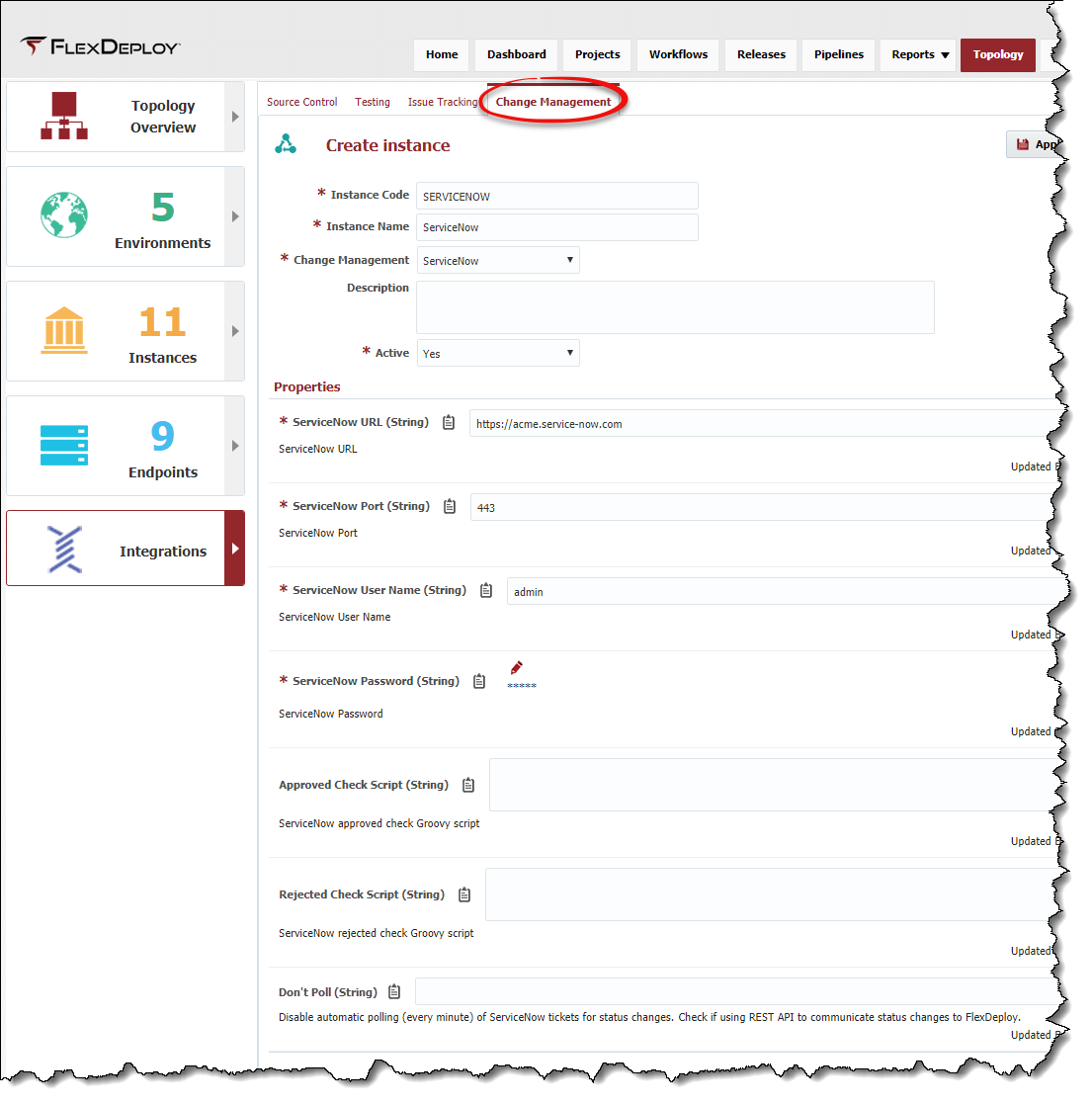To create a Change Management instance, select the Change Management tab, and click the button. To edit an existing instance, click on an Instance row from the list.
Enter values for the fields as described in the table below.
...
Click the Test button to test the connection and verify that the url, port, username, and password are correct. Click the Save button to save the changes. Optionally click the Apply button to save the changes, but remain on the current screen until the Cancel button is clicked.
ServiceNow Properties
Property | Type | Description | |||||||||
|---|---|---|---|---|---|---|---|---|---|---|---|
ServiceNow URL | String | The URL for accessing ServiceNow. | |||||||||
ServiceNow Port | String | The HTTP/HTTPS port for ServiceNow. If you don't typically specify a port on the URL, provide the default (80 for HTTP and 443 for HTTPS). | |||||||||
ServiceNow User Name | String | A local ServiceNow service account user with a non-expiring password. | |||||||||
ServiceNow Password | String | The password for the ServiceNow User Name above. | |||||||||
Approved Check Script | String | A Groovy expressions which determines whether a task for the change ticket is approved or not. The expression must return a boolean, and as has access to the following variables:
| |||||||||
| Rejected Check Script | String | A Groovy expressions which determines whether a task for a change ticket is rejected or not. The expression must return a boolean, and as has access to the following variables:
| |||||||||
| Don't Poll | Boolean | Returns whether FlexDeploy should poll ServiceNow to check the change tickets for Approval/Rejection. The default value is false, which means polling will occur. Only check this box is you the FlexDeploy REST API is used to communicate ticket approval/rejection. |
...