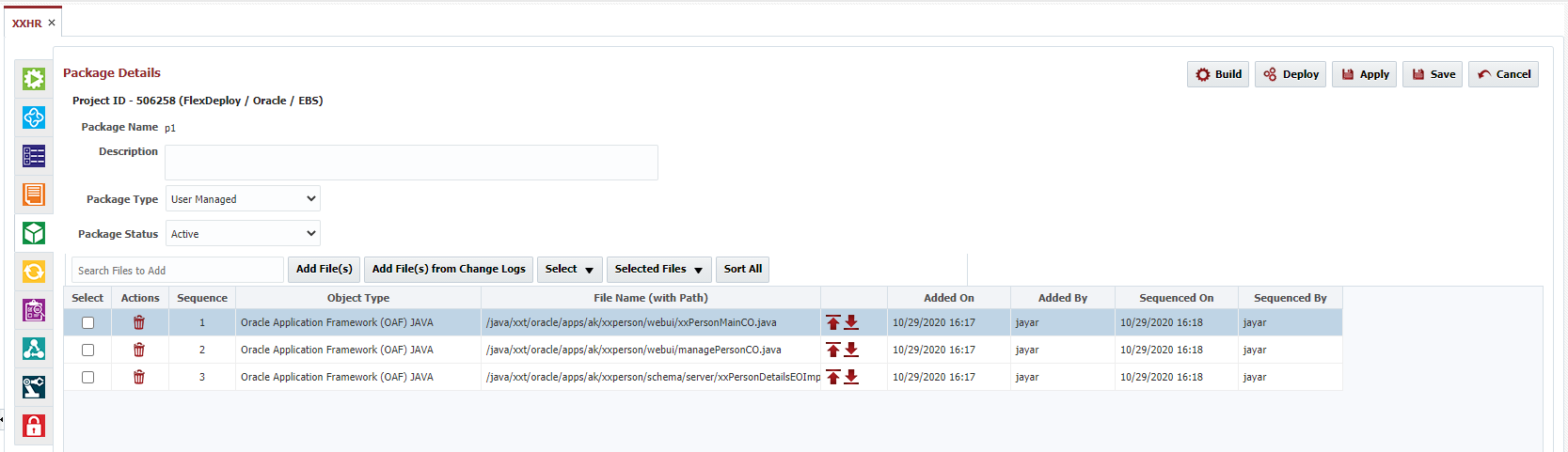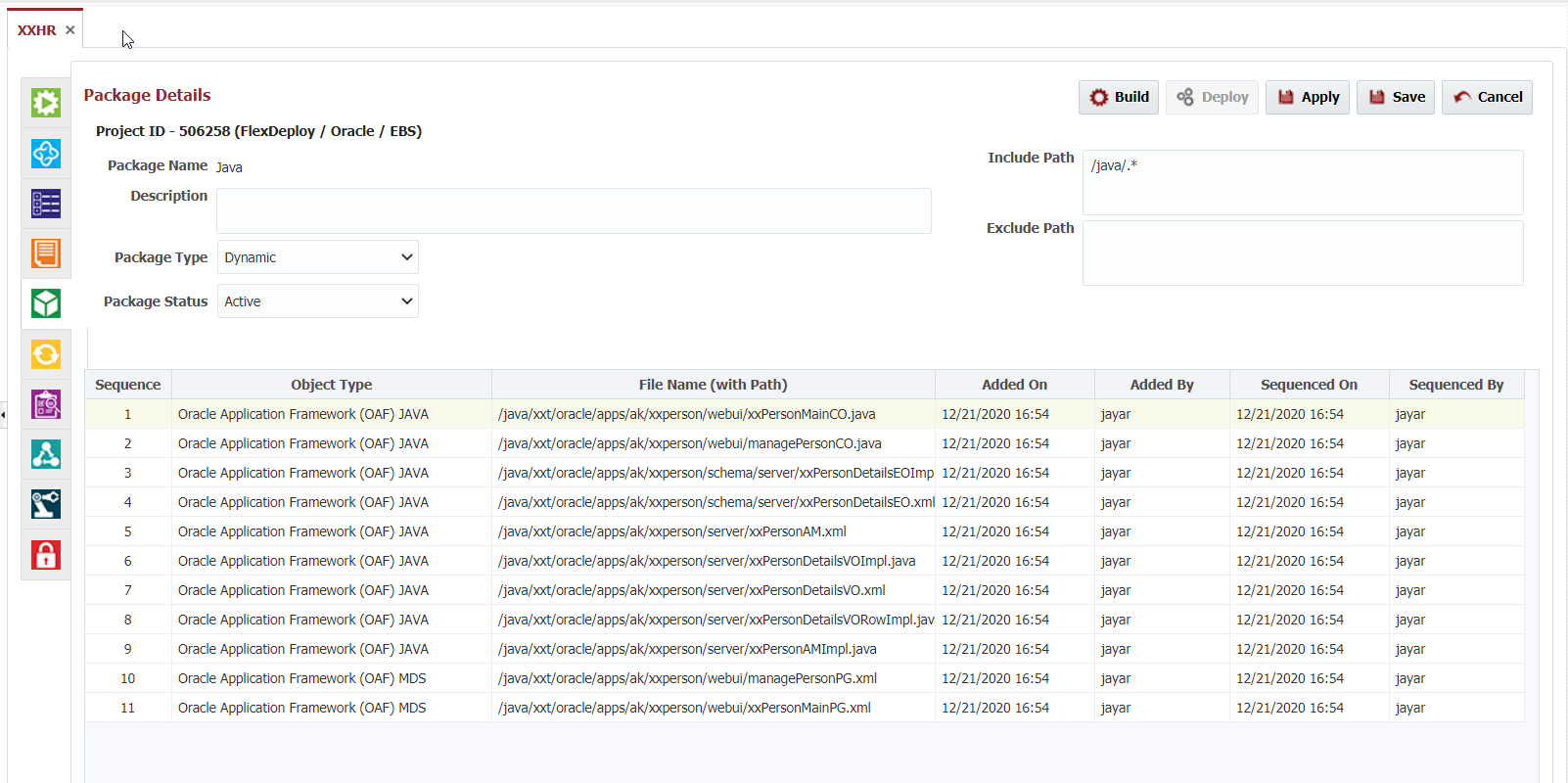Package definition is introduced with FlexDeploy 5.0, where user can define package with list of files which can used during build request of or with release definition. Package details can change during development life cycle as necessary. Users can continue to build ad-hoc packages i.e. without any name as before.
...
When user clicks on package name or Create button, package details screen shows up as show below.
Package Type
As of 5.4.0.3, packages The package type can be defined as User Managed or Dynamic. User Managed packages refers to user having to manually edit the files in the packages. Subsequentlya package where the user manages the content as the sort order. In contrast, the files for dynamic packages are not managed by the user. Dynamic packages contain two fields called include path and exclude path, which are regex expressions that match the file path of the files that should be or should not be included in that package. More than one include or exclude path can be defined by adding that new path on the next line. Note that when new files are populated from Project Files tab then all dynamic packages are updated accordingly. This can be a huge time saver when having to add / remove files from multiple packages. By default, new packages are set to User Managed type, as well as for Salesforce DX packages created from SFDX.json file.
Below is an example of a dynamic package.
Following The following actions are available for edit package screen.
...