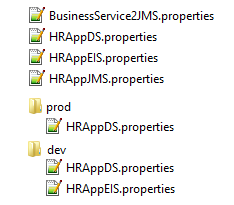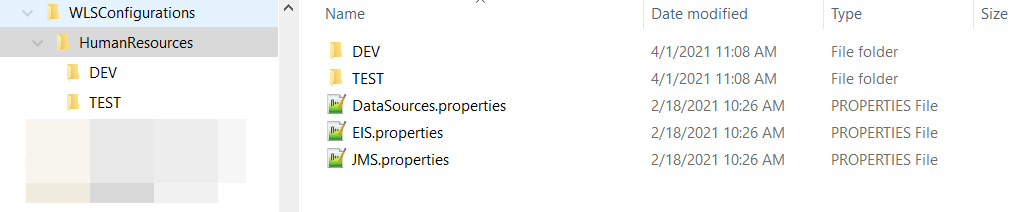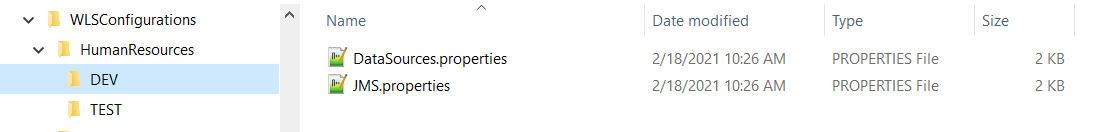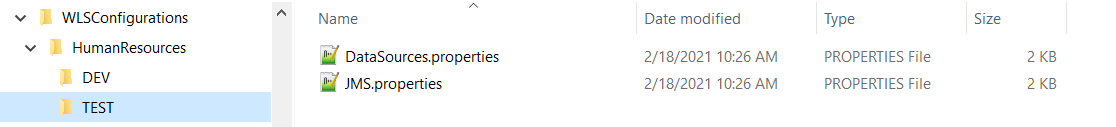Creates or updates DataSources, EIS entries, JMS objects, and Work Managers as defined by input properties files. The properties files will be processed for property replacement first before execution. See Property Replacement Support for more information about property replacement.
...
| Property Name | Property Code | Required | Description |
|---|---|---|---|
| Properties File Path | FILE_PATH_TO_PROPERTIES | No | Comma-separated list of paths to the properties file(s). |
Outputs
Output Code | Required | Description |
|---|---|---|
FDWLS_OUT_IS_RESTART_REQUIRED | No | A |
...
If Properties File Path is not specified, the FD_ARTIFACTS_DIR folder will be used. If a relative path is specified, the path will be relative to the FD_ARTIFACTS_DIR directory.
Each DataSource, EIS Adapter plan and JMS Module file is backed up to FD_TEMP_DIR/configbackup before it is modified. As with all files in the endpoint working directory, these files will be saved for 3 days before being deleted.
Example Folder Structure
Properties files can reside in the FD_ARTIFACTS_DIR folder, a sub-folder, or another folder. Properties files with the same names in folders named after environments will override settings in the files in the root folder This means that build workflow needs to capture the files to be processed appropriately.
Properties files in environment code sub-folders will override settings in root folder files when the operation is run on servers in that environment.
...
Environment
...
folder names must match the environment code within the FlexDeploy topology. Environment override folders are optional and can be used only as necessary. You can put just subset of lines in environment code override files and only those will be different when deploying to that particular environment.
Example Folder Structure
DEV environment overrides (optional)
TEST environment overrides (optional)
Properties File Format
Multiple Property lists can be defined in each properties file. They can even hold JMS, DataSources and EIS entries in one file, but it is a best practice to use several files and name them according to their contents. If using multiple files, make sure that the lists contain unique values across files. Best practice would be to use the WebLogic DataSource Name as the list identifier for DataSources. Each properties file must start with one or more lists of elements present in the file. Any number of element types is acceptable in each file, and any number of each type of element is acceptable as well. The properties files will be processed for property replacement using ${{VARIABLE_NAME}} format. See Property Replacement Support for more information about property replacement.
...