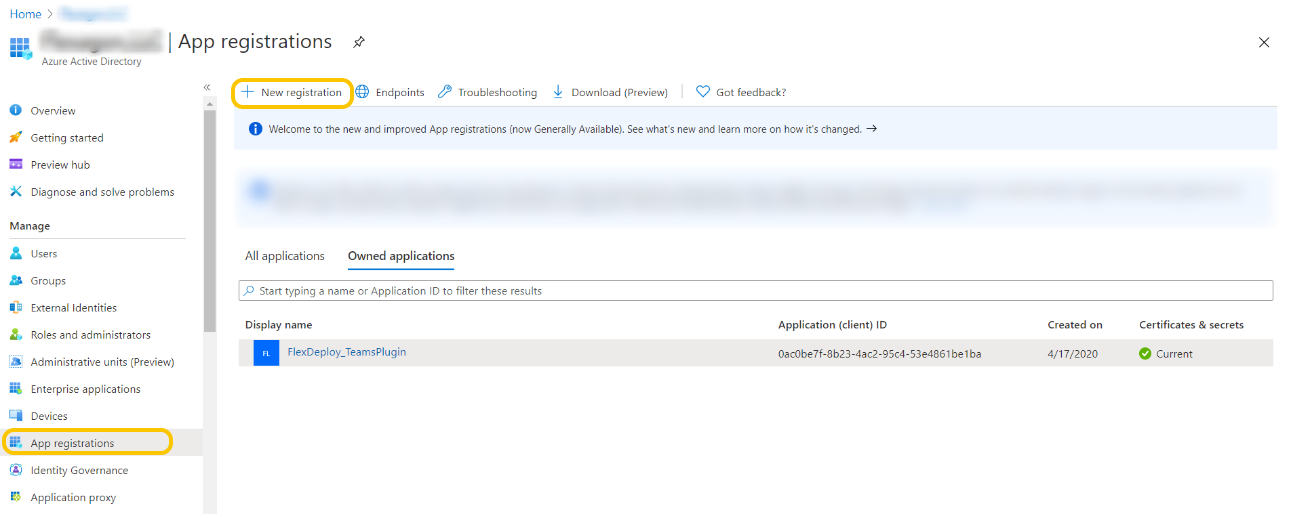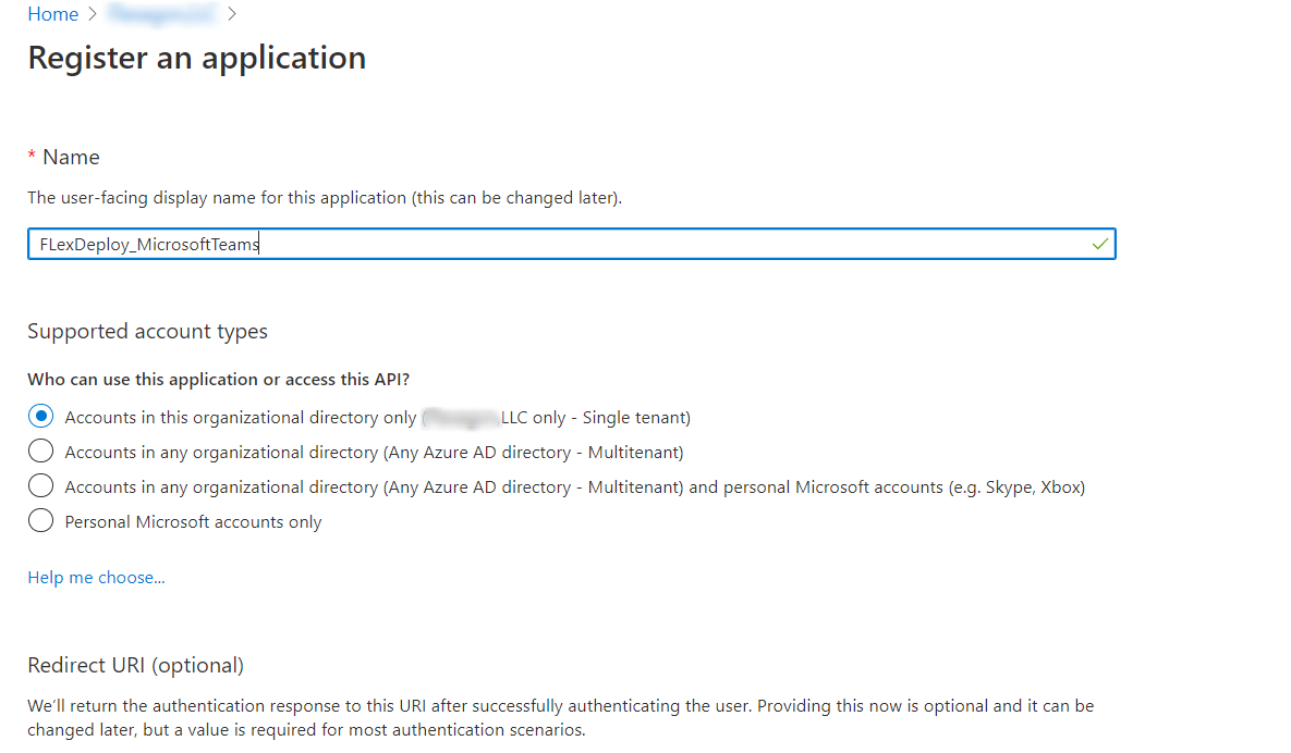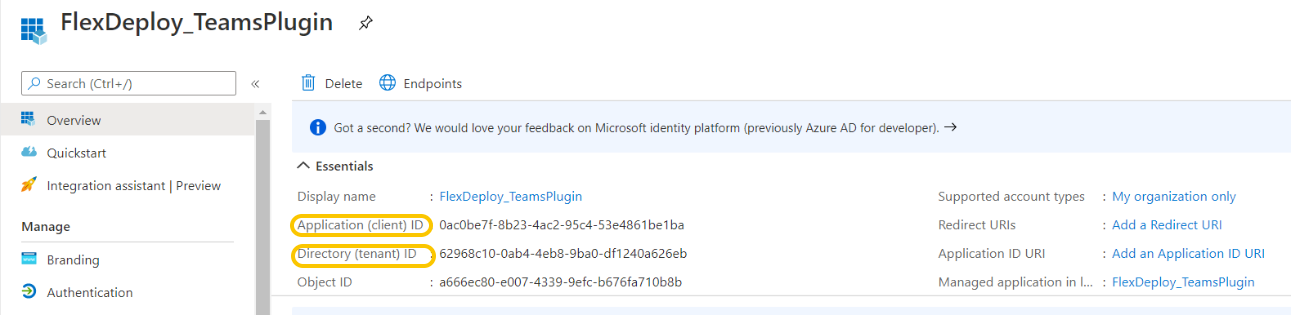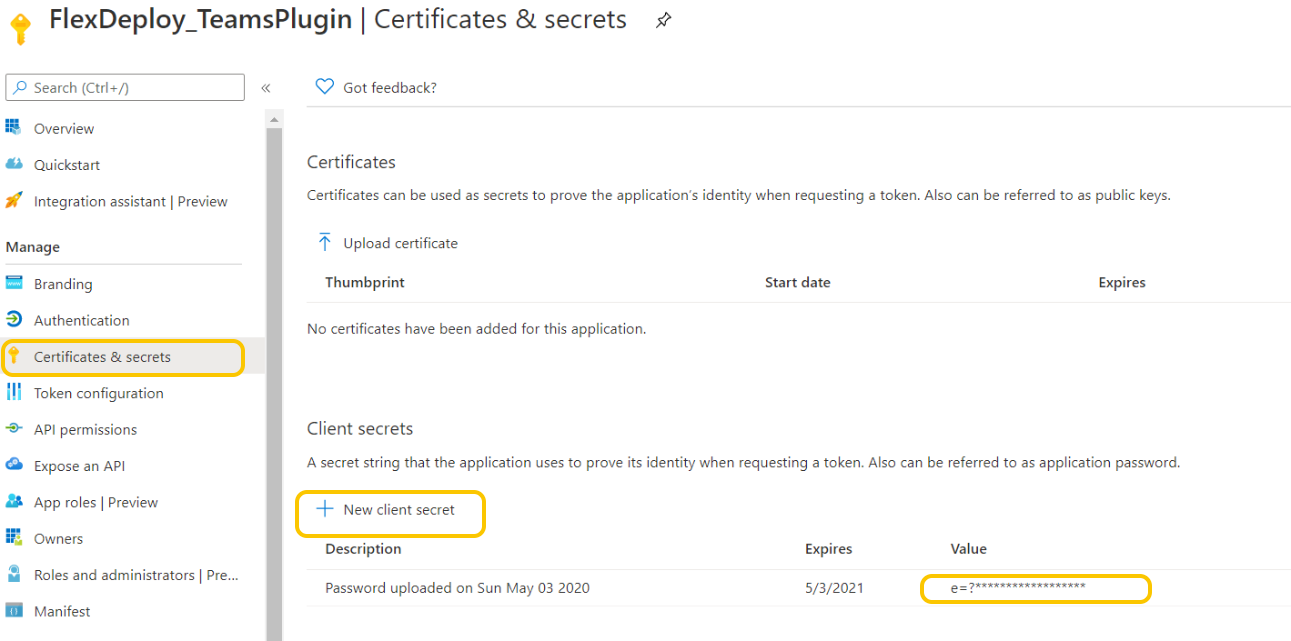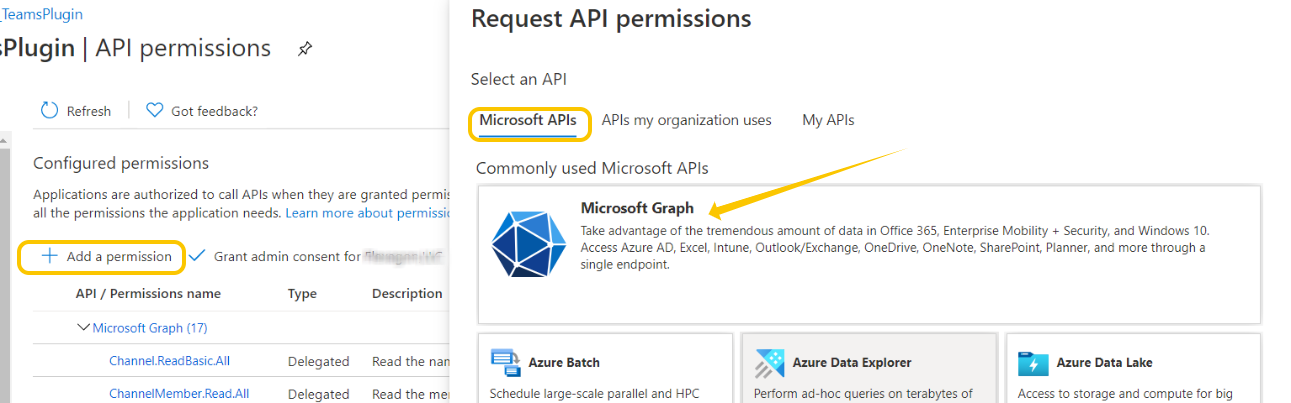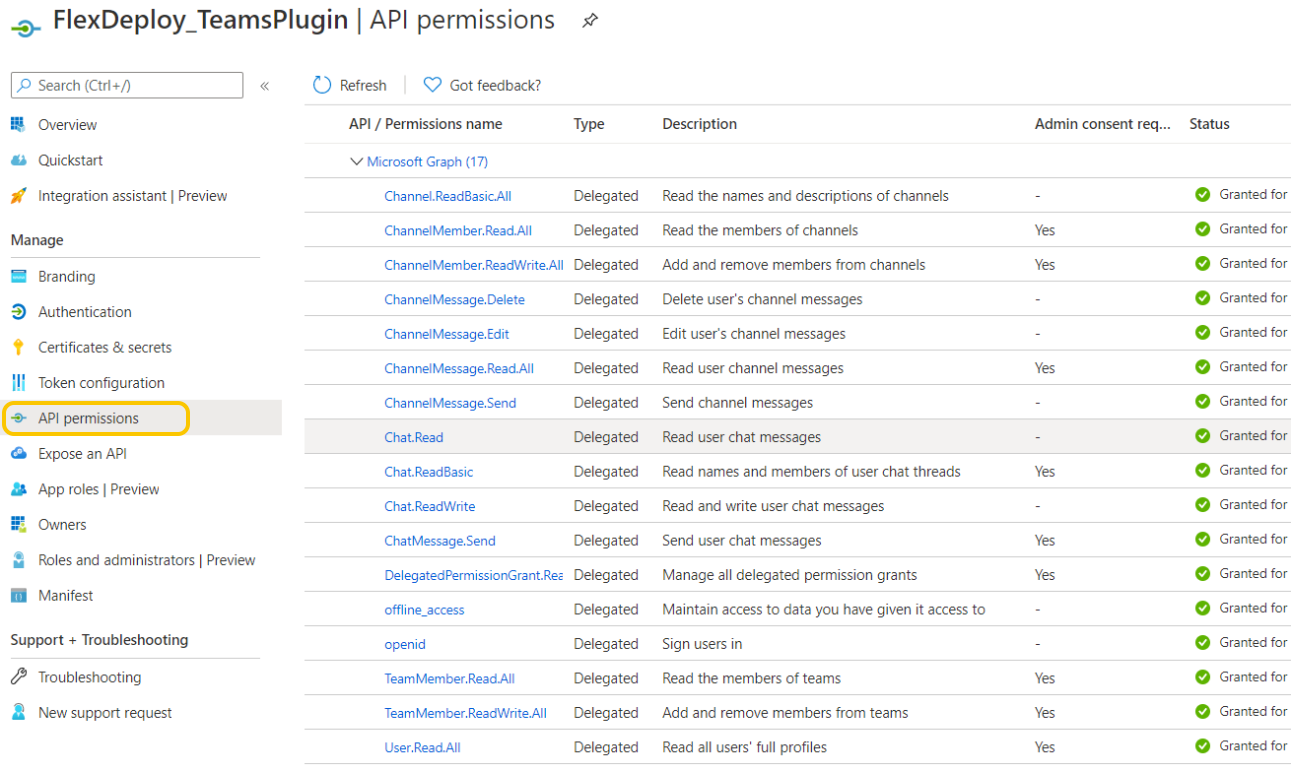A plugin to send messages to MicrosoftTeams channel or user. This plugin allows you to send notifications to MicrosoftTeams from FlexDeploy workflows. Users have the freedom to create messages as complex or as simple as they desire.
...
- Sign in to the Azure portal.
- If you have access to multiple tenants, use the Directory directory + subscription filter in the top menu to select the tenant in which you want to register an application.
- Search for and select Azure Active Directoryactive directory.
- Under Manage, select App app registrations, then New new registration.
- Enter a Name for your application and specify who can use the application.
- Select Register register to complete the initial app registration.
- Open application capture application Capture Application (client) ID and Directory directory (tenant) ID from App Registrationapp registration.
Create a new client secret and capture client secret.
Info title Note Record the secret's value for use in your client application code - it's never displayed again after you leave this page.
- Create API permissions
Select API permissions > Add a permission > Microsoft Graph
Select Delegated delegated permissions. Microsoft Graph exposes many permissions,
The Grant grant admin consent for {your tenant} button allows an admin to grant admin consent to the permissions configured for the application.
...
- All MicrosoftTeams versions are supported.
Key Features
- Send messages to a Microsoft Teams channel or user.
Plugin Operations
| Child pages (Children Display) |
|---|