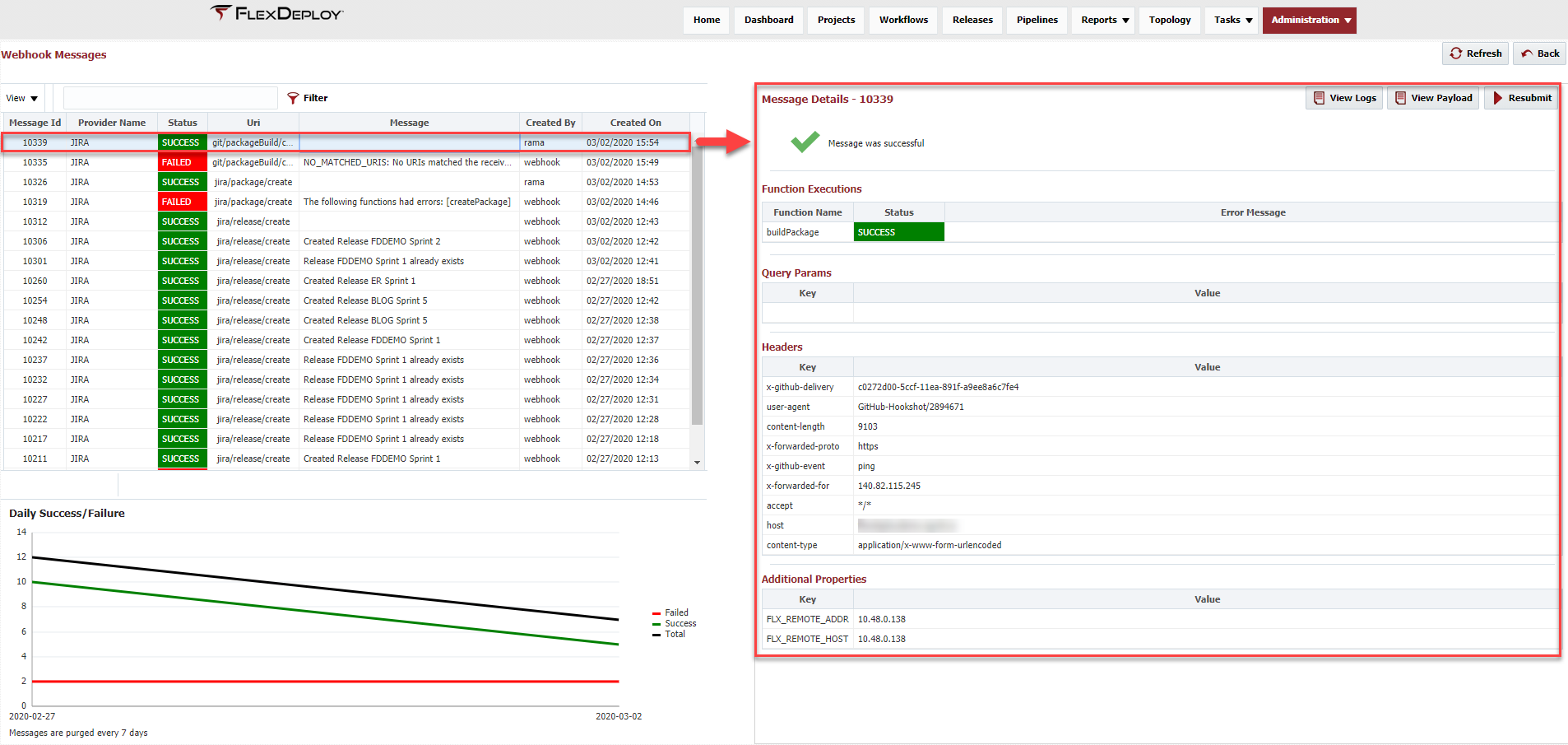...
Viewing Messages
The table on the left side of the screen shows all webhooks received within the last week. Messages are purged automatically after 7 days.
...
Click on any webhook message row in the table to view more details about an individual message. This will show more detail about the execution, including any webhook functions which were executed from this trigger and their statusstatuses, as well as more context about the incoming webhook, including query parameters, headers, and additional properties. More information on the execution can be viewed by clicking . This will show any log messages printed in function scripts using the LOG variable. Click to view the entire JSON POST payload as received from the provider. You can also submit an incoming webhook message for execution again with the button. Keep in mind this is only meant to be used for debugging purposes.