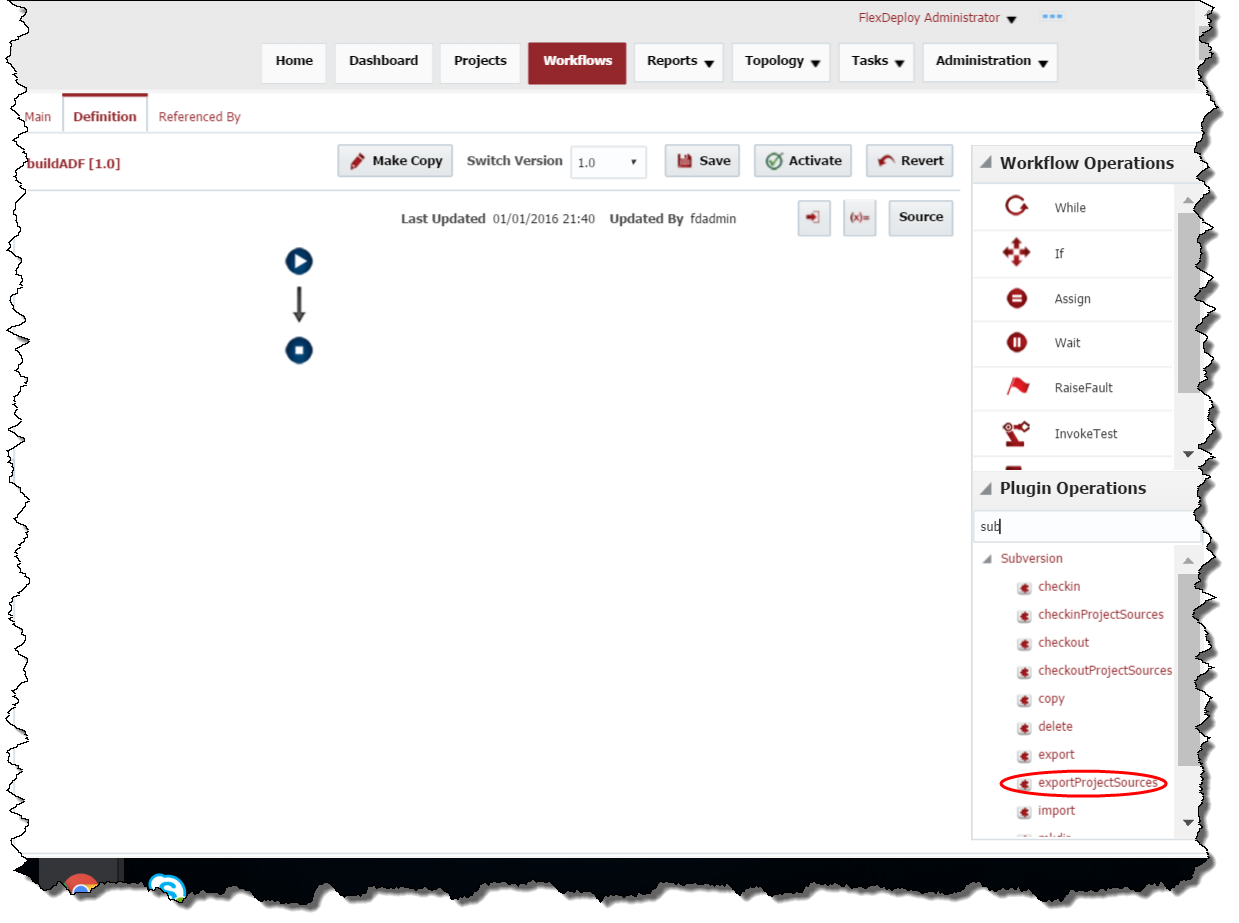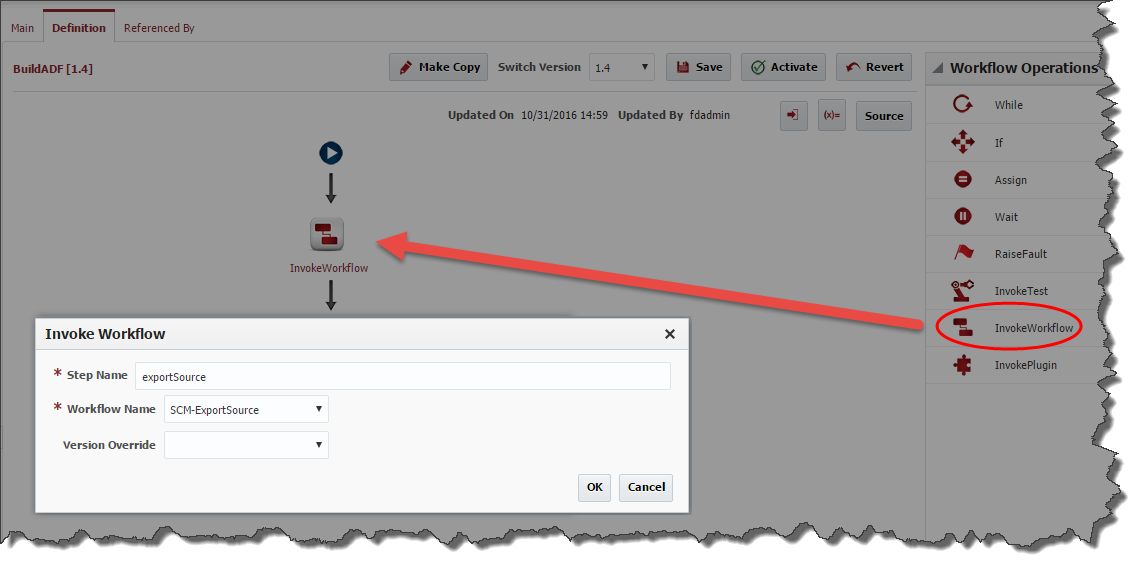...
Click the Save button, and then click the Definition tab to begin designing the workflow.
Locate the Plugin Workflow Operations pane on the lower upper-right-hand corner of the screen . Expand Subversion, and drag the exportProjectSources InvokeWorkflow operation onto the workflow editor pane. The SVN information will be configured in the project, so you don't need to fill in the inputs
Rename the Step to exportSource so that you will be able to figure out what it is doing without opening it that next time that you see it.
Choose the Workflow named SCM-ExportSource. This is a read-only workflow provided by Flexagon which will automatically determine which SCM system your project uses and pull the correct sources for your build to complete.
Click the OK button to save the changes.
...
Workflow Name | Workflow Steps |
|---|---|
deployADF | FlexagonWebLogicPlugin->deploy (to deploy the EAR) |
buildSOA | FlexagonSVNPlugin->exportProjectSources InvokeWorkflow -> SCM-ExportSource (to checkout the composite project) |
deploySOA | FlexagonSOAPlugin->soaDeploy (to build the SOA artifacts) |
...