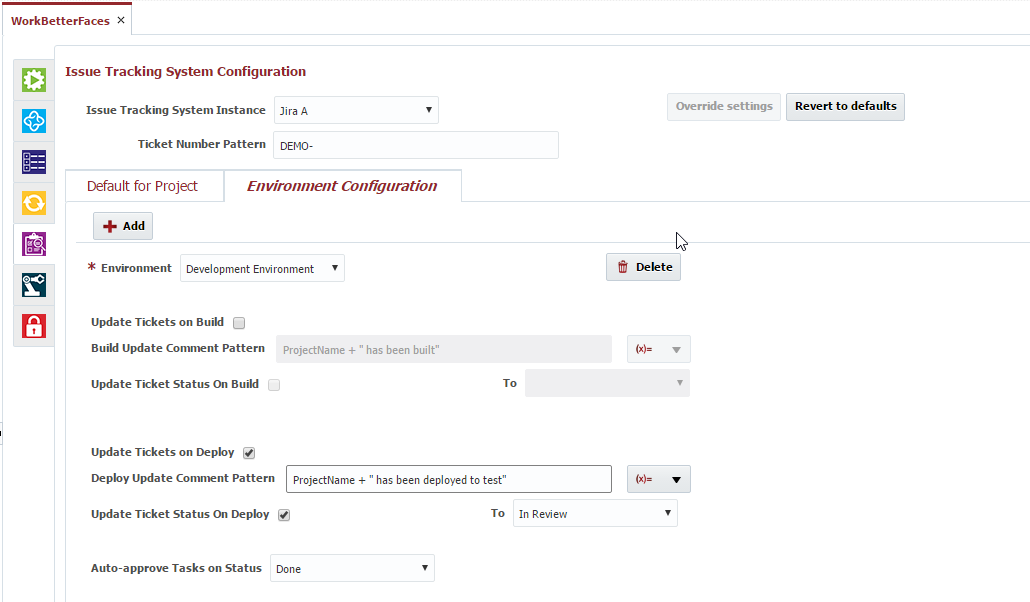...
| Tip |
|---|
This can be useful if you are using Statuses like Verify(Test), Verify(QA) etc. |
Click Save to apply any changes, or Revert to undo any changes. You can also click the Revert to defaults button to revert to the global settings.
Note the bottom selection 'Auto-approve Tasks on Status'. You can configure an external approval at the application or folder level as seen below.
...
Once you configure your external approval, any activity will be held on that environment until the approval is given. The Auto-approve Tasks on Status selection will then naturally auto approve any pending approvals if the Issue is moved to the selected status('Done' in this case) or greater in the issue tracking system.Click Save to apply any changes, or Revert to undo any changes. You can also click the Revert to defaults button to revert to the global settings.