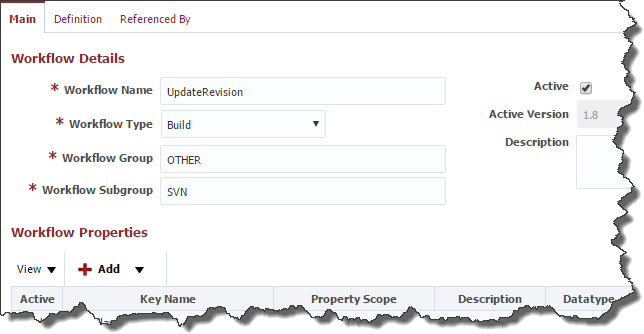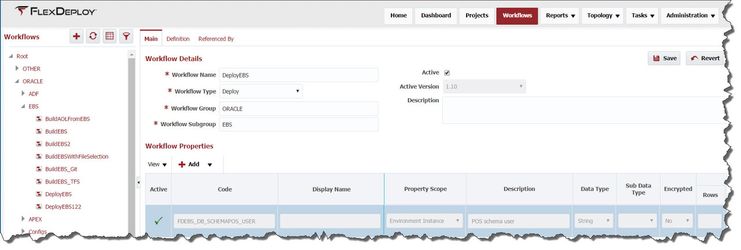To update an existing workflow, select it in the workflow navigation tree on the left to open it in the main editor. From the Main tab you may modify the Workflow Details or the Workflow Properties.
To make modifications on the Definition, if the workflow has been activated, you will first need to make a copy of it to create a new version. Active workflow versions are frozen from any modifications. To make a copy click the Make Copy button, and note that the version number is incremented and the new version is inactive. To view or modify another version, select the version number from the drop-down labelled Switch Version.
...