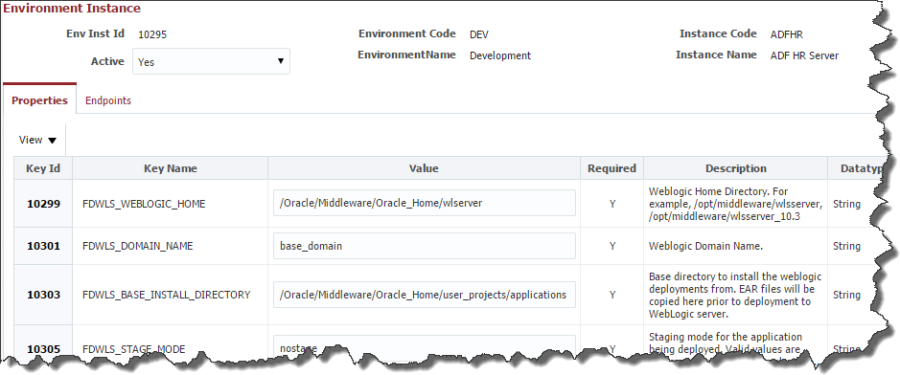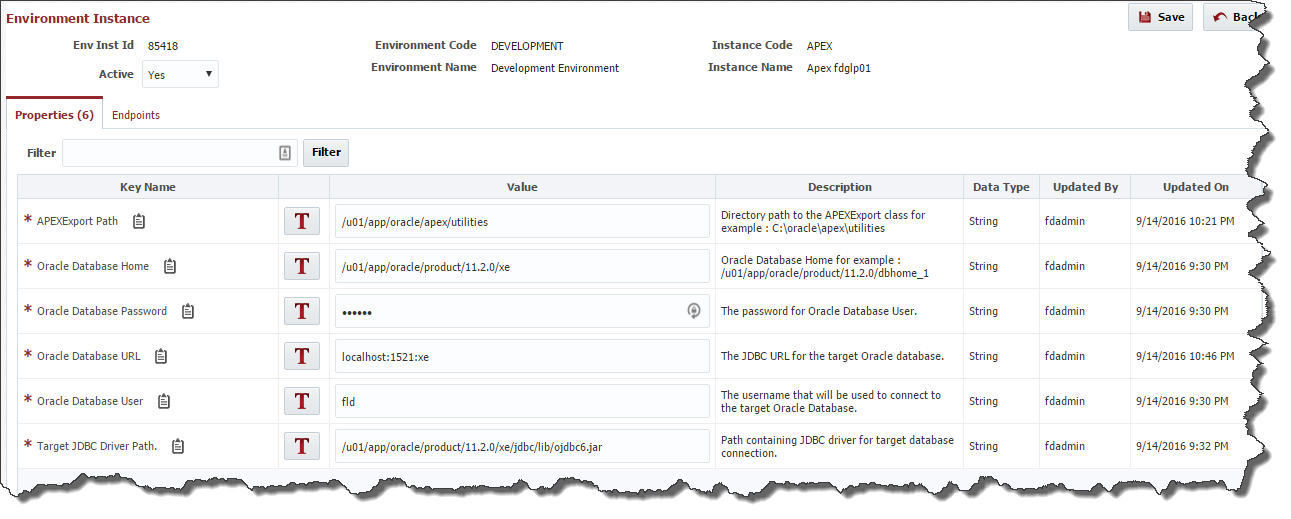An Environment Instance, as its name suggests, is simply an association between one environment and one instance. An Environment Instance is created by either associating an Instance to an Environment on the Edit/Create Environment Wizard, or associating an Environment to an Instance on the Edit/Create Instance Wizard. Endpoints and properties values are mapped to those Environment Instance pairs.
...
SOA1 | SOA2 | |
|---|---|---|
DEV | Endpoint(s) | N/A |
SIT | Endpoint (s) | Endpoint (s ) |
UAT | Endpoint (s) | N/A |
PROD | Endpoint (s) | Endpoint (s) |
...
Each Environment Instance also has a Properties column which summarizes the required properties that are associated to it. The first number indicates the number of properties which have been assigned values. The second number identifies the total number of required properties associated to that Environment Instance. If the two numbers are not equal it means that additional configuration is required for that Environment Instance. Click on the link in the Properties column to provide the ability to update properties associated to the Environment Instance.
The properties are linked to the Environment Instance because workflows or plugin operations associated to the Instance have Environment-Instance-scoped properties defined. These Environment-Instance-scoped properties must have values defined for every Environment to which that Instance is mapped. This provides, for example, the ability to define unique Weblogic Admin Server host and port for each Environment Instance.
...