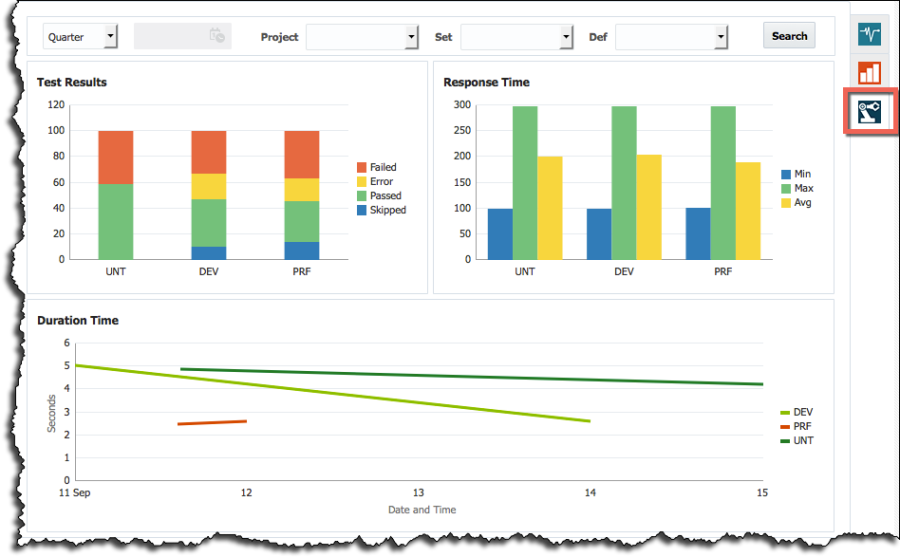The Test Automation tab displays historical information about test automation executions.
The data displayed can be filtered by time range (e.g. Today, Week, Month, Quarter, Year or exact date), by Project, by Test Set (Set) and by Test Definition (Def).
...
The Response Time chart displays a bar graph representation of minimumMinimum, maximumMaximum and average Average response time in milliseconds while running tests across environments. Hovering your mouse over the graph will identify the exact response time values for the environment. Note, that the data on this chart depends on used testing tool. Not every testing tool reports information about response time. For example, TestNG does and JUnit does do not.
Duration Time
The Duration Time line graph shows the average test execution times by environment. By hovering your mouse over the line, a text box will appear showing the exact amount of time it took for that test execution, and to what which environment.
| Anchor | ||||
|---|---|---|---|---|
|
| Anchor | ||||
|---|---|---|---|---|
|