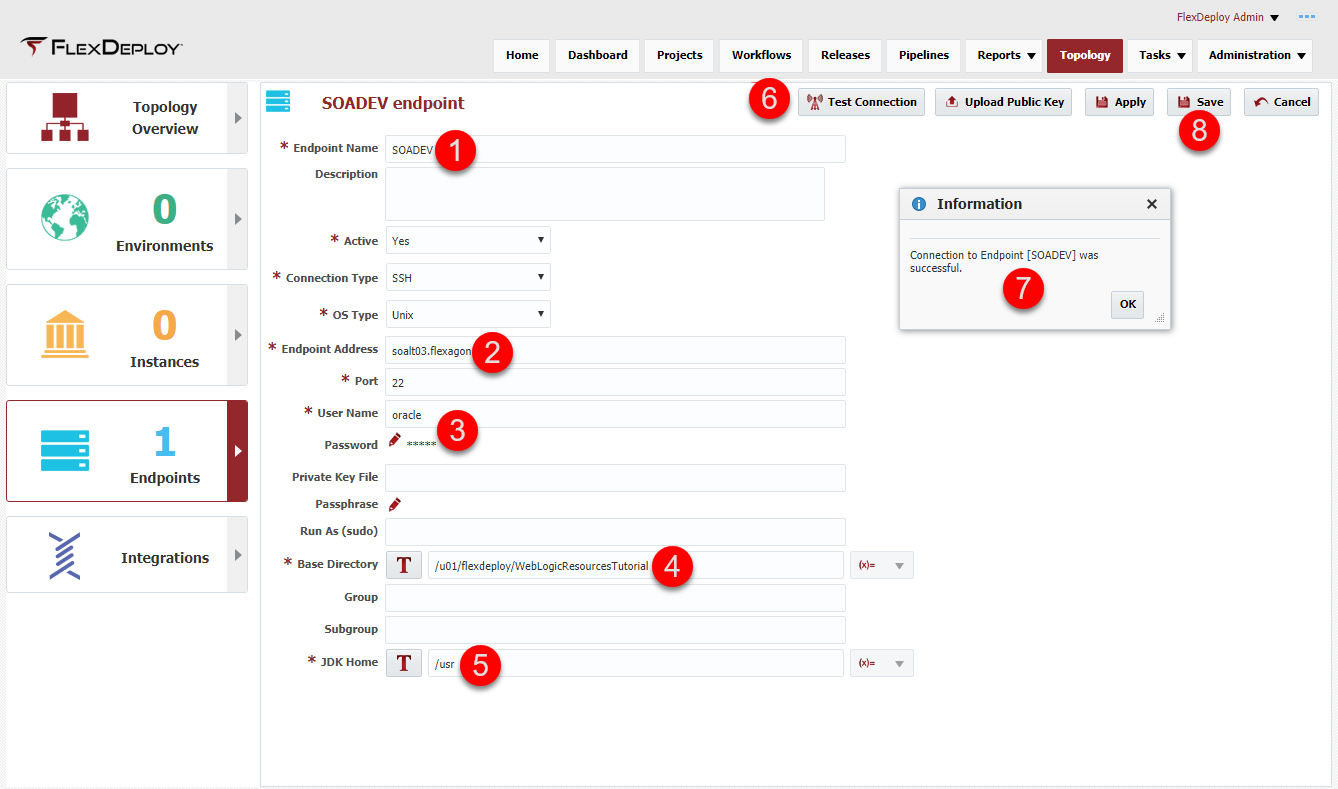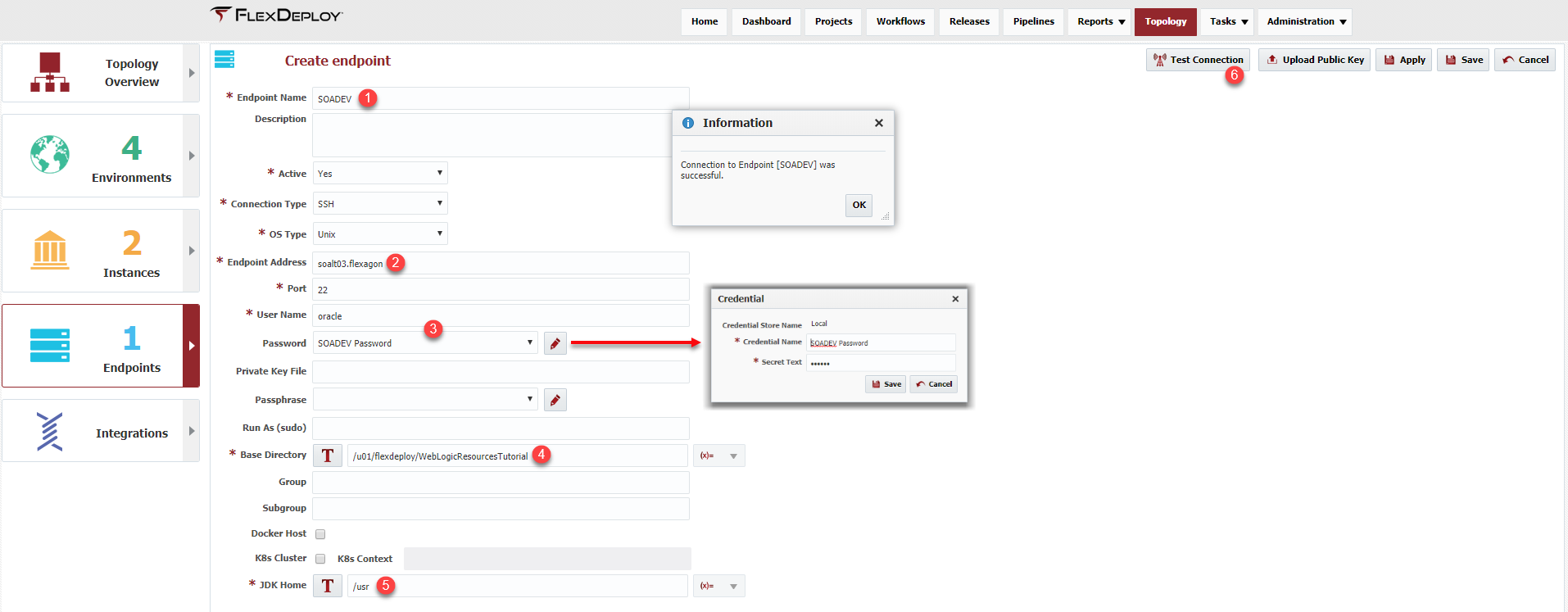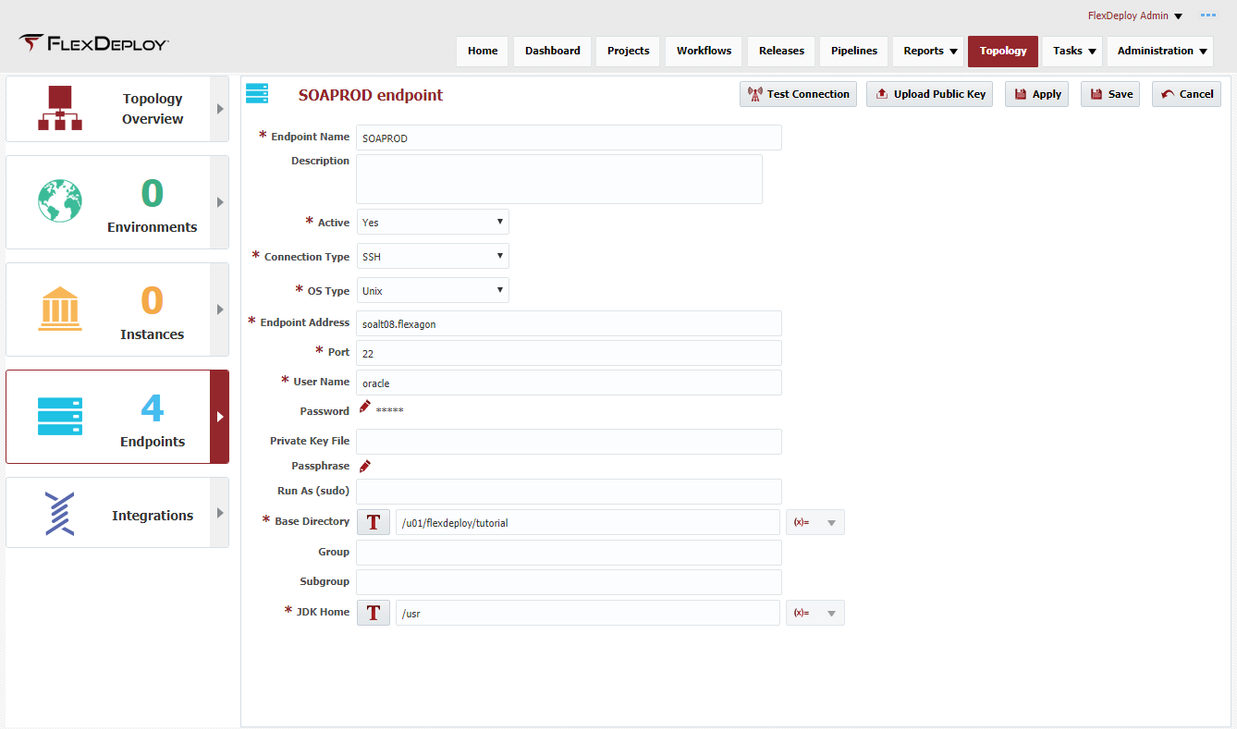At the completion of this section, you will:
...
- Endpoint Name - provide a meaningful name to make it easier to locate
- Endpoint Address - provide the IP address or DNS name for the physical machine
- User Name/Password - provide a user name that has access to the software on the machine. Select the new icon next to the Password field and enter the password in the Secret Text field to create a new credential in the Local Credential Store.
- Base Directory is a file system on the Endpoint where FlexDeploy will:
- download the latest activated plugin code based on the operations in the executing workflow
- create an Endpoint Directory Structure that will hold execution files, such as the composite SAR file
- start a JVM
- JDK Home - provide path to the installed JDK on the machine, which will be used to start a JVM to execute the workflows just created
...
Save the Endpoint when the Test Connection passes.
We will repeat these steps and create two additional Endpoints for SOAQA and SOAPROD, as each will be a different machine and FlexDeploy will need to communicate to each.
After creating the three endpoints, the Endpoint screen should look like this.
...