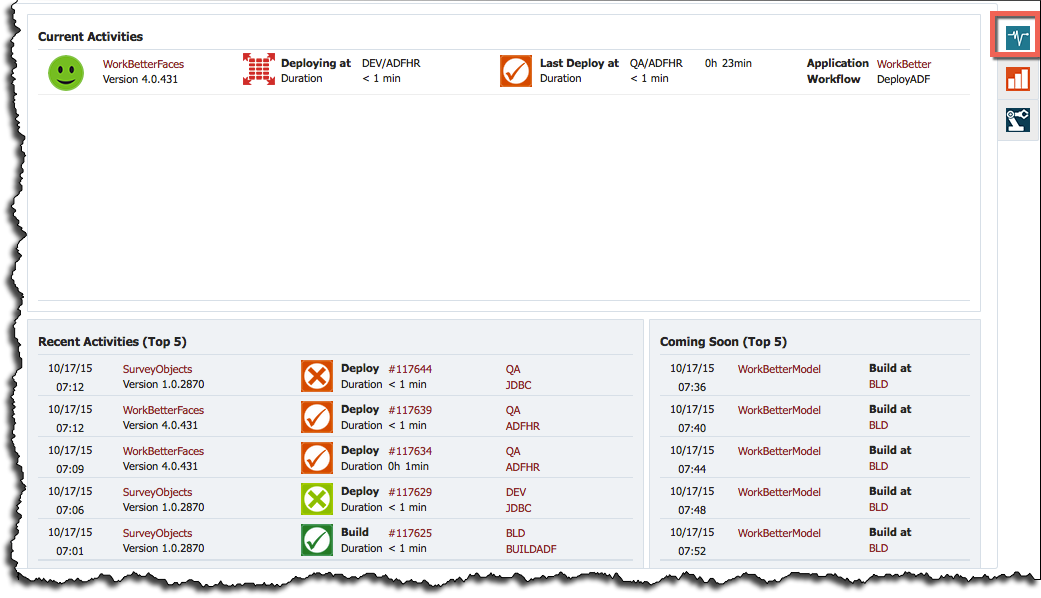The Current Activity tab displays the activity throughout the system that is presently occurring, recently occurred, or will occur in the new future. There are links to the different objects associated to the events that can be clicked, which with navigate you to the appropriate pages. This page has an automatic refresh feature, such that it displays up to date information in near real-time.
Figure 15.5
Current Activities
The Current Activities section displays any build or deployment that is currently running in the system. The smiley face on the left of the row represents the success rate of that project. This section also displays the last execution performed for that project, for comparison. The project and application links in this section can be clicked to navigate to the Project Explorer page and open the respective object within a tab.
Recent Activities
...