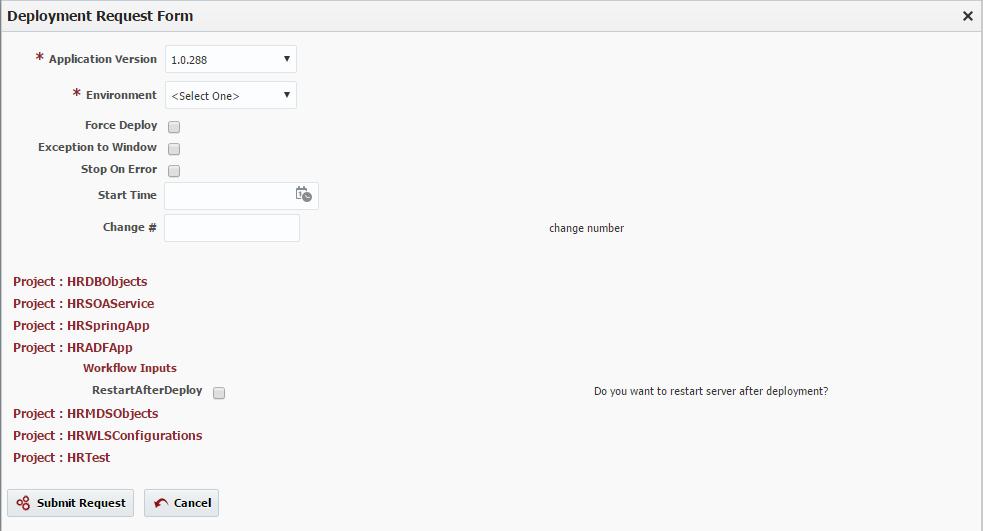...
From the Execute tab, click the Deploy button. This action will execute a deploy operation on every project that is contained within this application.
Enter values in the Deployment Request Form as described in the table below
...
Field | Required | Description |
|---|---|---|
Application Version | Yes | The version of the application to submit for deployment. |
Environment | Yes | The environment to execute the deployment on. |
Force Deploy | Yes | Force a deployment to occur even if the application version is already current in the selected environment. Defaults to No. |
Exception To Window | Yes | Indicate that the deployment is being requested to run outside of any defined deployment window, triggering an approval. Defaults to No. |
Stop On Error | Yes | If selected, any projects which are queued within the current application deployment request will not be executed when one or more running projects within the same application deployment request fail. Defaults to No. |
Start Time | No | An optional delayed start time for the deployment. |
FlexFields | Depends | ChangeNo above Change # above is an example of a FlexField configured on the Administration Tab. Any FlexFields that are configured for Deploy Request will display here. |
Workflow Inputs | Depends | Enter values for any inputs that are configured for each contained project's deploy workflow. (e.g. RestartAfterDeploy input pictured above). |
...