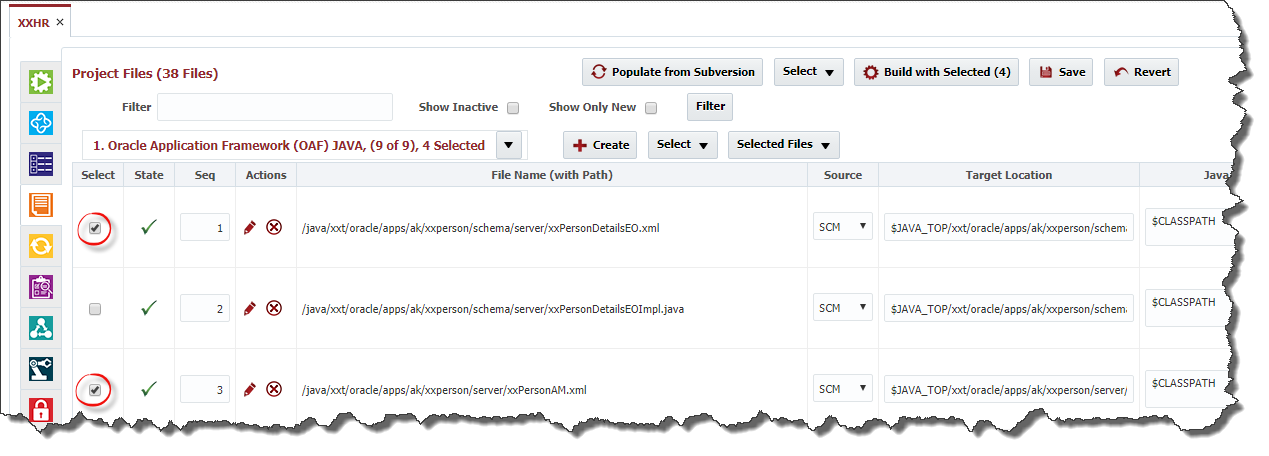...
You can select one or more files in order to either Inactivate, Activate, Move to a different Object Type or Reevaluate file attributes. See below.
If you are evaluating multiple files and at least one of them is setup with SCM as Source, you will see popup asking to select Stream to use during evaluation. FlexDeploy may use file content during evaluation process to default various attributes, so this can be crucial if file is only present in specific branch.
| Warning |
|---|
If inactive files are selected, evaluate and move operations are unable to be executed. |
Build with Selected
To initiate a build from the Project Files tab, you select the files to be included in the build and click the Build with Selected Button. This will populate the build request form with the active selected files (See Building a Partial Deployment Project). Inactive files that are selected will be ignored.
To select the files you would like to build there are a couple of features to help.
The first column in the table is a check box that allows you to select and unselect files individually as shown in the following figure.
| Info | ||
|---|---|---|
| ||
If Package Build Type on the project configuration is set to "All Files Only" then Build with Selected will not be available. |
At the Object Type level there are three menu options for Select as shown in the figure below. These menu options do the following:
...