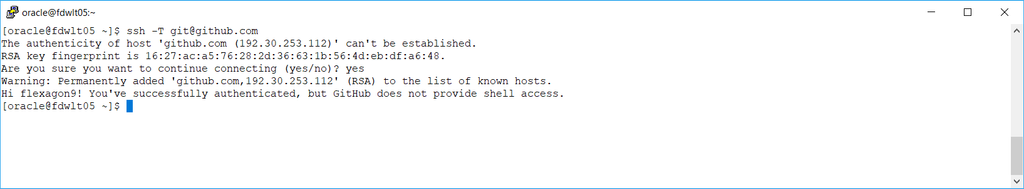Reference - https://help.github.com/articles/connecting-to-github-with-ssh/
...
- SSH key must be RSA algorithm (ssh-keygen -t rsa)
- Key must be named id_rsa
- Key must not have passphrase
- Key must be located in <user home>/.ssh folder
| Info |
|---|
Following steps must be done for FlexDeploy server Server and Endpoint where Git commands will be executed. |
- Locate or generate default SSH keys.
- Add SSH private key to ssh-agent
Add SSH public key to GitHub account.You must use id_rsa.pub key for this purpose.
- If GitHub is SSO enabled
- Click on enable single sign-on
- Click Authorize
- When routed to SSO provider, enter SSO credentials
- Test SSH connection using ssh, and perform host authorization.
- Configure FlexDeploy
- Click Test Connection to verify configuration