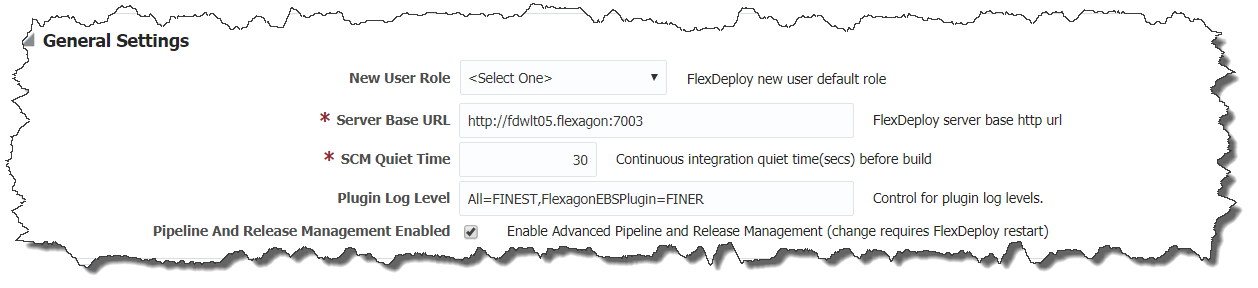| Property | Description | Default Value |
|---|---|---|
| New User Role | Default role when new user is created using external realm authentication. | None |
| SCM Quiet Time | Continuous integration quiet time (in seconds) before a build will happen after a change has been detected. | 30 |
| Server Base URL | FlexDeploy server base http URL. | http://fdserver:9080 |
| Plugin Log Level | Sets the logging level for the plugins. |
You can provide one or more configurations as comma separated values. Supported configurations are by Plugin or Java Logger Name. If entry starts with logger: it means Java Logger name configuration. Log Level By Plugin |
|
Log Level By Package Name
Level values can be SEVERE, WARNING, INFO, CONFIG, FINE, FINER, FINEST. As you move towards FINEST, more logs will be printed. | All=FINEST,FlexagonEBSPlugin=FINER | |
| Pipeline and Release Management Enabled | Enables or disables pipeline and release management functionality. NOTE*** Changing this value requires a restart of FlexDeploy. | DISABLED |