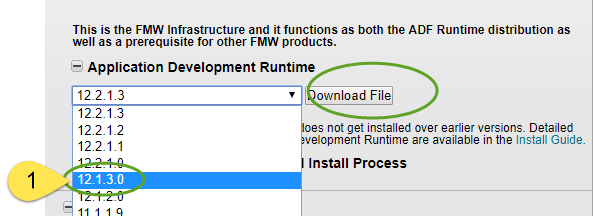Flexagon has developed a set of silent install scripts (click link to download) for WebLogic 12.1.3 and the ADF Runtime (which is required for FlexDeploy). These scripts are provided as is, and can be modified as required.
| Table of Content Zone | |
|---|---|
|
Unix Install
Copy the silent install scripts file to the target server and follow the instructions below. Unzip install scripts in a new folder. All script execution should be performed from this scripts folder.
Directory Structure is derived from Oracle documentation http://docs.oracle.com/middleware/1213/soasuite/SOEDG/edg_storage.htm#SOEDG2168. We will use local storage for all directories.
...
- Download java install from http://www.oracle.com/technetwork/java/javase/downloads/jdk8-downloads-2133151.html
- Download .tar.gz file, so that you can run tar -zxvf to install Java.
- Copy install files to /u01/oracle/products/java8
- Note: Do not keep any specific patch level in folder name, for example do not use jdk1.8.0_60141, but instead use java8 or jdk8.
...
- Download ADF 12.1.3 runtime from http://www.oracle.com/technetwork/developer-tools/adf/downloads/index.html
- Select Application Development Runtime
- File name: "fmw_12.1.3.0.0_infrastructure_Disk1_1of1.zip"
- Extract this file to get - fmw_12.1.3.0.0_infrastructure.jar and copy to directory where install scripts were extracted
Install WebLogic Binaries
...
- Go to console - http://<host>:7001/console
- Login using credentials provided in environment setup
- Navigate to Environments->Servers (switch to control tab) Start FlexDeploy_Server1
Now you can go back to the main page of directions and configure the managed server to run FlexDeploy.
Windows Install
Copy the silent install scripts file to the target server and follow the instructions below. Unzip install scripts in a new folder. All script execution should be performed from this scripts folder.
...
| Code Block | ||||||
|---|---|---|---|---|---|---|
| ||||||
set JAVA_HOME=c:/u01/oracle/products/java8 %JAVA_HOME%/bin/java.exe -d32 -jar fmw_12.1.3.0.0_infrastructure.jar -nowait -silent -responseFile [FULL PATH TO directory where silent install scripts were extracted]\fmw_1213_install.rsp |
| Code Block | ||||||
|---|---|---|---|---|---|---|
| ||||||
set JAVA_HOME=c:/u01/oracle/products/java8 %JAVA_HOME%/bin/java.exe -d64 -jar fmw_12.1.3.0.0_infrastructure.jar -nowait -silent -responseFile [FULL PATH TO directory where silent install scripts were extracted]\fmw_1213_install.rsp |
Create RCU Schemas
...
- Go to console - http://<host>:7001/console
- Login using credentials provided in environment setup
- Navigate to Environments->Servers (switch to control tab) Start FlexDeploy_Server1
Now you can go back to the main page of directions and configure the managed server to run FlexDeploy.