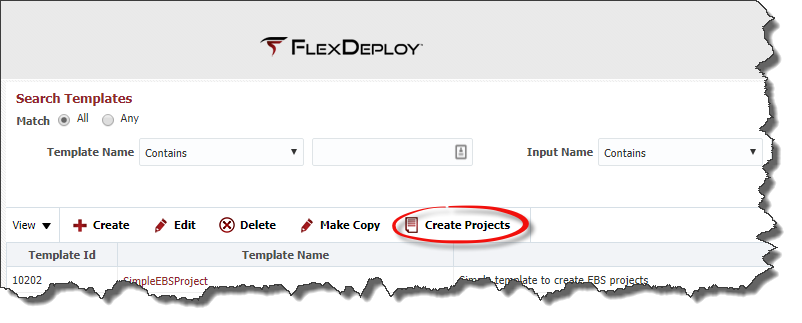Click the Create Projects button from the Templates screen.
Alternatively, you can click the Create Projects icon on the Project Explorer screen as well.
This will take you to Create Projects screen.
...
- The first step is to select the template that will be applied to the uploaded data file.
- Choose the appropriate CSV file from the file system that contains the project(s) information.
- CSV File format depends on Template selected. You can get sample CSV file for template as explained in Download sample Sample CSV for Template.
- File can be uploaded by selecting the Upload button.
- This template will be applied to each row in the uploaded file to the selected template and each row in the file will be displayed in the table. If there are any errors during the upload validation process, the following message will be displayed.
...