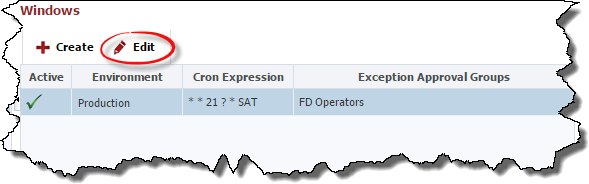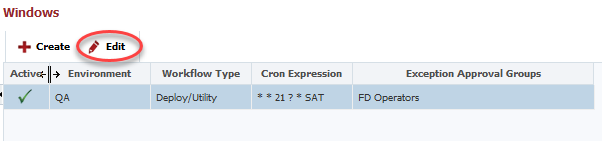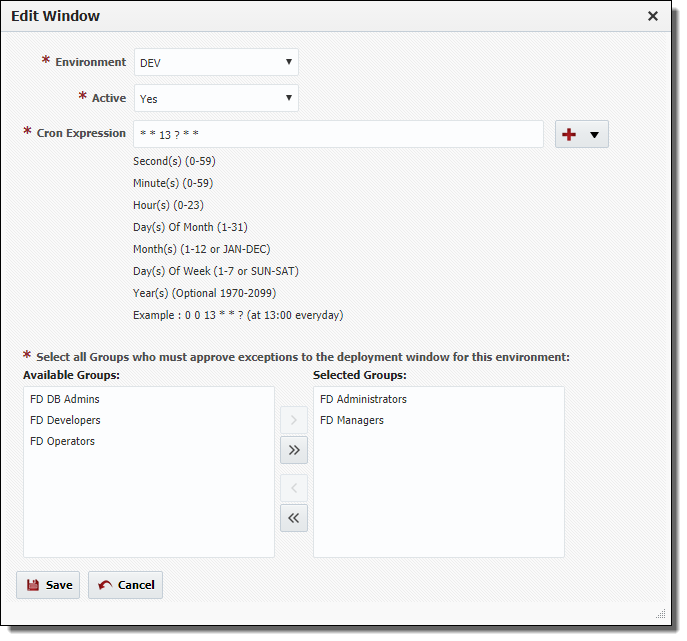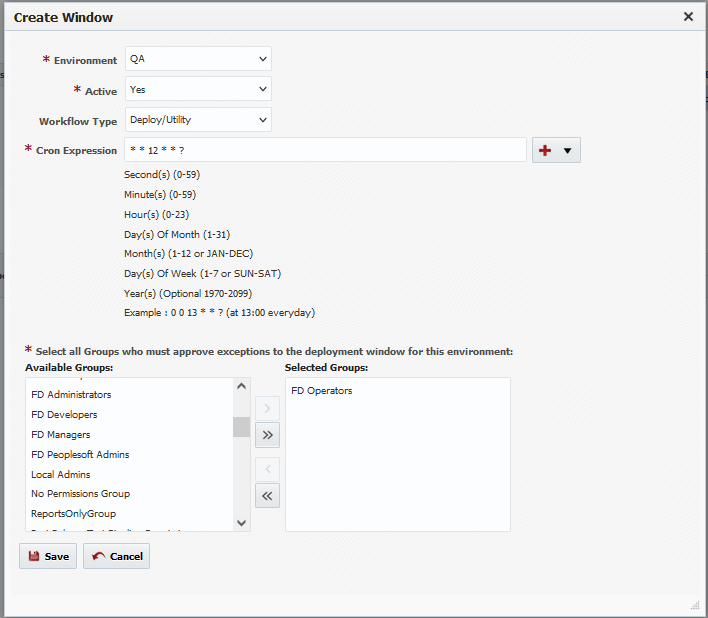...
Double click on an existing folder or application and click on the Configure tab.
Select a window and click the Edit button.
Optionally modify the Environment, Workflow Type (@Since 5.6.0.2),, Cron Expression or approval Group(s). You may also activate or inactivate the window. Click the Save button to save any changes.
| Tip |
|---|
Multiple Cron Expressions can be specified using semicolon as a delimeter. For example, 0 0 11 ? * *;0 0 12 ? * * is equivalent to 0 0 11-12 ? * * A new Admin Screen was added to test expressions in the Administration Menu on the Admin Operations Screen. |