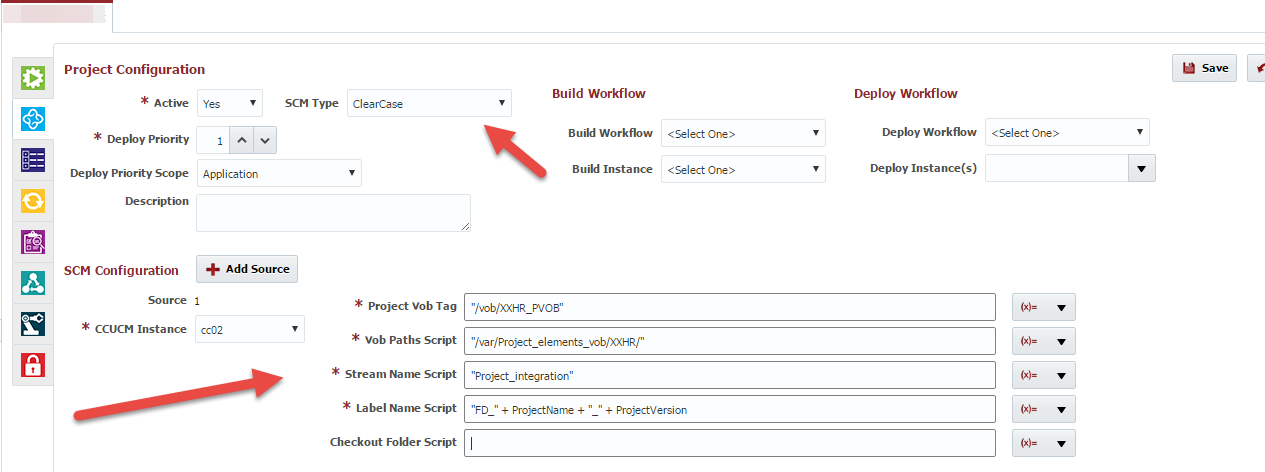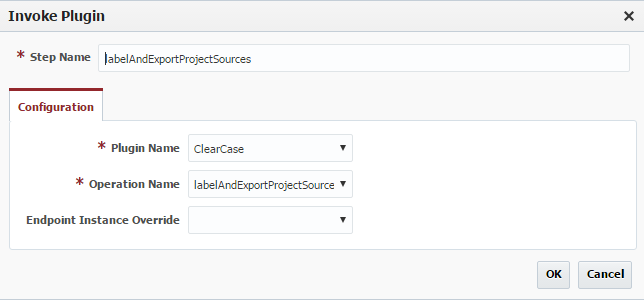Creates a Clearcase view at the specified location and populates it with files from the repository.Labels and exports all sources configured for the project. The project may have more than one source configuration, and all source definitions are exported. Label and Export is done with latest code when the Build Request was submitted. Label to be used is derived based on Project Configuration setup.
All project sources are exported out into the temp directory (FD_TEMP_DIR) using the checkout sub-folder specified for each source on project configuration screen.
Project sources can be from various ClearCase Repositories (ClearCase Instances). See Project configurations detail below.
Environment/Instance Properties
Property Name | Property Code | Required | Description |
|---|---|---|---|
com.ibm.rational.teamapi_8x folder location | FDCCUCM_LIBRARY_PATH | Yes | Path to the com.ibm.rational.teamapi_8.0.1.vxxx folder (e.g. /opt/IBM/IMShared/plugins/com.ibm.rational.teamapi_8.0.1.v20130523_0121) |
Project Properties
Property Name | Property Code | Required | Description |
|---|---|---|---|
Inputs
| Input Name | Input Code | Required | Description |
|---|---|---|---|
| Instance Code | FDCC_INP_INSTANCE_CODE | Yes | The instance code to use |
| Vobs | FDCC_INP_VOBS | Yes | A comma separated list of one or more vobs to get from the server. |
| View Name | FDCC_INP_VIEW_NAME | Yes | The name to give to the view. |
| Stream Name | FDCC_INP_STREAM_NAME | Yes | The name of the stream to use. |
| Local Path | FDCC_INP_LOCAL_PATH | No | The local path to put the files from the server. |
Outputs
Output Name | Required | Description |
|---|---|---|
Artifacts
This operation produces artifacts that will be stored in the artifacts repository.
Endpoint Selection
This operation will select all available endpoints associated to the environment/instance.
Endpoint Execution
This operation will execute on any one of the selected endpoints and will be random in the determination of which one.