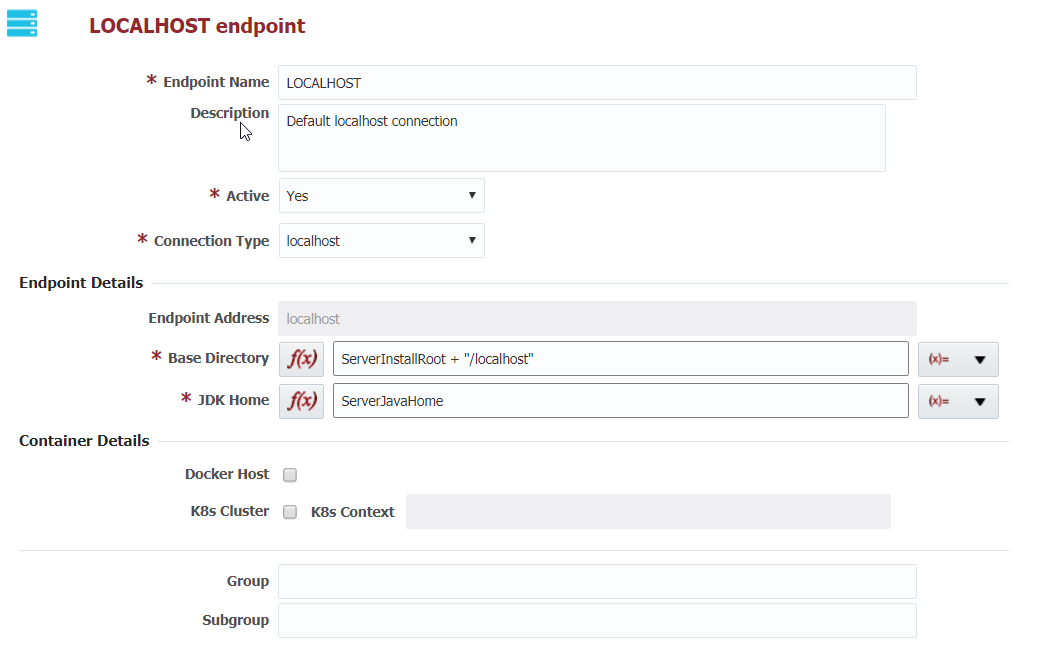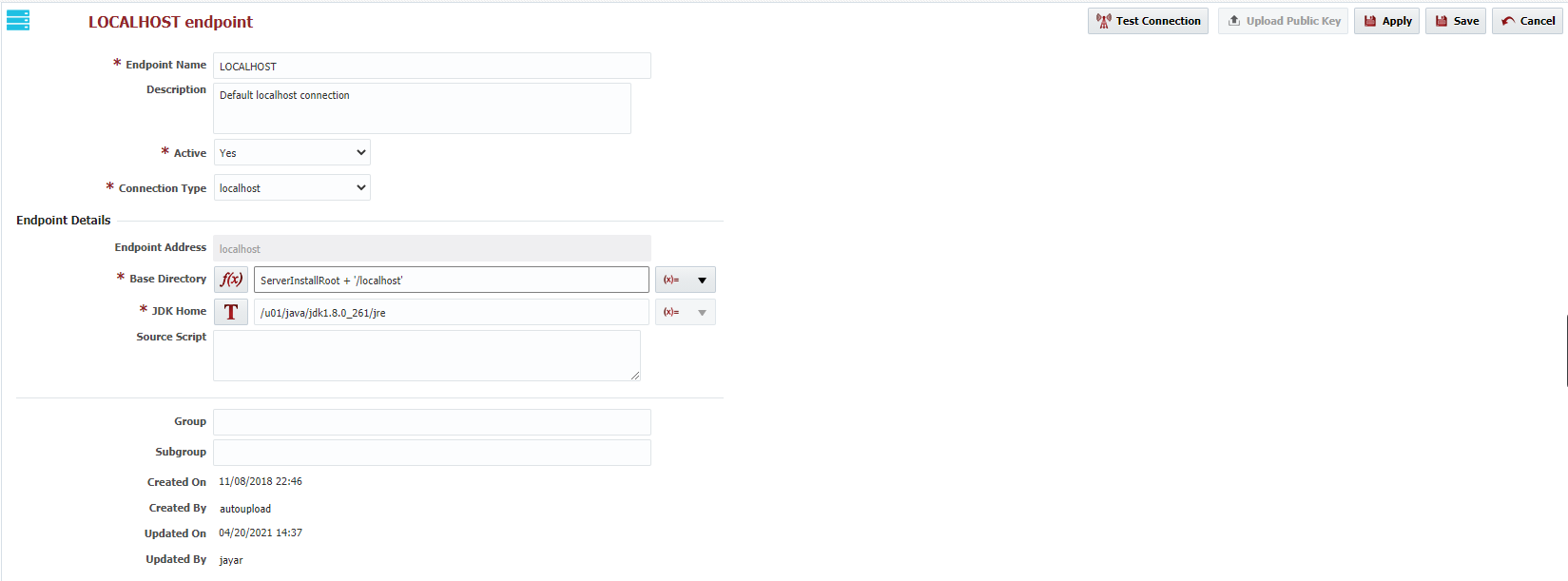...
Field Name | Required | Description |
|---|---|---|
Endpoint Name | Yes | The name of the Endpoint. |
Description | No | An optional description for the Endpoint. |
Active | Yes | Whether or not the endpoint is active in the system. Defaults to "Yes". |
Connection Type | localhost | |
| Endpoint Details | ||
| Endpoint Address | localhost | The host address of this server. Fixed value of localhost. |
Base Directory | Yes | A working directory on the Endpoint used by FlexDeploy. ~ is not supported here. Working directory under /var/tmp or /tmp folder is not recommended as administrators generally have cron jobs to purge files based on age and that will cause issues when plugin files are deleted. For example, Error: Could not find or load main class flexagon.fd.core.plugin.ExternalPluginServer will be encountered when plugin lib files are deleted. |
| JDK Home | Yes | The JDK Home directory on the Endpoint. Not required if an endpoint is a Docker Host. |
| Source Script | No | An optional script executed right before plugins are executed on the endpoint. Some usages of this script include sourcing an environment file (ie: . $HOME/mfile.env) or exporting a variable (ie: export FLEXAGON_FD_PLUGIN_JAVA_ARGS=”-Xmx1024m -Djava.io.tmpdir=/var/tmp”). Variables exported here will become available to plugin executions on this endpoint. |
| Container Details | ||
| Docker Host | No | Whether or not the endpoint is capable of running Docker containers |
| K8s Cluster | No | Whether or not the endpoint can run Docker containers on a K8s cluster |
| K8s Context | No | Name of the configured K8s context |
| Group | No | An optional group identifier which can be useful when searching for Endpoints. |
| Subgroup | No | An optional subgroup identifier which can be useful when searching for Endpoints. |
...
| Info | ||
|---|---|---|
| ||
@since 5.5.0.1 Upon save, leading and trailing whitespace is removed for the following attributes: Endpoint Name, Description, Endpoint Address, Base Directory, JDK Home, Group, and Subgroup. |
Optionally, click the Test Connection button to validate that the FlexDeploy server can connect to itself properly. This will verify the Base Directory and JDK Home settings.
...